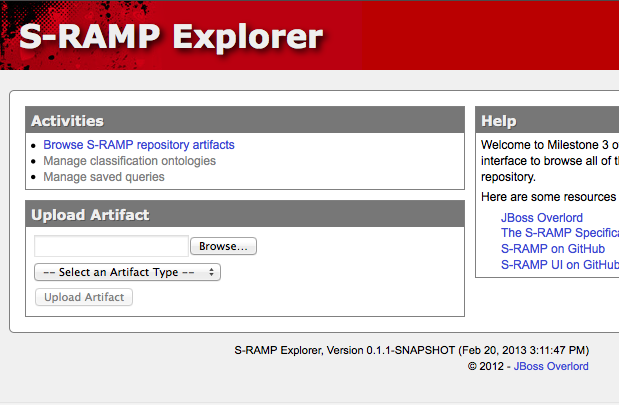The S-RAMP application is written in Java. To get started make sure your system has the following:
- Java JDK 1.6 or newer
- Apache Ant 1.7 or newer to use the installer
- Maven 3.0.3 or newer to build and run the examples
The s-ramp-<version>.zip (or tar.gz) archive can be downloaded from the http://www.jboss.org/overlord
website. Grab the latest, extract the archive and run:
ant install
The first thing this does is to download jBPM, RESTEasy and ModeShape from sourceforge.
Note
This download is slow and can take up to 15 minutes.
The downloads will be stored in the jbpm5 directory, so future installs will be faster. In this same directory it will create a jbpm-installer directory with jBPM and a sub-directory containing the application server jboss-as-7.1.1.Final.
The application server has ModeShape and RESTEasy ed as modules. Next run:
ant configure
This will add some S-RAMP specific services to jBPM. It deploys the s-ramp-server.war, the s-ramp-ui.war and the governance.war. Finally, it points jBPM to obtain its workflow data from the S-RAMP repository, rather than BRMS/Drools-Guvnor. At this point we want to populate the S-RAMP repository with some initial data. For this the repository needs to be up and running. Go ahead and start the JBoss application server by running:
ant start
If your system support the tail command, you can run:
ant tail
This will monitor the startup process. It should be ready as soon as you see the following in the application server console output:
[exec] 12:00:13,905 INFO [org.jboss.as.server] (DeploymentScanner-threads - 2) JBAS018559: Deployed "s-ramp-ui.war" [exec] 12:00:13,910 INFO [org.jboss.as.server] (DeploymentScanner-threads - 2) JBAS018559: Deployed "s-ramp-server.war" [exec] 12:00:13,915 INFO [org.jboss.as.server] (DeploymentScanner-threads - 2) JBAS018559: Deployed "s-ramp-governance.war" [exec] 12:00:13,918 INFO [org.jboss.as.server] (DeploymentScanner-threads - 2) JBAS018559: Deployed "jbpm-human-task-war.war" [exec] 12:00:13,922 INFO [org.jboss.as.server] (DeploymentScanner-threads - 2) JBAS018559: Deployed "jbpm-gwt-console.war" [exec] 12:00:13,925 INFO [org.jboss.as.server] (DeploymentScanner-threads - 2) JBAS018559: Deployed "jbpm-gwt-console-server.war" [exec] 12:00:13,928 INFO [org.jboss.as.server] (DeploymentScanner-threads - 2) JBAS018559: Deployed "jbpm-form-builder.war" [exec] 12:00:13,931 INFO [org.jboss.as.server] (DeploymentScanner-threads - 2) JBAS018559: Deployed "drools-guvnor.war" [exec] 12:00:13,933 INFO [org.jboss.as.server] (DeploymentScanner-threads - 2) JBAS018559: Deployed "designer.war"
Tip
S-RAMP can be configured to use a remote jBPM server, so to cut down on bootup time you can deploy the S-RAMP applications on a dedicated application server.
Now you can upload the by running:
ant upload
This completes the installation process.
To make sure your installation works you can fire up the s-ramp-ui. You should see the GUI as shown in Figure 2.1, “Welcome screen of the s-ramp-ui.”:
You can click on Browse Artifacts and see a list of files related to the S-RAMP default workflows. Alternatively you can fire up the s-ramp shell in the bin directory of the distribution:
./s-ramp.sh
**********************************************************************
_____ ______ ___ ___ ________
/ ___| | ___ \/ _ \| \/ | ___ \
\ `--. ______| |_/ / /_\ \ . . | |_/ /
`--. \______| /| _ | |\/| | __/
/\__/ / | |\ \| | | | | | | |
\____/ \_| \_\_| |_|_| |_|_|
JBoss S-RAMP Kurt Stam and Eric Wittmann, Licensed under the
Apache License, V2.0, Copyright 2012
**********************************************************************
s-ramp>
To connect the shell to the server type connect and hit the tab key. It should auto-complete
to say s-ramp:connect http://localhost:8080/s-ramp-server and when hitting the return key
the cursor should go from red to green. To browse the artifacts in the repository run the following query:
s-ramp> s-ramp:query /s-ramp
Querying the S-RAMP repository:
/s-ramp
Atom Feed (9 entries)
Idx Type Name
--- ---- ----
1 ImageDocument user-properties.png
2 Document overlord.demo.CheckDeployment-taskform.flt
3 BrmsPkgDocument SRAMPPackage.pkg
4 ImageDocument overlord.demo.SimpleReleaseProcess-image.png
5 ImageDocument run-build-install.png
6 Document overlord.demo.SimpleReleaseProcess-taskform.flt
7 ImageDocument audio-input-microphone-3.png
8 BpmnDocument overlord.demo.SimpleReleaseProcess.bpmn
9 TextDocument HttpClientWorkDefinitions.wid
In later chapters will go into more detail, but if this all worked you can be sure that your installation is in good working order.