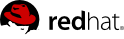5.2.2. Managing Groups
The following example demonstrates how to create a new group called employees:
Group employees = new Group("employees");
It is also possible to assign a parent group when creating a group. The following example demonstrates how to create a new group called managers, using the employees group created in the previous example as the parent group:
Group managers = new Group("managers", employees);
To lookup an existing
Group, the getGroup() method may be used. If the group name is unique, it can be passed as a single parameter:
Group employees = BasicModel.getGroup(identityManager, "employees");
If the group name is not unique, the parent group must be passed as the second parameter (although it can still be provided if the group name is unique):
Group managers = BasicModel.getGroup(identityManager, "managers", employees);
It is also possible to modify a
Group's name and other properties (besides its parent) after it has been created. The following example demonstrates how to disable the "employees" group we created above:
Group employees = BasicModel.getGroup(identityManager, "employees"); employees.setEnabled(false); identityManager.update(employees);
To remove an existing group, we can use the
remove() method:
Group employees = BasicModel.getGroup(identityManager, "employees"); identityManager.remove(employees);