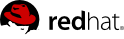14.10.2.2. Picketlink Setup
As already mentioned, we will use sample application sales-post-sig.war from picketlink quickstarts.
-
Import salesforce IDP certificate - In sales-post-sig.war/WEB-INF/classes you need to import downloaded certificate from salesforce into your keystore. You can use command like:
keytool -import -file salesforce_idp_cert.cer -keystore jbid_test_keystore.jks -alias salesforce-idp
-
Identity URL configuration - In sales-post-sig.war/WEB-INF/picketlink.xml you need to change identity URL to something like:
<IdentityURL>${idp-sig.url::https://yourdomain.my.salesforce.com/idp/endpoint/HttpPost}
-
ValidatingAlias configuration - In same file, you can add new validating alias for the salesforce host of your domain:
<ValidatingAlias Key="yourdomain.my.salesforce.com" Value="salesforce-idp" />
-
Roles mapping - Last very important step is mapping of roles for users, which are logged through Salesforce IDP. Normally when you have Picketlink as both IDP and SP, then SAMLResponse from IDP usually contains AttributeStatement as part of SAML assertion and this statement contains list of roles in attribute Role . Picketlink SP is then able to parse list of roles from statement and then it leverages SAML2LoginModule to assign these roles to JAAS Subject of logged principal. Thing is that SAML Response from Salesforce IDP does not contain any attribute statement with roles, so you need to handle roles assignment by yourself. Easiest way could be to chain SAML2LoginModule with another login module (like UsersRolesLoginModule for instance), which will ensure that assigning of JAAS roles is delegated from SAML2LoginModule to the second Login Module in chain. Needed steps:
-
In sales-post-sig.war/WEB-INF/jboss-web.xml you can change security-domain from value sp to something different like sp-salesforce
-
<security-domain>sp-salesforce</security-domain>
-
Create new application policy for this security domain. It differs in each application server, for example in JBoss 7 you need to edit JBOSS_HOME/standalone/configuration/standalone.xml and add this policy to particular section:
<security-domain name="sp-salesforce" cache-type="default"> <authentication> <login-module code="org.picketlink.identity.federation.bindings.jboss.auth.SAML2LoginModule" flag="required"> <module-option name="password-stacking" value="useFirstPass"/> </login-module> <login-module code="org.jboss.security.auth.spi.UsersRolesLoginModule" flag="required"> <module-option name="password-stacking" value="useFirstPass"/> <module-option name="usersProperties" value="users.properties"/> <module-option name="rolesProperties" value="roles.properties"/> </login-module> </authentication> </security-domain>
-
In sales-post-sig.war/WEB-INF/classes you need to create empty file users.properties and non-empty file roles.properties where you need to map roles. For example you can add line like:
tomcat=manager,employee,sales
where tomcat is Federation ID of some user from Salesforce, which you will use for login.