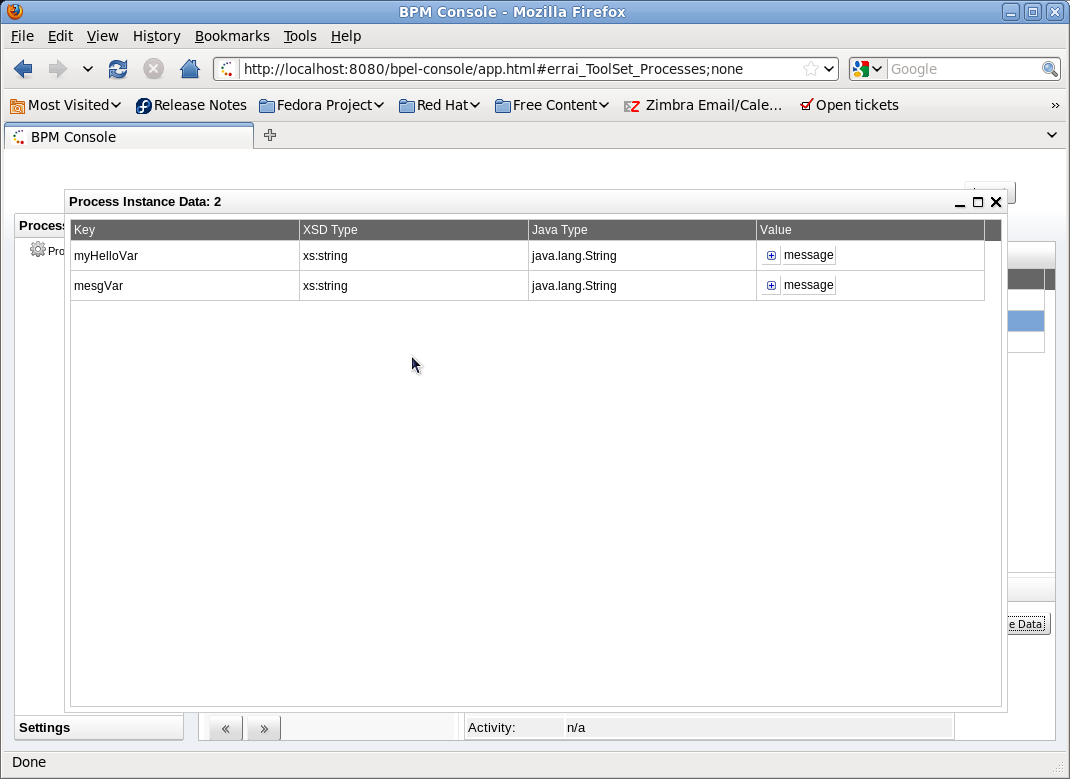This section provides an overview of the BPEL Console. The console provides the ability to view:
- The process definitions deployed to the BPEL engine
- The process instances executing in the BPEL engine
The BPEL console can be located using the URL: http://localhost:8080/bpel-console.
The first screen that is presented is the login screen:
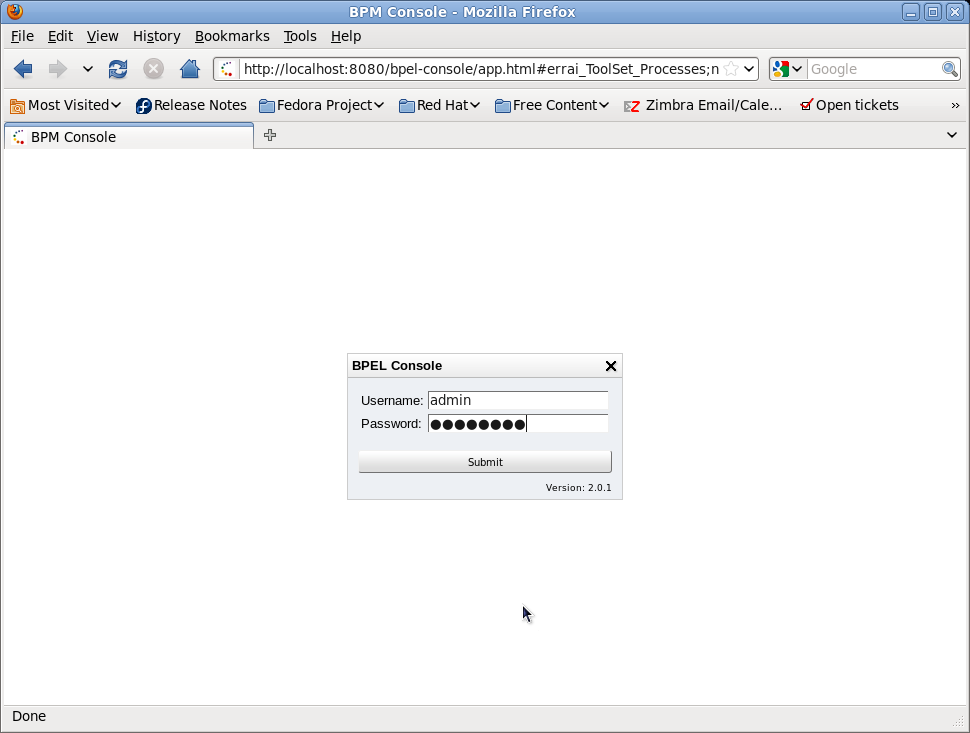
The default username is admin with password password.
The Access Control mechanism used by the admin console is configured
in the $deployFolder/bpel-console/bpel-identity.sar/META-INF/jboss-service.xml.
The JAAS login module is initially set to use a property file based
access mechanism, but can be replaced to use any appropriate alternative
implementation.
The users for the default mechanism are configured in the property file
$deployFolder/bpel-console/bpel-identity.sar/bpel-users.properties.
The entries in this file represent username=password.
The user roles for the default mechanism are configured in the property file
$deployFolder/bpel-console/bpel-identity.sar/bpel-roles.properties.
The entries in this file represent username=role. The
only role of interest currently is administrator.
Once logged in, the 'Process Overview' tab shows the currently deployed BPEL processes and their versions.
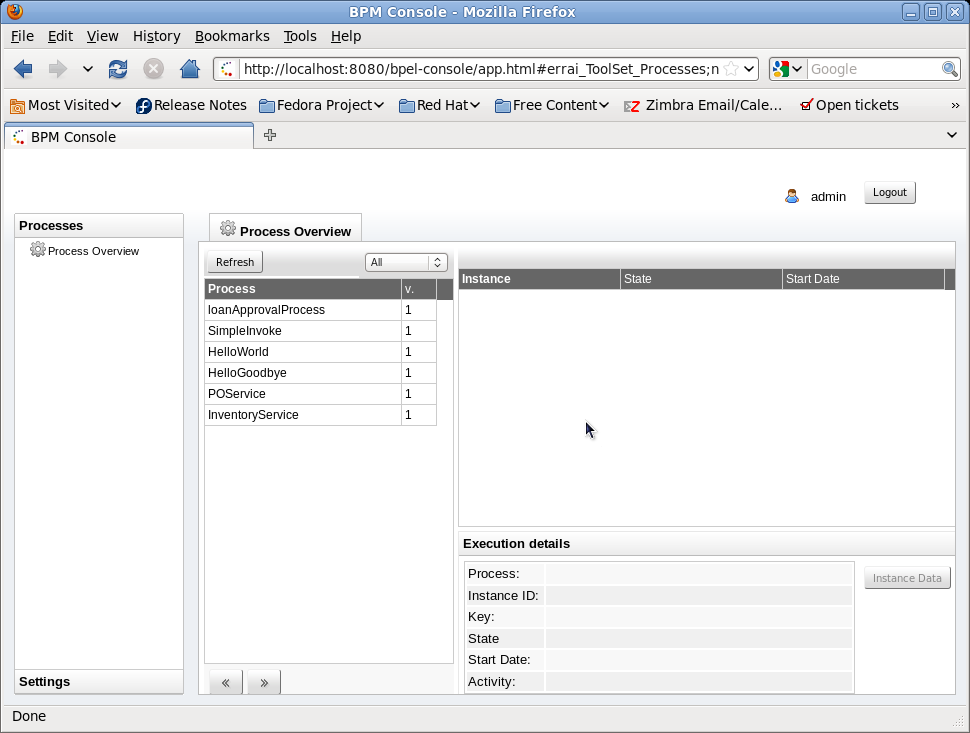
When a process definition is selected, the list of active process instances for that process definition (and version) will be displayed in the right hand panel.
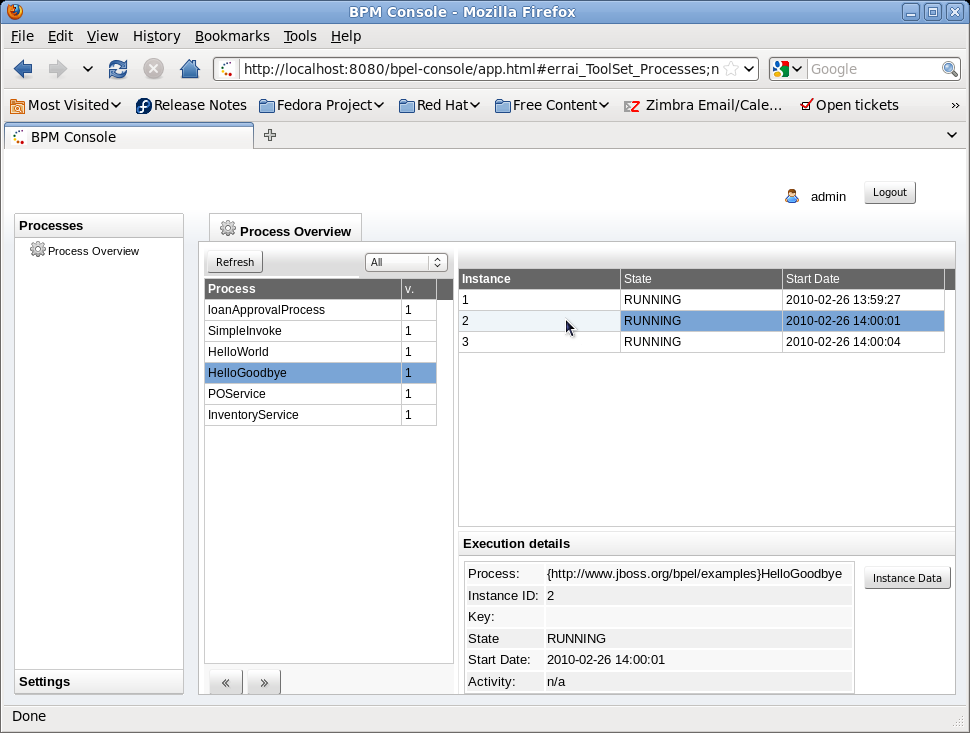
When a process instance is selected, its details will be displayed in the lower Execution Details window. The Instance Data button will also become enabled, allowing further detail about the process to be displayed.