This section provides an overview of the BPEL Console. The console provides the ability to view:
- The process definitions deployed to the BPEL engine
- The process instances executing in the BPEL engine
The BPEL console can be located using the URL: http://localhost:8080/bpel-console.
The first screen that is presented is the login screen:
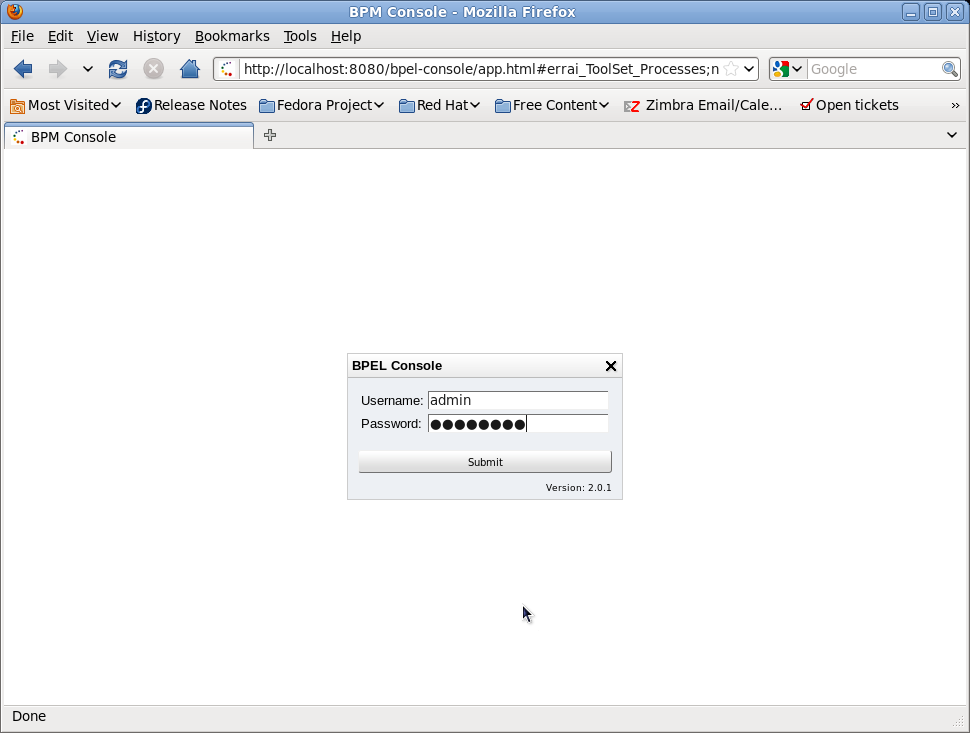
The default username is admin with password password.
The Access Control mechanism used by the admin console is configured
in the $deployFolder/bpel-console/bpel-identity.sar/META-INF/jboss-service.xml.
The JAAS login module is initially set to use a property file based
access mechanism, but can be replaced to use any appropriate alternative
implementation.
The users for the default mechanism are configured in the property file
$deployFolder/bpel-console/bpel-identity.sar/bpel-users.properties.
The entries in this file represent username=password.
The user roles for the default mechanism are configured in the property file
$deployFolder/bpel-console/bpel-identity.sar/bpel-roles.properties.
The entries in this file represent username=role. The
only role of interest currently is administrator.
Once logged in, the 'Process Overview' tab shows the currently deployed BPEL processes and their versions.
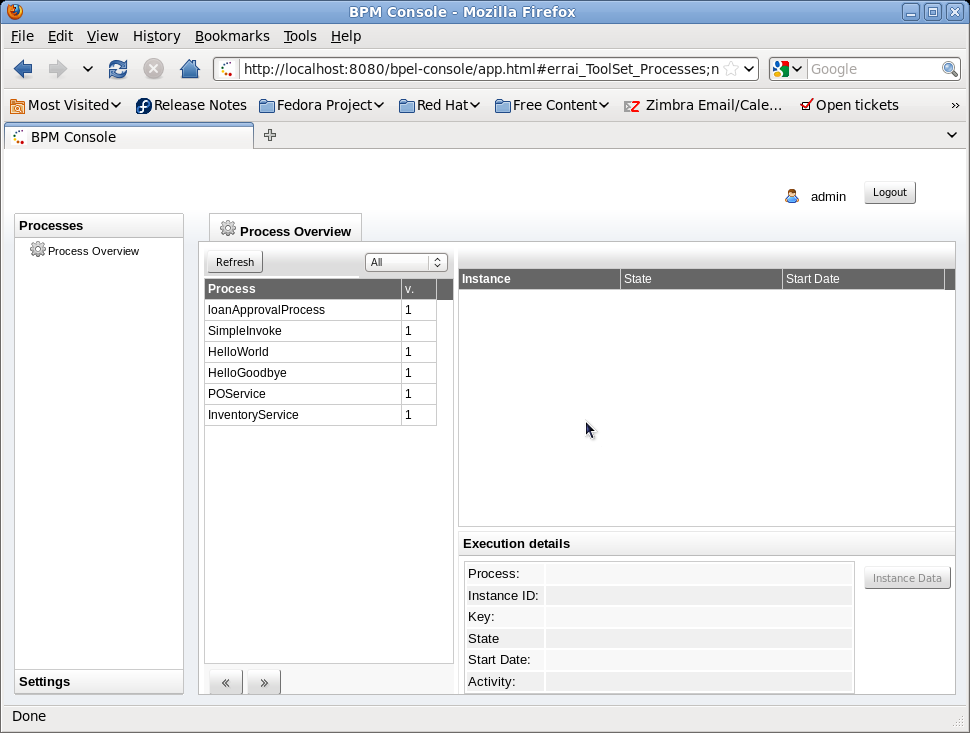
When a process definition is selected, the list of active process instances for that process definition (and version) will be displayed in the right hand panel.
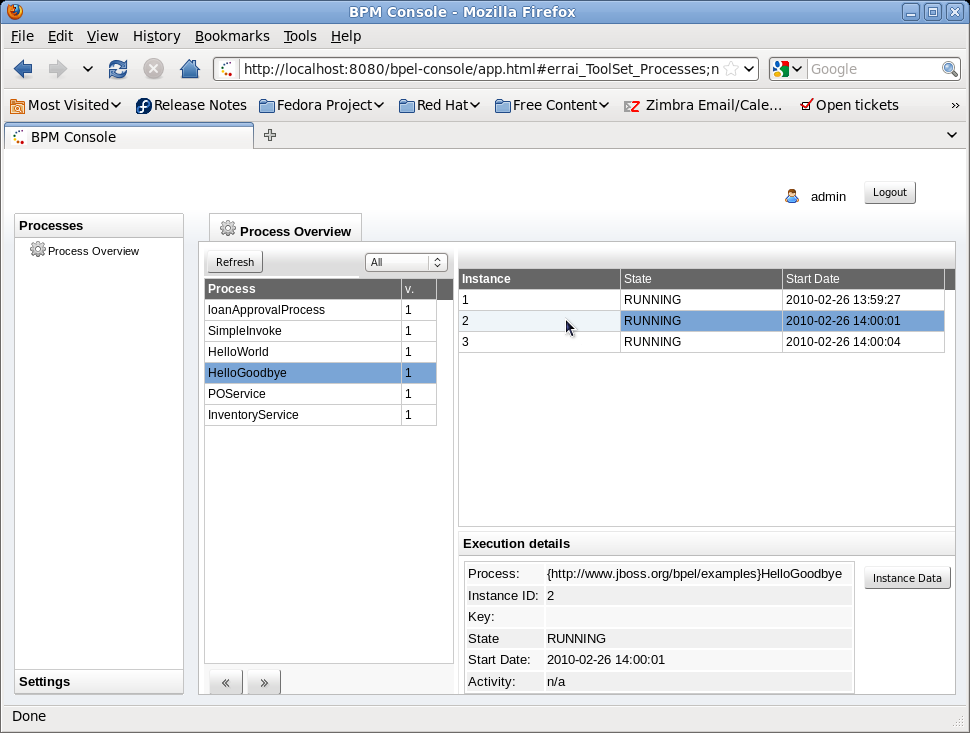
When a process instance is selected, its details will be displayed in the lower Execution Details window. The Instance Data button will also become enabled, allowing further detail about the process to be displayed.
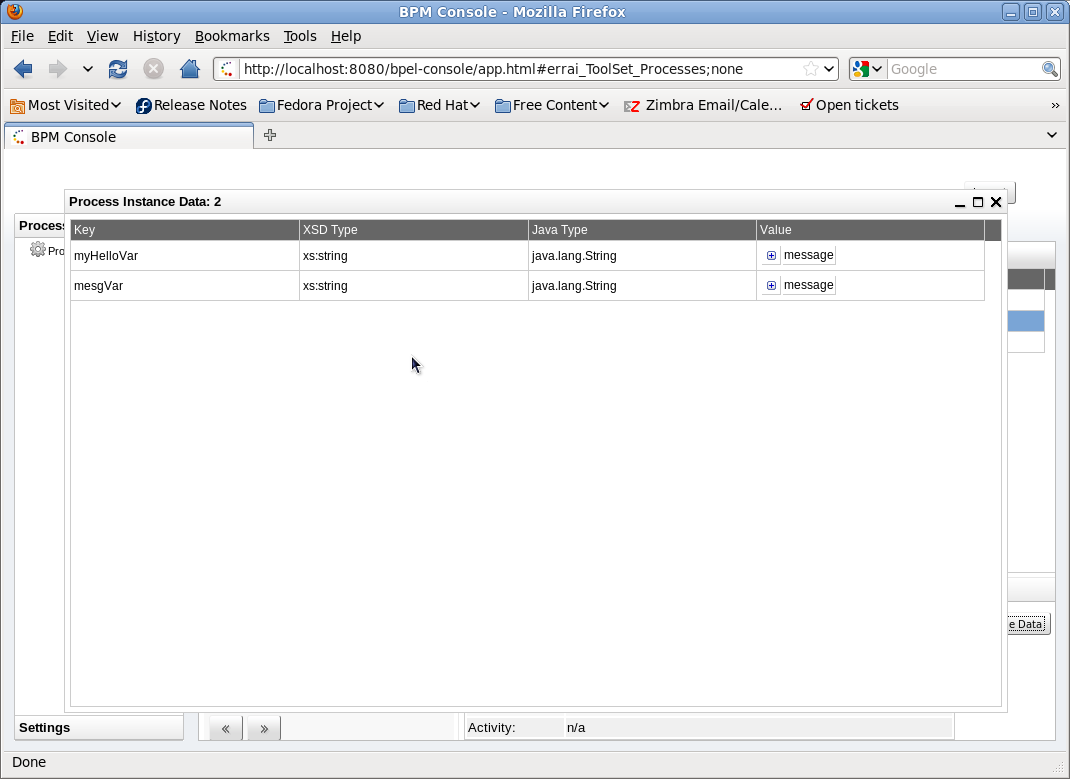
When a process definition is initially deployed (i.e. the first version of the process), it automatically becomes the active process definition. If that BPEL process definition is subsequently change and redeployed, then the previous version is retired, and the new version becomes the active version.
The only difference between an active and retired process definition is that a retired process definition can no longer create new process instances. However if there are current process instances associated with the retired process definition version, then these will continue to execute.
On some occasions, the administrator may wish to change which version of a process definition is considered the active version. Or they may simply want to retire the currently active process definition, so that no more process instances can be created, only allowing the already running process instances to continue until completed.
To change the status of a process definition, the administrator should select the Runtime tab from the lefthand panel, and then select the Deployments option. This will show the process definitions, their versions and their current status (active or retired).
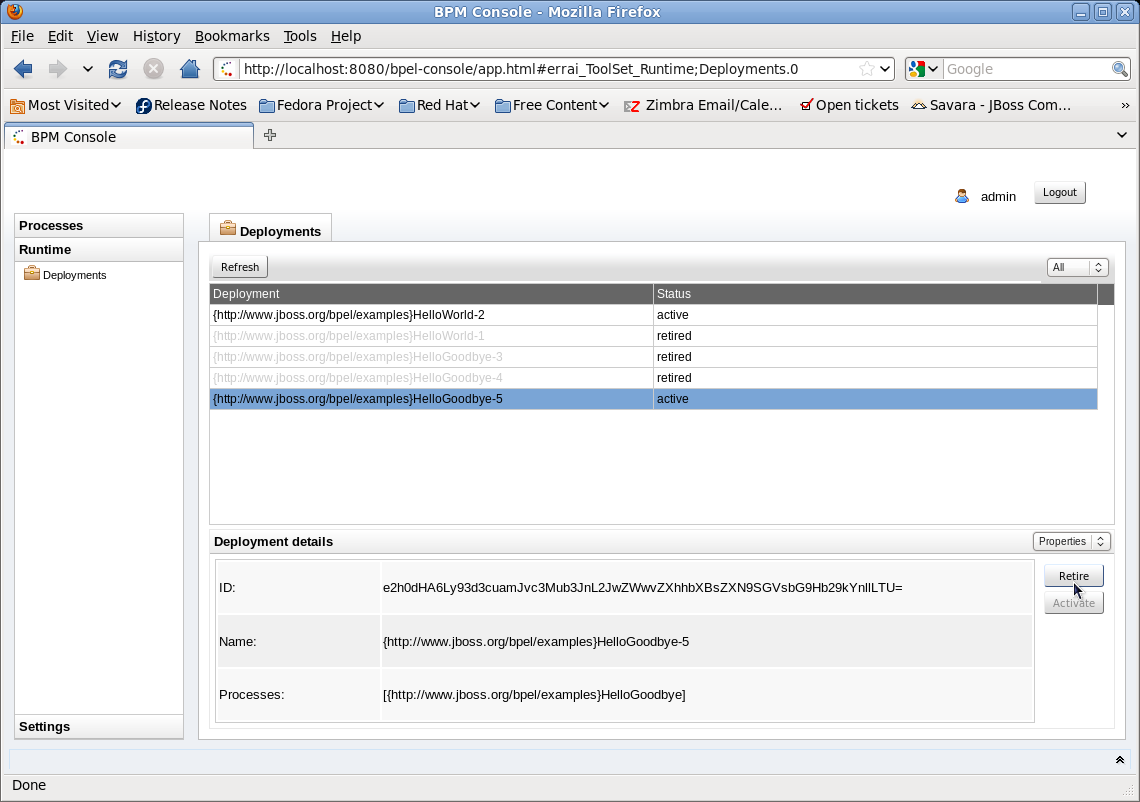
To change a particular version from retired to active, simply select the retired version and press the Activate button in the bottom right.
To retire a currently active process definition, simply select the particular version and then press the Retire button in the bottom right.
When RiftSaw has been installed within the JBossAS environment, there is a property file
located at ${JBossAS}/server/default/deploy/riftsaw.sar/bpel.properties.
This property file contains a number of properties that are specific to ODE, and if interested in these properties, then you should refer to the ODE documentation. Only one point to note, the name of the property in this file maybe prefixed with bpel., however in the ODE documentation the prefix would be ode..
This section will present the properties that are specific to RiftSaw.
| bpel.uddi.* | These properties relate to the UDDI support, which is discussed in a subsequent chapter. |
| bpel.jaxws.client.initializer.impl | This property is automatically set upon installation, based on the JAXWS stack being used. This value should not be changed. |
| bpel.ws.stableInterface (default false) | This property determines whether the Web Service interface, associated with a BPEL process, will be updated when a new version of the BPEL process is deployed. The benefit of setting this to false is that changes to the WSDL will be made active with the BPEL process. However the issue is that during the transition between the interfaces, the web service will momentarily be unavailble - which may cause heavily used services to reject requests. By setting this value to true, then the web service will remain available while the BPEL process is updated, however any changes in the WSDL will not be made available. |