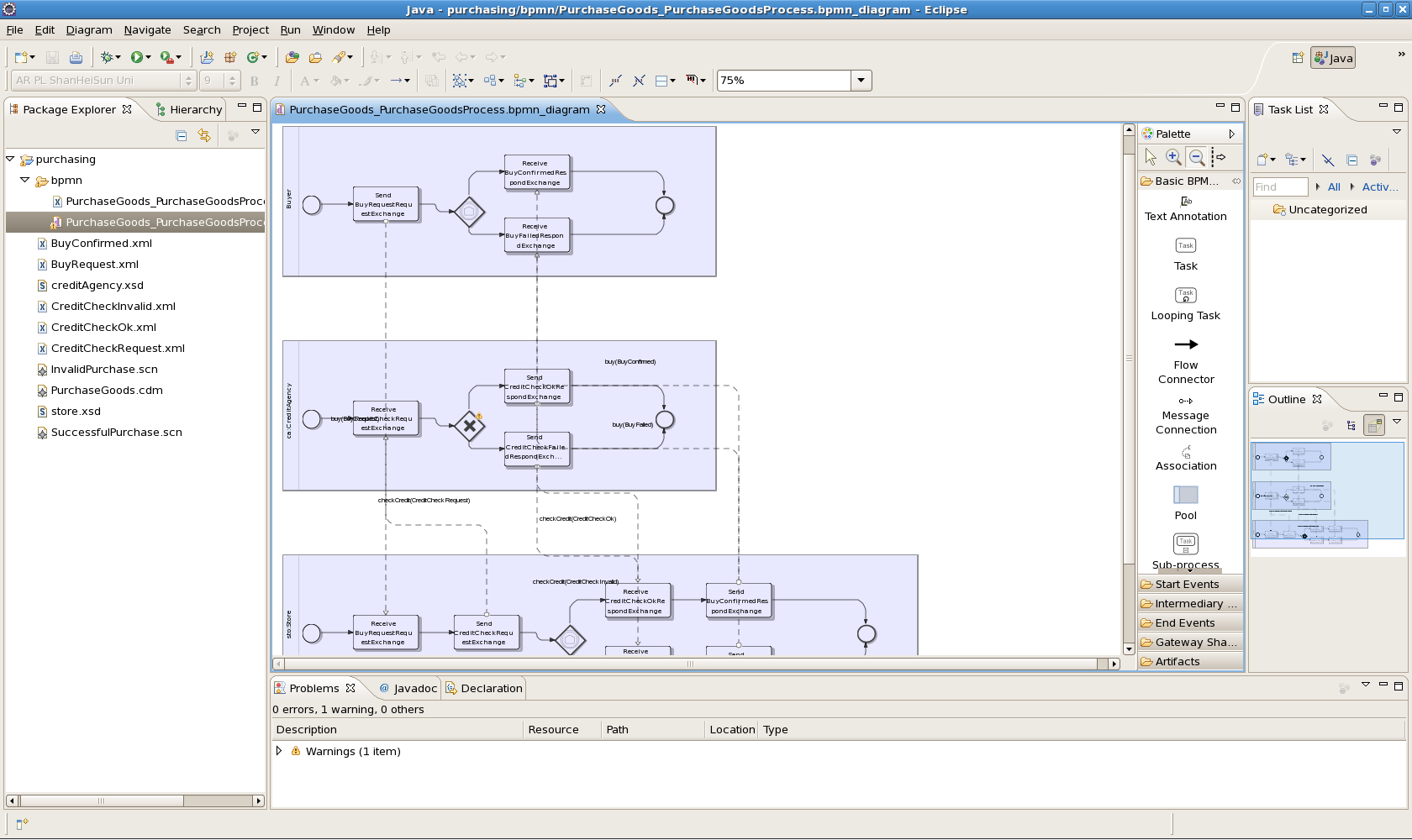At this point in the lifecycle, various activities would occur related to reviewing services (i.e. in a SOA Repository) and understanding whether existing services meet requirements, need to be modified, or whether new services need to be developed from scratch.
In the current SAVARA tooling, the main functionality in the Service Oriented Design phase is the generation of BPMN (version 1) diagrams. These diagrams can be used as guidance for the development teams that are implementing the individual services.
It is also possible to extend the generated BPMN (version 1) diagrams to include service logic. However it should be noted that changes to the choreography or BPMN diagrams will not be synchronized/merged. So changes in the choreography will not be checked for conformance against previously generated BPMN diagrams, and it will be necessary to generate new 'service contract' BPMN (version 1) diagrams to reflect changes in behaviour of a service within the updated choreography.
In future versions of the SAVARA, based on BPMN2, it will be possible to formally check BPMN2 process models for conformance against a choreography model, and potentially synchronize differences in externally observable behaviour between them.
To generate a BPMN (version 1) diagram from a choreography, select the Export menu item associated with the choreography file, and select the Other->BPMN option.
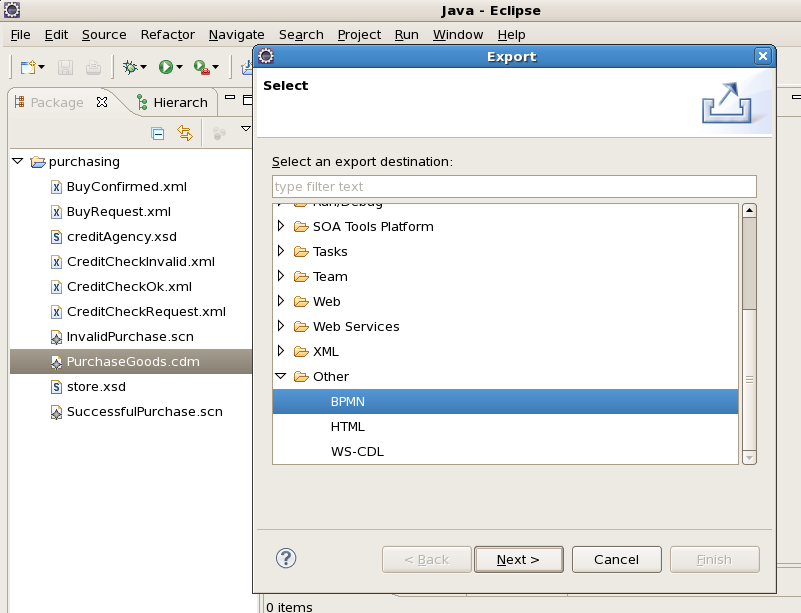
Once the option has been selected, you will be asked to select the location where the generated BPMN diagrams should be stored. A diagram will be created containing all of the participants involved in the choreography in a single collaboration diagram.
Select a folder that is located within a project in your Eclipse workspace. Once the folder has been chosen, the diagrams will be generated. To see them within the Eclipse project, you will need to refresh the relevant folder.
The generated diagram will appear as two files, one contains the underlying
BPMN model (i.e. the information about the tasks, control links, message links,
etc.) and the other file contains the diagram information (i.e. node positions,
etc). Double click on the file with the .bpmn_diagram
suffix to view the diagram in the Eclipse BPMN editor.