Seam integrates with JBossWS to allow standard JEE web services to take full advantage of Seam's contextual framework, including support for conversational web services. This chapter walks through the steps required to allow web services to run within a Seam environment.
To allow Seam to intercept web service requests so that the necessary Seam contexts can be created for the request,
a special SOAP handler must be configured; org.jboss.seam.webservice.SOAPRequestHandler
is a SOAPHandler implementation that does the work of managing Seam's lifecycle during the scope
of a web service request.
A special configuration file, standard-jaxws-endpoint-config.xml should be placed
into the META-INF directory of the jar file that contains the
web service classes. This file contains the following SOAP handler configuration:
<jaxws-config xmlns="urn:jboss:jaxws-config:2.0"
xmlns:xsi="http://www.w3.org/2001/XMLSchema-instance"
xmlns:javaee="http://java.sun.com/xml/ns/javaee"
xsi:schemaLocation="urn:jboss:jaxws-config:2.0 jaxws-config_2_0.xsd">
<endpoint-config>
<config-name>Seam WebService Endpoint</config-name>
<pre-handler-chains>
<javaee:handler-chain>
<javaee:protocol-bindings>##SOAP11_HTTP</javaee:protocol-bindings>
<javaee:handler>
<javaee:handler-name>SOAP Request Handler</javaee:handler-name>
<javaee:handler-class>org.jboss.seam.webservice.SOAPRequestHandler</javaee:handler-class>
</javaee:handler>
</javaee:handler-chain>
</pre-handler-chains>
</endpoint-config>
</jaxws-config>
So how are conversations propagated between web service requests? Seam uses a SOAP header element present in both the SOAP request and response messages to carry the conversation ID from the consumer to the service, and back again. Here's an example of a web service request that contains a conversation ID:
<soapenv:Envelope xmlns:soapenv="http://schemas.xmlsoap.org/soap/envelope/"
xmlns:seam="http://seambay.example.seam.jboss.org/">
<soapenv:Header>
<seam:conversationId xmlns:seam='http://www.jboss.org/seam/webservice'>2</seam:conversationId>
</soapenv:Header>
<soapenv:Body>
<seam:confirmAuction/>
</soapenv:Body>
</soapenv:Envelope>
As you can see in the above SOAP message, there is a conversationId element within the
SOAP header that contains the conversation ID for the request, in this case 2.
Unfortunately, because web services may be consumed by a variety of web service clients written in a
variety of languages, it is up to the developer to implement conversation ID propagation between individual
web services that are intended to be used within the scope of a single conversation.
An important thing to note is that the conversationId header element must be qualified
with a namespace of http://www.jboss.org/seam/webservice, otherwise Seam will not be
able to read the conversation ID from the request. Here's an example of a response to the above request message:
<env:Envelope xmlns:env='http://schemas.xmlsoap.org/soap/envelope/'>
<env:Header>
<seam:conversationId xmlns:seam='http://www.jboss.org/seam/webservice'>2</seam:conversationId>
</env:Header>
<env:Body>
<confirmAuctionResponse xmlns="http://seambay.example.seam.jboss.org/"/>
</env:Body>
</env:Envelope>
As you can see, the response message contains the same conversationId element as the request.
As web services must be implemented as either a stateless session bean or POJO, it is recommended that for conversational web services, the web service acts as a facade to a conversational Seam component.
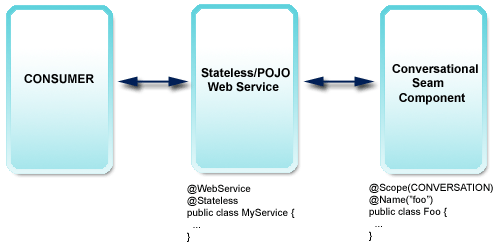
If the web service is written as a stateless session bean, then it is also possible to make it a Seam
component by giving it a @Name. Doing this allows Seam's bijection (and other)
features to be used in the web service class itself.
Let's walk through an example web service. The code in this section all comes from the seamBay example
application in Seam's /examples directory, and follows the recommended strategy as
described in the previous section. Let's first take a look at the web service class and one of its web
service methods:
@Stateless
@WebService(name = "AuctionService", serviceName = "AuctionService")
public class AuctionService implements AuctionServiceRemote
{
@WebMethod
public boolean login(String username, String password)
{
Identity.instance().setUsername(username);
Identity.instance().setPassword(password);
Identity.instance().login();
return Identity.instance().isLoggedIn();
}
// snip
}
As you can see, our web service is a stateless session bean, and is annotated using the JWS annotations
from the javax.jws package, as defined by JSR-181. The @WebService
annotation tells the container that this class implements a web service, and the @WebMethod
annotation on the login() method identifies the method as a web service method.
The name and serviceName attributes in the @WebService
annotation are optional.
As is required by the specification, each method that is to be exposed as a web service method must also be
declared in the remote interface of the web service class (when the web service is a stateless session bean).
In the above example, the AuctionServiceRemote interface must declare the login()
method as it is annotated as a @WebMethod.
As you can see in the above code, the web service implements a login() method that
delegates to Seam's built-in Identity component. In keeping with our recommended strategy,
the web service is written as a simple facade, passing off the real work to a Seam component. This allows
for the greatest reuse of business logic between web services and other clients.
Let's look at another example. This web service method begins a new conversation by delegating to the
AuctionAction.createAuction() method:
@WebMethod
public void createAuction(String title, String description, int categoryId)
{
AuctionAction action = (AuctionAction) Component.getInstance(AuctionAction.class, true);
action.createAuction();
action.setDetails(title, description, categoryId);
}
And here's the code from AuctionAction:
@Begin
public void createAuction()
{
auction = new Auction();
auction.setAccount(authenticatedAccount);
auction.setStatus(Auction.STATUS_UNLISTED);
durationDays = DEFAULT_AUCTION_DURATION;
}
From this we can see how web services can participate in long running conversations, by acting as a facade and delegating the real work to a conversational Seam component.
Seam integrates the RESTEasy implementation of the JAX-RS specification (JSR 311). You can decide how "deep" the integration into your Seam application is going to be:
Seamless integration of RESTEasy bootstrap and configuration, automatic detection of resources and providers.
Serving HTTP/REST requests with the SeamResourceServlet, no external servlet or configuration in web.xml required.
Writing resources as Seam components, with full Seam lifecycle management and interception (bijection).
First, get the RESTEasy libraries and the jaxrs-api.jar, deploy them with the
other libraries of your application. Also deploy the integration library,
jboss-seam-resteasy.jar.
On startup, all classes annotated @javax.ws.rs.Path will be discovered automatically
and registered as HTTP resources. Seam automatically accepts and serves HTTP requests with its built-in
SeamResourceServlet. The URI of a resource is build as follows:
The URI starts with the pattern mapped in
web.xmlfor theSeamResourceServlet, e.g/seam/resourceif you follow the common examples. Change this setting to expose your RESTful resources under a different base. Note that this is a global change and other Seam resources (e.g.s:graphicImage) are then also served under that base path.The RESTEasy integration for Seam then appends a configurable string to the base path, by default this is
/rest. Hence, the full base path of your resources would e.g. be/seam/resource/rest. We recommend that you change this string in your application, you could for example add a version number to prepare for a future REST API upgrade of your services (old clients would keep the old URI base):/seam/resource/restv1.Finally, the actual resource is available under the defined
@Path, e.g. a resource mapped with@Path("/customer")would be available under/seam/resource/rest/customer.
As an example, the following resource definition would return a plaintext representation for any
GET requests using the URI http://your.hostname/seam/resource/rest/customer/123:
@Path("/customer")
public class MyCustomerResource {
@GET
@Path("/{customerId}")
@Produces("text/plain")
public String getCustomer(@PathParam("customerId") int id) {
return ...;
}
}
No additional configuration is required, you do not have to edit web.xml or any
other setting if these defauls are acceptable. However, you can configure RESTEasy in your Seam application.
First import the resteasy namespace into your XML configuration file header:
<components
xmlns="http://jboss.com/products/seam/components"
xmlns:resteasy="http://jboss.com/products/seam/resteasy"
xmlns:xsi="http://www.w3.org/2001/XMLSchema-instance"
xsi:schemaLocation=
http://jboss.com/products/seam/resteasy
http://jboss.com/products/seam/resteasy-2.2.xsd
http://jboss.com/products/seam/components
http://jboss.com/products/seam/components-2.2.xsd">
You can then change the /rest prefix as mentioned earlier:
<resteasy:application resource-path-prefix="/restv1"/>
The full base path to your resources is now /seam/resource/restv1/{resource} - note
that your @Path definitions and mappings do NOT change. This is an application-wide
switch usually used for versioning of the HTTP API.
You can disable stripping of the base path if you'd like to map the full path in your resources:
<resteasy:application strip-seam-resource-path="false"/>
The path of a resource is now mapped with e.g.
@Path("/seam/resource/rest/customer"). We do not recommend disabling this feature,
as your resource class mappings are then bound to a particular deployment scenario.
Seam will scan your classpath for any deployed @javax.ws.rs.Path resources and any
@javax.ws.rs.ext.Provider classes. You can disable scanning and configure these
classes manually:
<resteasy:application
scan-providers="false"
scan-resources="false"
use-builtin-providers="true">
<resteasy:resource-class-names>
<value>org.foo.MyCustomerResource</value>
<value>org.foo.MyOrderResource</value>
<value>org.foo.MyStatelessEJBImplementation</value>
</resteasy:resource-class-names>
<resteasy:provider-class-names>
<value>org.foo.MyFancyProvider</value>
</resteasy:provider-class-names>
</resteasy:application>
The use-built-in-providers switch enables (default) or disables the RESTEasy built-in
providers. We recommend you leave them enabled, as they provide plaintext, JSON, and JAXB marshalling
out of the box.
RESTEasy supports plain EJBs (EJBs that are not Seam components) as resources. Instead of configuring the
JNDI names in a non-portable fashion in web.xml (see RESTEasy documentation), you can
simply list the EJB implementation classes, not the business interfaces, in components.xml
as shown above. Note that you have to annotate the @Local interface of the EJB with
@Path, @GET, and so on - not the bean implementation class. This allows
you to keep your application deployment-portable with the global Seam jndi-pattern switch
on <core:init/>. Note that EJB resources will not be found even if scanning of
resources is enabled, you always have to list them manually. Again, this is only relevant for EJB resources
that are not also Seam components and that do not have a @Name annotation.
Finally, you can configure media type and language URI extensions:
<resteasy:application>
<resteasy:media-type-mappings>
<key>txt</key><value>text/plain</value>
</resteasy:media-type-mappings>
<resteasy:language-mappings>
<key>deutsch</key><value>de-DE</value>
</resteasy:language-mappings>
</resteasy:application>
This definition would map the URI suffix of .txt.deutsch to
additional Accept and Accept-Language header values
text/plain and de-DE.
Any resource and provider instances are managed by RESTEasy by default. That means a resource class will be instantiated by RESTEasy and serve a single request, after which it will be destroyed. This is the default JAX-RS lifecycle. Providers are instantiated once for the whole application and are effectively singletons and supposed to be stateless.
You can write resources and providers as Seam components and benefit from the richer lifecycle management of Seam, and interception for bijection, security, and so on. Simply make your resource class a Seam component:
@Name("customerResource")
@Path("/customer")
public class MyCustomerResource {
@In
CustomerDAO customerDAO;
@GET
@Path("/{customerId}")
@Produces("text/plain")
public String getCustomer(@PathParam("customerId") int id) {
return customerDAO.find(id).getName();
}
}
An instance of customerResource is now handled by Seam when a request hits the
server. This is a Seam JavaBean component that is EVENT-scoped, hence no different
than the default JAX-RS lifecycle. You get full Seam injection and interception support, and all other Seam
components and contexts are available to you. Currently also supported are APPLICATION
and STATELESS resource Seam components. These three scopes allow you to create an effectively
stateless Seam middle-tier HTTP request-processing application.
You can annotate an interface and keep the implementation free from JAX-RS annotations:
@Path("/customer")
public interface MyCustomerResource {
@GET
@Path("/{customerId}")
@Produces("text/plain")
public String getCustomer(@PathParam("customerId") int id);
}
@Name("customerResource")
@Scope(ScopeType.STATELESS)
public class MyCustomerResourceBean implements MyCustomerResource {
@In
CustomerDAO customerDAO;
public String getCustomer(int id) {
return customerDAO.find(id).getName();
}
}
You can use SESSION-scoped Seam components. By default, the session will however be shortened
to a single request. In other words, when an HTTP request is being processed by the RESTEasy integration code,
an HTTP session will be created so that Seam components can utilize that context. When the request has
been processed, Seam will look at the session and decide if the session was created only to serve that
single request (no session identifier has been provided with the request, or no session existed for the request).
If the session has been created only to serve this request, the session will be destroyed after the request!
Assuming that your Seam application only uses event, application, or stateless components, this procedure prevents exhaustion of available HTTP sessions on the server. The RESTEasy integration with Seam assumes by default that sessions are not used, hence anemic sessions would add up as every REST request would start a session that will only be removed when timed out.
If your RESTful Seam application has to preserve session state across REST HTTP requests, disable this behavior in your configuration file:
<resteasy:application destroy-session-after-request="false"/>
Every REST HTTP request will now create a new session that will only be removed by timeout or explicit
invalidation in your code through Session.instance().invalidate().
It is your responsibility to pass a valid session identifier along with your HTTP requests, if you want
to utilize the session context across requests.
CONVERSATION-scoped resource components and mapping of conversations to temporary HTTP
resources and paths is planned but currently not supported.
EJB Seam components are supported. Always annotate the local business interface, not the EJB implementation
class, with JAX-RS annotations. The EJB has to be STATELESS.
Provider classes can also be Seam components, only APPLICATION-scoped
provider components are supported. You can annotate the bean interface or implementation with JAX-RS annotations.
EJB Seam components as providers are currently NOT supported, only POJOs!
You can enable the Seam authentication filter for HTTP Basic and Digest authentication in
components.xml:
<web:authentication-filter url-pattern="/seam/resource/rest/*" auth-type="basic"/>
See the Seam security chapter on how to write an authentication routine.
After successful authentication, authorization rules with the common
@Restrict and @PermissionCheck annotations are in effect. You can
also access the client Identity, work with permission mapping, and so on. All
regular Seam security features for authorization are available.
Section 3.3.4 of the JAX-RS specification defines how checked or unchecked exceptions are handled by the
JAX RS implementation. In addition to using an exception mapping provider as defined by JAX-RS, the integration
of RESTEasy with Seam allows you to map exceptions to HTTP response codes within Seam's pages.xml
facility. If you are already using pages.xml declarations, this is easier to maintain than
potentially many JAX RS exception mapper classes.
Exception handling within Seam requires that the Seam filter is executed for your HTTP request. Ensure that
you do filter all requests in your web.xml, not - as
some Seam examples might show - a request URI pattern that doesn't cover your REST request paths.
The following example intercepts all HTTP requests and enables Seam exception handling:
<filter>
<filter-name>Seam Filter</filter-name>
<filter-class>org.jboss.seam.servlet.SeamFilter</filter-class>
</filter>
<filter-mapping>
<filter-name>Seam Filter</filter-name>
<url-pattern>/*</url-pattern>
</filter-mapping>
To convert the unchecked UnsupportedOperationException thrown by your resource
methods to a 501 Not Implemented HTTP status response, add the following to your
pages.xml descriptor:
<exception class="java.lang.UnsupportedOperationException">
<http-error error-code="501">
<message>The requested operation is not supported</message>
</http-error>
</exception>
Custom or checked exceptions are handled the same:
<exception class="my.CustomException" log="false">
<http-error error-code="503">
<message>Service not available: #{org.jboss.seam.handledException.message}</message>
</http-error>
</exception>
You do not have to send an HTTP error to the client if an exception occurs. Seam allows you to map the
exception as a redirect to a view of your Seam application. As this feature is typically used for human
clients (web browsers) and not for REST API remote clients, you should pay extra attention to conflicting
exception mappings in pages.xml.
Note that the HTTP response still passes through the servlet container, so an additional mapping might apply
if you have <error-page> mappings in your web.xml configuration.
The HTTP status code would then be mapped to a rendered HTML error page with status 200 OK!
Seam includes an extended unit testing superclass that helps you in creating unit tests for a RESTful
architecture. Extend the ResourceSeamTest class to emulate HTTP requests/response cycles:
import org.jboss.seam.resteasy.testfwk.ResourceSeamTest;
import org.jboss.seam.resteasy.testfwk.MockHttpServletResponse;
import org.jboss.seam.resteasy.testfwk.MockHttpServletRequest;
public class MyTest extends ResourceSeamTest {
@Override
public Map<String, Object> getDefaultHeaders()
{
return new HashMap<String, Object>()
{{
put("Accept", "text/plain");
}};
}
@Test
public void test() throws Exception
{
new ResourceRequest(Method.GET, "/my/relative/uri)
{
@Override
protected void prepareRequest(MockHttpServletRequest request)
{
request.addQueryParameter("foo", "123");
request.addHeader("Accept-Language", "en_US, de");
}
@Override
protected void onResponse(MockHttpServletResponse response)
{
assert response.getStatus() == 200;
assert response.getContentAsString().equals("foobar");
}
}.run();
}
}
This test only executes local calls, it does not communicate with the SeamResourceServlet
through TCP. The mock request is passed through the Seam servlet and filters and the response is then
available for test assertions. Overriding the getDefaultHeaders() method allows you
to set request headers for every test method in the test class.
Note that a ResourceRequest has to be executed in a @Test method
or in a @BeforeMethod callback. You can and should not execute it in any other callback,
such as @BeforeClass. (This is an implementation limitation we will remove in a future
update.)
Also note that the imported mock objects are not the same as the mock objects you use in other Seam unit
tests, which are in the package org.jboss.seam.mock. The
org.jboss.seam.resteasy.testfwk variations mimic real requests and responses much
more closely.