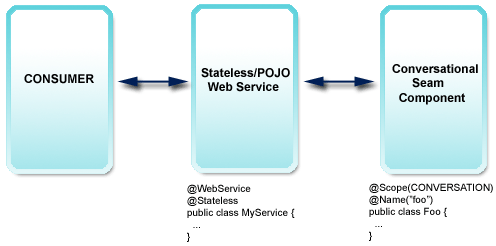SeamとJBossWSを統合することで、標準のJEE のWebサービスにたいして、対話型Webサービスにも対応したSeamのコンテキストフレームワークを十分に活用することができます。本章では、Seam環境でWebサービスが動作するのに必要な手順を説明します。
Webサービス要求をSeamがインタセプトできるように、必要なSeamのコンテキストがその要求に合わせて生成できなければなりませんが、それにはSOAPハンドラを特別に設定する必要があります。org.jboss.seam.webservice.SOAPRequestHandlerはSOAPHandler実装として、Webサービス要求のスコープ中にSeamのライフサイクルを管理するのに使われています。
特殊な設定ファイルであるstandard-jaxws-endpoint-config.xmlは、Webサービスクラスを含むjarファイルのMETA-INFディレクトリに配置する必要があります。このファイルには、以下のようなSOAPハンドラの設定が含まれています。
<jaxws-config xmlns="urn:jboss:jaxws-config:2.0"
xmlns:xsi="http://www.w3.org/2001/XMLSchema-instance"
xmlns:javaee="http://java.sun.com/xml/ns/javaee"
xsi:schemaLocation="urn:jboss:jaxws-config:2.0 jaxws-config_2_0.xsd">
<endpoint-config>
<config-name
>Seam WebService Endpoint</config-name>
<pre-handler-chains>
<javaee:handler-chain>
<javaee:protocol-bindings
>##SOAP11_HTTP</javaee:protocol-bindings>
<javaee:handler>
<javaee:handler-name
>SOAP Request Handler</javaee:handler-name>
<javaee:handler-class
>org.jboss.seam.webservice.SOAPRequestHandler</javaee:handler-class>
</javaee:handler>
</javaee:handler-chain>
</pre-handler-chains>
</endpoint-config>
</jaxws-config
>
では、Webサービス要求間でどのように対話が伝播されているのでしょう? Seamでは、SOAP要求と応答メッセージの両方でSOAPヘッダー要素を使い、そのconversation IDをコンシューマからサービスへ、またサービスからコンシューマへと伝えています。以下はconversation IDを含むWebサービスの要求の一例です。
<soapenv:Envelope xmlns:soapenv="http://schemas.xmlsoap.org/soap/envelope/"
xmlns:seam="http://seambay.example.seam.jboss.org/">
<soapenv:Header>
<seam:conversationId xmlns:seam='http://www.jboss.org/seam/webservice'
>2</seam:conversationId>
</soapenv:Header>
<soapenv:Body>
<seam:confirmAuction/>
</soapenv:Body>
</soapenv:Envelope
>
上記のSOAPメッセージで見られるように、SOAPヘッダー内にその要求のためのconversation ID(ここでは2)を持つconversationId要素があります。残念ながら、Webサービスを使うクライアントは多種多様で、なおかつさまざまな言語で記述されているため、ひとつの対話のスコープ内で使われると想定されるconversation IDの伝播をどのように実装するかは、個々のWebサービス間の開発者次第です。
ここで重要なのは、 conversationIdヘッダー要素はhttp://www.jboss.org/seam/webserviceの名前空間に適したものでなければいけません。そうでなければ、Seamはその要求からconversation IDを読み取ることができなくなってしまいます。上記の要求メッセージに対する応答の一例を以下に示します。
<env:Envelope xmlns:env='http://schemas.xmlsoap.org/soap/envelope/'>
<env:Header>
<seam:conversationId xmlns:seam='http://www.jboss.org/seam/webservice'
>2</seam:conversationId>
</env:Header>
<env:Body>
<confirmAuctionResponse xmlns="http://seambay.example.seam.jboss.org/"/>
</env:Body>
</env:Envelope
>
ここにあるように、応答メッセージには要求と同じconversationId要素が含まれています。
Webサービスの一例を見てみましょう。ここで例示するコードは、すべてSeamの/examplesディレクトリにあるseamBayの例から引用したもので、前節で述べた推奨される方法に添っています。まず、Webサービスのクラスとそのメソッドから見てみましょう。
@Stateless
@WebService(name = "AuctionService", serviceName = "AuctionService")
public class AuctionService implements AuctionServiceRemote
{
@WebMethod
public boolean login(String username, String password)
{
Identity.instance().setUsername(username);
Identity.instance().setPassword(password);
Identity.instance().login();
return Identity.instance().isLoggedIn();
}
// snip
}
ここで、WebサービスはステートレスセッションBeanで、JSR-181で定義されている通り、javax.jwsパッケージのJWSアノテーションを使ってアノテートされています。@WebServiceアノテーションは、このクラスがWebサービスを実装していることをコンテナに伝えます。そして、 login()メソッドの@WebMethodアノテーションがWebサービスとしてのメソッドを定義しています。@WebServiceアノテーションのnameとserviceName属性はオプションです。
仕様書にある通り、Webサービスのメソッドとして指定された各メソッドは、そのWebサービスのクラスのリモートインタフェース中でも宣言しておく必要があります。(WebサービスがステートレスセッションBeanの場合) 上記の例では、AuctionServiceRemoteインタフェースが@WebMethodとしてアノテートされているため、login()メソッドを宣言しなければなりません。
上記のコードにあるように、Webサービスが実装するlogin()メソッドは、Seamの組み込みIdentityコンポーネントに委譲されています。前節で推奨した方法を踏まえると、単にファサードとして記述されたWebサービスは、実際の作業をSeamコンポーネントに流します。これによって、Webサービスとクライアント間でビジネスロジックを最大限に再利用できます。
もう一つの例を見てみましょう。このWebサービスメソッドは、AuctionAction.createAuction()メソッドに委譲されることで新しい対話が始まります。
@WebMethod
public void createAuction(String title, String description, int categoryId)
{
AuctionAction action = (AuctionAction) Component.getInstance(AuctionAction.class, true);
action.createAuction();
action.setDetails(title, description, categoryId);
}
以下は、AuctionActionからのコードです。
@Begin
public void createAuction()
{
auction = new Auction();
auction.setAccount(authenticatedAccount);
auction.setStatus(Auction.STATUS_UNLISTED);
durationDays = DEFAULT_AUCTION_DURATION;
}
これにより、Webサービスがファサードとして実際の作業を対話型Seamコンポーネントに委譲することで、長い対話を続けていることが判ります。
SeamはJAX-RS 仕様(JSR 311)にあるRESTEasyの実装を組み込んでいます。これをSeamアプリケーションのどこまで”深く”取り入れるかは、以下のように自分で設定することができます。
RESTEasy ブートストラップと設定をシームレスに組み込み、リソースとプロバイダを自動検出。
SeamResourceServlet によりHTTP/REST 要求を処理し、外部サーブレットやweb.xml での設定は不要。
Seam コンポーネントとしてリソースを記述することで、Seamのライフサイクル管理とインタセプション(バイジェクション)をすべて利用可能。
First, get the RESTEasy libraries and the jaxrs-api.jar, deploy them with the other libraries of your application. Also deploy the integration library, jboss-seam-resteasy.jar.
In seam-gen based projects, this can be done by appending jaxrs-api.jar, resteasy-jaxrs.jar and jboss-seam-resteasy.jar to the deployed-jars.list (war deployment) or deployed-jars-ear.list (ear deployment) file. For a JBoss Tools based project, copy the libraries mentioned above to the EarContent/lib (ear deployment) or WebContent/WEB-INF/lib (war deployment) folder and reload the project in the IDE.
起動時には、@javax.ws.rs.Pathでアノテートされた全クラスが自動的に検出され、HTTPリソースとして登録されます。Seamは組み込まれたSeamResourceServletを使って自動的にHTTP要求を処理します。リソースのURIは以下のようにビルドされます。
The URI starts with the host and context path of your application, e.g.
http://your.hostname/myapp.Then the pattern mapped in
web.xmlfor theSeamResourceServlet, e.g/seam/resourceif you follow the common examples, is appended. Change this setting to expose your RESTful resources under a different base. Note that this is a global change and other Seam resources (e.g.s:graphicImage) are then also served under that base path.The RESTEasy integration for Seam then appends a configurable string to the base path, by default this is
/rest. Hence, the full base path of your resources would e.g. be/myapp/seam/resource/rest. We recommend that you change this string in your application, you could for example add a version number to prepare for a future REST API upgrade of your services (old clients would keep the old URI base):/myapp/seam/resource/restv1.Finally, the actual resource is available under the defined
@Path, e.g. a resource mapped with@Path("/customer")would be available under/myapp/seam/resource/rest/customer.
As an example, the following resource definition would return a plaintext representation for any GET requests using the URI http://your.hostname/myapp/seam/resource/rest/customer/123:
@Path("/customer")
public class MyCustomerResource {
@GET
@Path("/{customerId}")
@Produces("text/plain")
public String getCustomer(@PathParam("customerId") int id) {
return ...;
}
}
他に設定する必要はありません。つまり、以上のようにデフォルトで問題なければ、web.xmlや他の設定を変更する必要はありません。あるいは、自分のSeamアプリケーションのRESTEasyの設定を変えても良いでしょう。まず、resteasy名前空間をXML設定ファイルのヘッダーにインポートします。
<components
xmlns="http://jboss.com/products/seam/components"
xmlns:resteasy="http://jboss.com/products/seam/resteasy"
xmlns:xsi="http://www.w3.org/2001/XMLSchema-instance"
xsi:schemaLocation=
http://jboss.com/products/seam/resteasy
http://jboss.com/products/seam/resteasy-2.2.xsd
http://jboss.com/products/seam/components
http://jboss.com/products/seam/components-2.2.xsd">
次に、先に述べたように/restプレフィックスを変更できます。
<resteasy:application resource-path-prefix="/restv1"/>
The full base path to your resources is now /myapp/seam/resource/restv1/{resource} - note that your @Path definitions and mappings do NOT change. This is an application-wide switch usually used for versioning of the HTTP interface.
デプロイされたすべての@javax.ws.rs.Pathリソースおよび@javax.ws.rs.ext.Providerクラスに対し、Seamはクラスパスをスキャンします。このスキャンを無効化し、マニュアルでクラスを設定することもできます。
<resteasy:application
scan-providers="false"
scan-resources="false"
use-builtin-providers="true">
<resteasy:resource-class-names>
<value>org.foo.MyCustomerResource</value>
<value>org.foo.MyOrderResource</value>
<value>org.foo.MyStatelessEJBImplementation</value>
</resteasy:resource-class-names>
<resteasy:provider-class-names>
<value>org.foo.MyFancyProvider</value>
</resteasy:provider-class-names>
</resteasy:application>
use-built-in-providersは、RESTEasy組み込みプロバイダを有効もしくは無効にします。(デフォルトでは有効) プレーンテキストやJSON、JAXBをそのままで整列化できるので、この機能は有効にしておくと良いでしょう。
RESTEasy supports plain EJBs (EJBs that are not Seam components) as resources. Instead of configuring the JNDI names in a non-portable fashion in web.xml (see RESTEasy documentation), you can simply list the EJB implementation classes, not the business interfaces, in components.xml as shown above. Note that you have to annotate the @Local interface of the EJB with @Path, @GET, and so on - not the bean implementation class. This allows you to keep your application deployment-portable with the global Seam jndi-pattern switch on <core:init/>. Note that plain (non-Seam component) EJB resources will not be found even if scanning of resources is enabled, you always have to list them manually. Again, this whole paragraph is only relevant for EJB resources that are not also Seam components and that do not have an @Name annotation.
最後に、メディアタイプと言語のURI拡張子を設定できます。
<resteasy:application>
<resteasy:media-type-mappings>
<key>txt</key><value>text/plain</value>
</resteasy:media-type-mappings>
<resteasy:language-mappings>
<key>deutsch</key><value>de-DE</value>
</resteasy:language-mappings>
</resteasy:application>
この定義によって、.txt.deutsch というURIサフィックスに、付加的なAcceptおよびAccept-Languageのヘッダー値であるtext/plainとde-DEをマップすることができます。
どのリソースやプロバイダのインスタンスも、デフォルトでRESTEasyで管理されています。つまり、あるリソースのクラスをRESTEasyがインスタンス化し、ある要求が処理された後に、そのクラスは破棄されます。これがデフォルトのJAX-RSのライフサイクルになっています。プロバイダに関しては、アプリケーション全体に対して一度インスタンス化され、効率的に、シングルトンとなり、またステートレスになるよう想定されています。
You can write resources as Seam components and benefit from the richer lifecycle management of Seam, and interception for bijection, security, and so on. Simply make your resource class a Seam component:
@Name("customerResource")
@Path("/customer")
public class MyCustomerResource {
@In
CustomerDAO customerDAO;
@GET
@Path("/{customerId}")
@Produces("text/plain")
public String getCustomer(@PathParam("customerId") int id) {
return customerDAO.find(id).getName();
}
}
An instance of customerResource is now handled by Seam when a request hits the server. This is a Seam JavaBean component that is EVENT-scoped, hence no different than the default JAX-RS lifecycle. You get full Seam injection and interception support, and all other Seam components and contexts are available to you. Currently also supported are APPLICATION and STATELESS resource Seam components. These three scopes allow you to create an effectively stateless Seam middle-tier HTTP request-processing application.
You can annotate an interface and keep the implementation free from JAX-RS annotations:
@Path("/customer")
public interface MyCustomerResource {
@GET
@Path("/{customerId}")
@Produces("text/plain")
public String getCustomer(@PathParam("customerId") int id);
}
@Name("customerResource")
@Scope(ScopeType.STATELESS)
public class MyCustomerResourceBean implements MyCustomerResource {
@In
CustomerDAO customerDAO;
public String getCustomer(int id) {
return customerDAO.find(id).getName();
}
}
You can use SESSION-scoped Seam components. By default, the session will however be shortened to a single request. In other words, when an HTTP request is being processed by the RESTEasy integration code, an HTTP session will be created so that Seam components can utilize that context. When the request has been processed, Seam will look at the session and decide if the session was created only to serve that single request (no session identifier has been provided with the request, or no session existed for the request). If the session has been created only to serve this request, the session will be destroyed after the request!
Assuming that your Seam application only uses event, application, or stateless components, this procedure prevents exhaustion of available HTTP sessions on the server. The RESTEasy integration with Seam assumes by default that sessions are not used, hence anemic sessions would add up as every REST request would start a session that will only be removed when timed out.
If your RESTful Seam application has to preserve session state across REST HTTP requests, disable this behavior in your configuration file:
<resteasy:application destroy-session-after-request="false"/>
Every REST HTTP request will now create a new session that will only be removed by timeout or explicit invalidation in your code through Session.instance().invalidate(). It is your responsibility to pass a valid session identifier along with your HTTP requests, if you want to utilize the session context across requests.
CONVERSATION-scoped resource components and mapping of conversations to temporary HTTP resources and paths is planned but currently not supported.
EJB Seam components are supported as REST resources. Always annotate the local business interface, not the EJB implementation class, with JAX-RS annotations. The EJB has to be STATELESS.
Sub-resources as defined in the JAX RS specification, section 3.4.1, can also be Seam component instances:
@Path("/garage")
@Name("garage")
public class GarageService
{
...
@Path("/vehicles")
public VehicleService getVehicles() {
return (VehicleService) Component.getInstance(VehicleService.class);
}
}
注意
RESTEasy components do not support hot redeployment. As a result, the components should never be placed in the src/hot folder. The src/main folder should be used instead.
注意
Provider classes can currently not be Seam components. Although you can configure an @Provider annotated class as a Seam component, it will at runtime be managed by RESTEasy as a singleton with no Seam interception, bijection, etc. The instance will not be a Seam component instance. We plan to support Seam component lifecycle for JAX-RS providers in the future.
You can enable the Seam authentication filter for HTTP Basic and Digest authentication in components.xml:
<web:authentication-filter url-pattern="/seam/resource/rest/*" auth-type="basic"/>
See the Seam security chapter on how to write an authentication routine.
After successful authentication, authorization rules with the common @Restrict and @PermissionCheck annotations are in effect. You can also access the client Identity, work with permission mapping, and so on. All regular Seam security features for authorization are available.
Section 3.3.4 of the JAX-RS specification defines how checked or unchecked exceptions are handled by the JAX RS implementation. In addition to using an exception mapping provider as defined by JAX-RS, the integration of RESTEasy with Seam allows you to map exceptions to HTTP response codes within Seam's pages.xml facility. If you are already using pages.xml declarations, this is easier to maintain than potentially many JAX RS exception mapper classes.
Exception handling within Seam requires that the Seam filter is executed for your HTTP request. Ensure that you do filter all requests in your web.xml, not - as some Seam examples might show - a request URI pattern that doesn't cover your REST request paths. The following example intercepts all HTTP requests and enables Seam exception handling:
<filter>
<filter-name>Seam Filter</filter-name>
<filter-class>org.jboss.seam.servlet.SeamFilter</filter-class>
</filter>
<filter-mapping>
<filter-name>Seam Filter</filter-name>
<url-pattern>/*</url-pattern>
</filter-mapping>
To convert the unchecked UnsupportedOperationException thrown by your resource methods to a 501 Not Implemented HTTP status response, add the following to your pages.xml descriptor:
<exception class="java.lang.UnsupportedOperationException">
<http-error error-code="501">
<message>The requested operation is not supported</message>
</http-error>
</exception>
Custom or checked exceptions are handled the same:
<exception class="my.CustomException" log="false">
<http-error error-code="503">
<message>Service not available: #{org.jboss.seam.handledException.message}</message>
</http-error>
</exception>
You do not have to send an HTTP error to the client if an exception occurs. Seam allows you to map the exception as a redirect to a view of your Seam application. As this feature is typically used for human clients (web browsers) and not for REST API remote clients, you should pay extra attention to conflicting exception mappings in pages.xml.
Note that the HTTP response still passes through the servlet container, so an additional mapping might apply if you have <error-page> mappings in your web.xml configuration. The HTTP status code would then be mapped to a rendered HTML error page with status 200 OK!
Seam makes it really easy to use a RESTful approach for accessing application data. One of the improvements that Seam introduces is the ability to expose parts of your SQL database for remote access via plain HTTP calls. For this purpose, the Seam/RESTEasy integration module provides two components: ResourceHome and ResourceQuery, which benefit from the API provided by the Seam Application Framework (章 13. Seamアプリケーションフレームワーク). These components allow you to bind domain model entity classes to an HTTP API.
ResourceQuery exposes entity querying capabilities as a RESTful web service. By default, a simple underlying Query component, which returns a list of instances of a given entity class, is created automatically. Alternatively, the ResourceQuery component can be attached to an existing Query component in more sophisticated cases. The following example demonstrates how easily ResourceQuery can be configured:
<resteasy:resource-query
path="/user"
name="userResourceQuery"
entity-class="com.example.User"/>
With this single XML element, a ResourceQuery component is set up. The configuration is straightforward:
The component will return a list of
com.example.Userinstances.The component will handle HTTP requests on the URI path
/user.The component will by default transform the data into XML or JSON (based on client's preference). The set of supported mime types can be altered by using the
media-typesattribute, for example:
<resteasy:resource-query
path="/user"
name="userResourceQuery"
entity-class="com.example.User"
media-types="application/fastinfoset"/>
Alternatively, if you do not like configuring components using XML, you can set up the component by extension:
@Name("userResourceQuery")
@Path("user")
public class UserResourceQuery extends ResourceQuery<User>
{
}
Queries are read-only operations, the resource only responds to GET requests. Furthermore, ResourceQuery allows clients of a web service to manipulate the resultset of a query using the following path parameters:
| Parameter name | Example | Description |
|---|---|---|
| start | /user?start=20 | Returns a subset of a database query result starting with the 20th entry. |
| show | /user?show=10 | Returns a subset of the database query result limited to 10 entries. |
For example, you can send an HTTP GET request to /user?start=30&show=10 to get a list of entries representing 10 rows starting with row 30.
注意
RESTEasy uses JAXB to marshall entities. Thus, in order to be able to transfer them over the wire, you need to annotate entity classes with @XMLRootElement. Consult the JAXB and RESTEasy documentation for more information.
Just as ResourceQuery makes Query's API available for remote access, so does ResourceHome for the Home component. The following table describes how the two APIs (HTTP and Home) are bound together.
表 24.1.
| HTTP method | Path | Function | ResourceHome method |
|---|---|---|---|
| GET | {path}/{id} | Read | getResource() |
| POST | {path} | Create | postResource() |
| PUT | {path}/{id} | Update | putResource() |
| DELETE | {path}/{id} | Delete | deleteResource() |
You can GET, PUT, and DELETE a particular user instance by sending HTTP requests to /user/{userId}
Sending a POST request to
/usercreates a new user entity instance and persists it. Usually, you leave it up to the persistence layer to provide the entity instance with an identifier value and thus an URI. Therefore, the URI is sent back to the client in theLocationheader of the HTTP response.
The configuration of ResourceHome is very similar to ResourceQuery except that you need to explicitly specify the underlying Home component and the Java type of the entity identifier property.
<resteasy:resource-home
path="/user"
name="userResourceHome"
entity-home="#{userHome}"
entity-id-class="java.lang.Integer"/>
Again, you can write a subclass of ResourceHome instead of XML:
@Name("userResourceHome")
@Path("user")
public class UserResourceHome extends ResourceHome<User, Integer>
{
@In
private EntityHome<User
> userHome;
@Override
public Home<?, User
> getEntityHome()
{
return userHome;
}
}
For more examples of ResourceHome and ResourceQuery components, take a look at the Seam Tasks example application, which demonstrates how Seam/RESTEasy integration can be used together with a jQuery web client. In addition, you can find more code example in the Restbay example, which is used mainly for testing purposes.
Seam includes a unit testing utility class that helps you create unit tests for a RESTful architecture. Extend the SeamTest class as usual and use the ResourceRequestEnvironment.ResourceRequest to emulate HTTP requests/response cycles:
import org.jboss.seam.mock.ResourceRequestEnvironment;
import org.jboss.seam.mock.EnhancedMockHttpServletRequest;
import org.jboss.seam.mock.EnhancedMockHttpServletResponse;
import static org.jboss.seam.mock.ResourceRequestEnvironment.ResourceRequest;
import static org.jboss.seam.mock.ResourceRequestEnvironment.Method;
public class MyTest extends SeamTest {
ResourceRequestEnvironment sharedEnvironment;
@BeforeClass
public void prepareSharedEnvironment() throws Exception {
sharedEnvironment = new ResourceRequestEnvironment(this) {
@Override
public Map<String, Object> getDefaultHeaders() {
return new HashMap<String, Object>() {{
put("Accept", "text/plain");
}};
}
};
}
@Test
public void test() throws Exception
{
//Not shared: new ResourceRequest(new ResourceRequestEnvironment(this), Method.GET, "/my/relative/uri)
new ResourceRequest(sharedEnvironment, Method.GET, "/my/relative/uri)
{
@Override
protected void prepareRequest(EnhancedMockHttpServletRequest request)
{
request.addQueryParameter("foo", "123");
request.addHeader("Accept-Language", "en_US, de");
}
@Override
protected void onResponse(EnhancedMockHttpServletResponse response)
{
assert response.getStatus() == 200;
assert response.getContentAsString().equals("foobar");
}
}.run();
}
}
This test only executes local calls, it does not communicate with the SeamResourceServlet through TCP. The mock request is passed through the Seam servlet and filters and the response is then available for test assertions. Overriding the getDefaultHeaders() method in a shared instance of ResourceRequestEnvironment allows you to set request headers for every test method in the test class.
Note that a ResourceRequest has to be executed in a @Test method or in a @BeforeMethod callback. You can not execute it in any other callback, such as @BeforeClass.