The Teiid Admin Console is a web based administrative and monitoring tool for Teiid. Teiid's Admin Console is built using the Embedded JOPR library and adds a additional plugin into the Embeeded JOPR program already available in the JBoss AS.
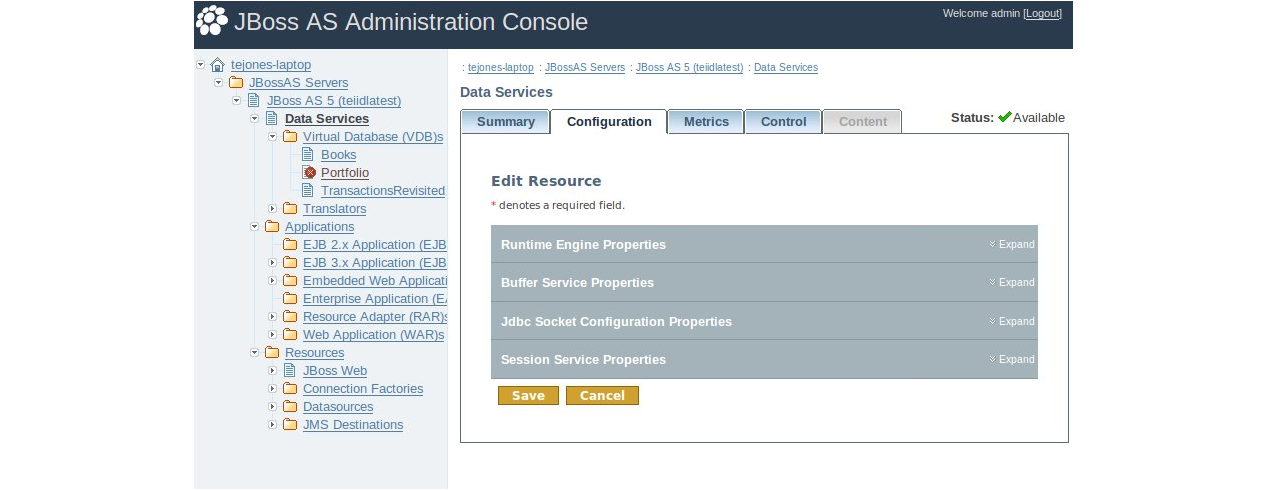
Here are the steps to follow to install Teiid
The Teiid Runtime Engine (Data Services node in the tree)
VDBs - Virtual databases
Models
Source- these are physical sources
Multi-source - these are multiple sourced models
Logical - these are virtual sources
Translator instances- any Translator instances defined for use by this VDB
Translators - These are the extensions to supported datasources that come with Teiid out-of-the-box.
Note
The creation/modification of the datasource is managed by the JBossAS plugin.
View Long Running Queries
View Current Sessions
Terminate Session
View Current Requests
Terminate requests
View Current Transactions
Terminate Transaction
VDB archive files created it the Designer Tool or Dynamic VDBs can be deployed into Teiid server using the Admin Console.
Select the Virtual Database node in the Admin Console tree and click the Add New Resource button.
Select the VDB archive file from the file system and click continue.
The VDB will deploy if no fatal errors are found in the archive. The status of the VDB will be UP if no errors are found with the models in the VDB.
If there are model errors, the VDB will be deployed with a status of DOWN and the errors will be listed on the configuration tab of the VDB. VDBs that are not UP will be marked with a red X in the tree.
Only Model's "connection-jndi-name" can be modified using this tool by clicking on the "configuration" tab, all other proeprties are read-only.