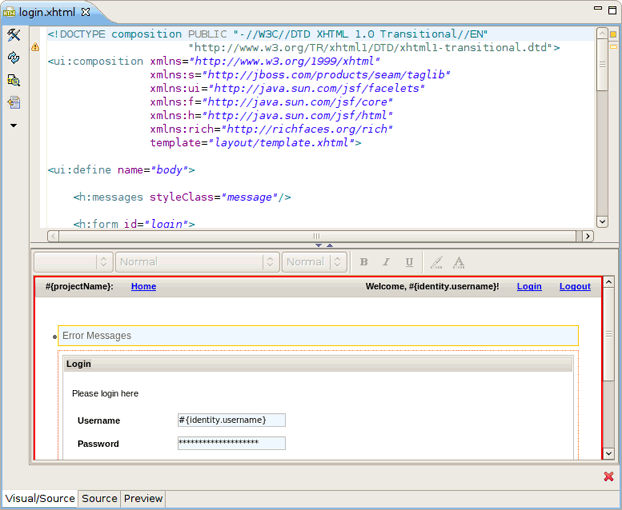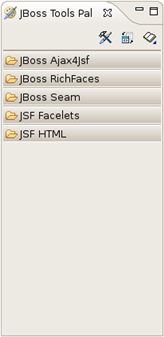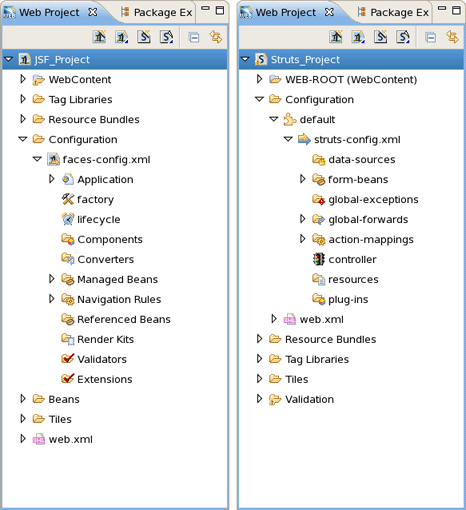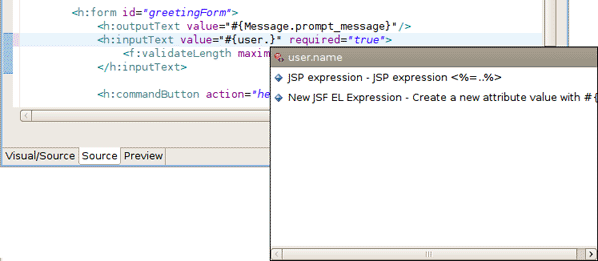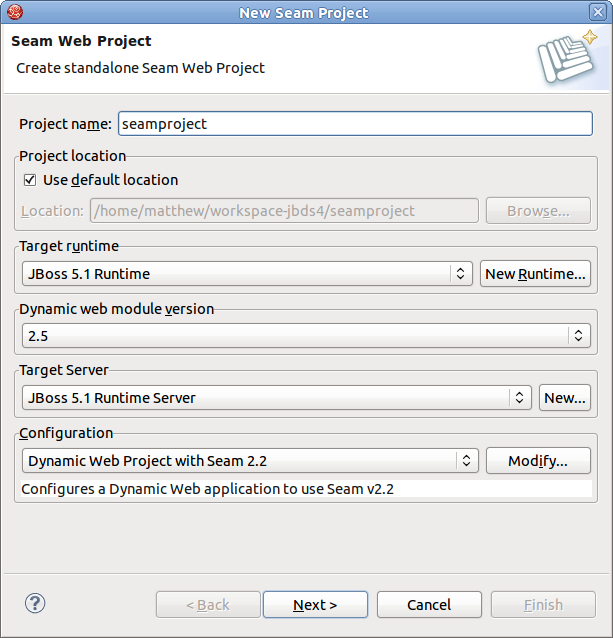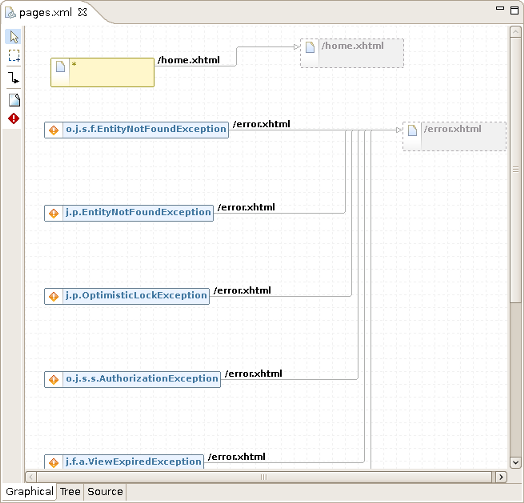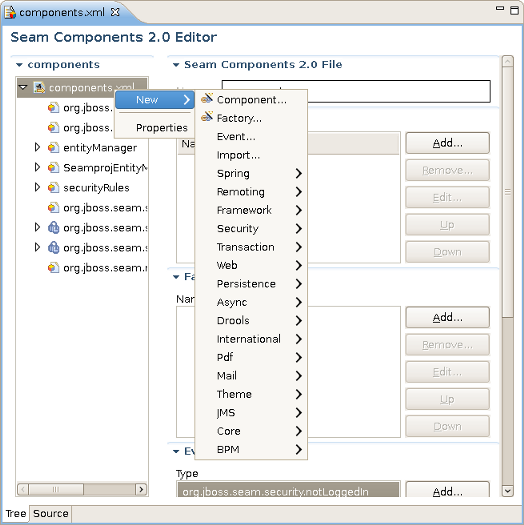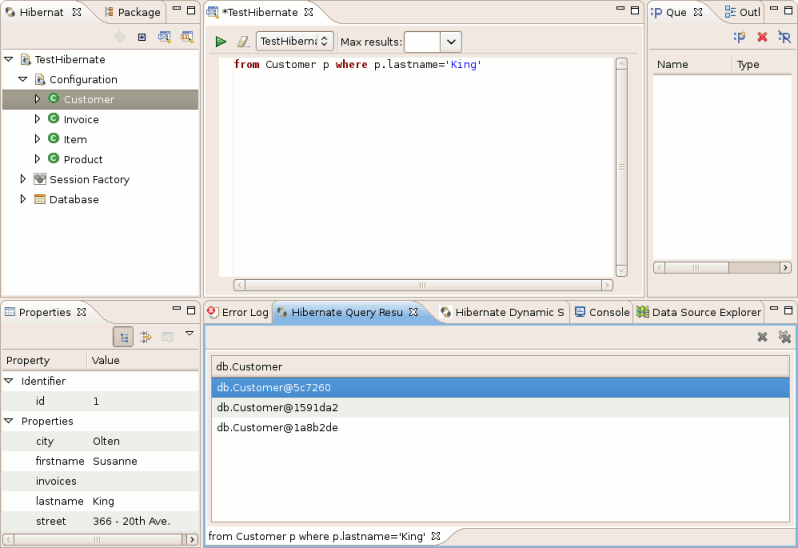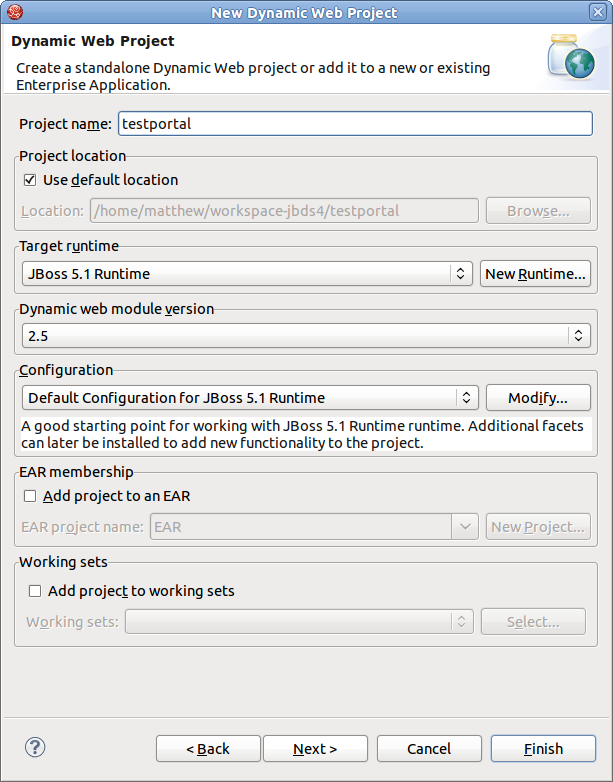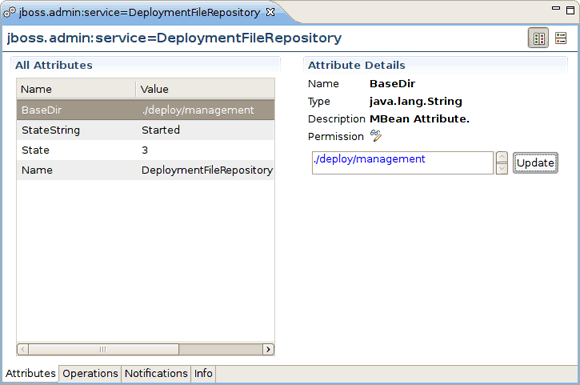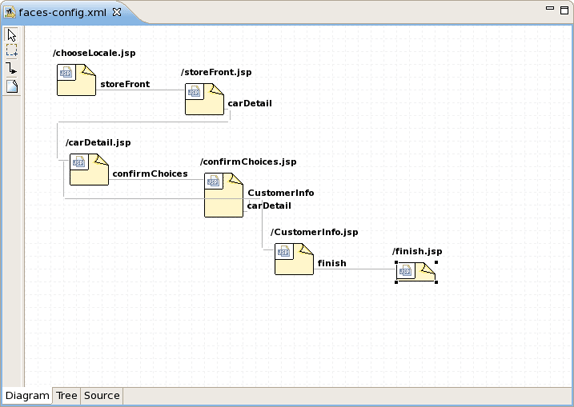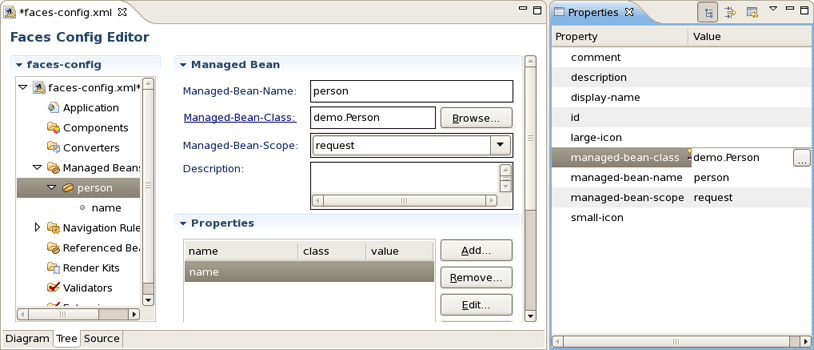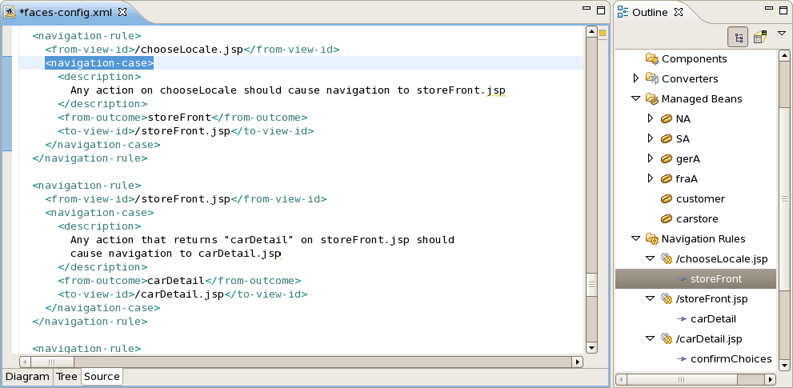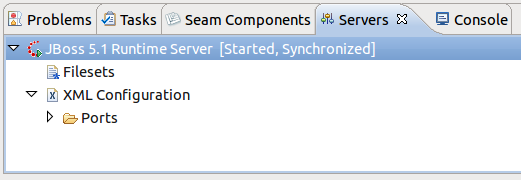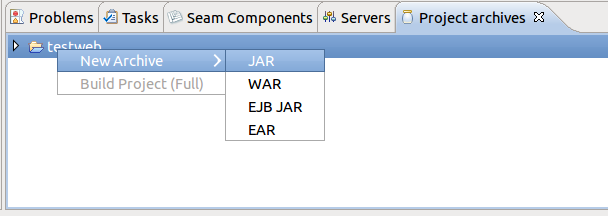This chapter provides details on the Java plug-ins that are included in JBoss Developer Studio.
Visual Web Tools aids in the development of web pages and web projects.
- Visual Page Editor
The Visual Page Editor allows an application to be developed in conjunction with a real time visual preview. The application can be viewed either as the source code, as a preview of the application, or both simultaneously in a split-screen presentation. The Visual Page Editor can be used for developing an application using technologies such as JavaServer Faces (JSF), JavaServer Pages (JSP), Struts, and Hypertext Markup Language (HTML). The Visual Page Editor also features a graphical toolbar for in-line styling.
Refer to the Editors chapter of Visual Web Tools Reference Guide for more details.
- JBoss Tools Palette
The JBoss Tools Palette provides access to a library of tags used when creating JSP and JSF pages. Tags can be quickly inserted into pages from a number of libraries including:
HTML
JBoss
JSF
JSTL (JSP Standard Tag Library)
MyFaces
Oracle ADF (Application Development Framework) Faces
Struts
XHTML (Extensible Hypertext Markup Language)
Custom-made tags and third-party tag libraries can also be included in the JBoss Tools Palette.
Refer to the JBoss Tools Palette chapter of the Visual Web Tools Reference Guide for more details.
- Web Projects View
The Web Projects View is an additional view. It enhances project authoring with a number of features including:
Project artifacts for JSF and Struts projects are organized by function, allowing for better project visualization.
Selected items can be dragged and dropped into JSP and other JSF compatible pages including:
JSF managed bean attributes.
JSF navigation rule outcomes.
Property file values.
Tag library files.
Tags from tag libraries.
JSP page links.
JSF and Struts projects can be quickly created or imported from the shortcut buttons.
Tag library files can be expanded, inspected, and easily added to the JBoss Tools Palette.
Refer to the Web Projects View chapter of the Visual Web Tools Reference Guide for more details.
- OpenOn
OpenOn provides an easy method for switching directly from one project resource to another without navigating through the Package Explorer view. Pressing F3 or Ctrl+ when a reference to another file is highlighted will open the file in the editor.
Refer to the Editors chapter of the Visual Web Tools Reference Guide for more details.
- Content Assist
Content Assist displays context-specific code completion suggestions while typing, speeding up development and reducing typing errors. Content Assist is supported in the following contexts:
The suggestion list can be displayed by pressing Ctrl+Space, and the highlighted entry can be selected and inserted by pressing Enter.
Refer to the Editors chapter of Visual Web Tools Reference Guide for full details.
- Drag-and-Drop
Properties, managed bean attributes, navigation rules, tag library file declarations, and JSP pages can all be dragged from the Web Projects view and dropped into the editor to add content.
Refer to the Web Projects View chapter of the Visual Web Tools Reference Guide for more details.
- RichFaces Support
RichFaces and Ajax4jsf tag libraries can be used from the JBoss Tools Palette, and RichFaces components are rendered in the Visual Page Editor.
Refer to the Editors chapter of the Visual Web Tools Reference Guide for more details.
JBoss Seam combines several technologies to reduce the complexity of developing modern Web 2.0 applications including:
Enterprise Java Beans (EJB3).
JavaServer Faces (JSF).
Asynchronous JavaScript and XML (Ajax).
Java Portlets.
Business Process Management (BPM).
Seam provides an interface to these different technologies through simple Plain Old Java Objects (POJO), user interface components, and XML. Seam does not distinguish between presentation-tier components and business logic components in an effort to present a simple, unified component model for the Java Enterprise Edition platform. Seam also provides mechanisms to manage application states across multiple workspaces, methods to manage workflow and pageflow through jBPM, and comprehensive integrated testing features.
The Seam Development Tools in JBoss Developer Studio allow for easy Seam application development with a number of features including:
- New Seam Project wizard
The New Seam Project wizard allows the details of the Seam project to be configured, including target runtimes, target servers, project facets, and web module settings. It then generates all the necessary files for a Seam project.
- Other Seam wizards
Wizards are also included for creating new Seam Actions, Seam Forms, Seam Conversations, and Seam Entities.
- Entity generation
Another wizard exists for generating Seam entities. The wizard produces a set of CRUD (create-read-update-delete) Seam components and web pages. These can be generated by reverse-engineering an existing database, or by using the existing entities in the application.
- Editors and views
There are a number of editors available in JBoss Developer Studio for working with Seam in addition to the Visual Page Editor including:
- Seam Pages Editor
The Seam Pages Editor is used for editing the
pages.xmlfile. The file can be edited through three different views:the graphical view, which diagrammatically represents the project page-flow and exception handling;
the tree view, which lists the elements and attributes of the
pages.xmlfile in a hierarchical tree for simplified editing;and the source view, which allows direct editing of the
pages.xmlsource.
- Seam Components Editor
The Seam Components Editor is used for editing the
components.xmlfile. The file can be edited through two views: the tree view and the source view, which operate similarly to the views in the Seam Pages Editor.
The Seam Editors implement Content Assist and OpenOn; for more details on these technologies refer to Section 3.1, “Visual Web Tools”. Seam Editors also feature validation tools to highlight potential issues with the application.
- CRUD database applications
CRUD refers to the four basic SQL commands:
create,read,update, anddelete. A CRUD database application uses forms to retrieve data from and submit data to a database.CRUD database applications can be created through the New Seam Project wizard.
- TestNG
TestNG (Testing, the Next Generation) is a Java-based unit testing framework. TestNG suites can be added to a project through the New Seam Action wizard.
Refer to the Seam Development Tools Reference Guide for more details.
Hibernate is an object-relational mapping (ORM) library, used for mapping an object-oriented domain model to a relational database. Hibernate also serves as a query service, allowing queries to be expressed in native SQL (Structured Query Language), an extension of SQL named Hibernate Query Language (HQL), or an object-oriented Criteria and Example API (Application Programming Interface).
Hibernate Tools in JBoss Developer Studio provides several features to aid in developing with Hibernate including:
- Mapping Editor
The Mapping Editor is used for authoring Hibernate XML mapping files. It supports code completion (Content Assist) and syntax highlighting.
- Console
The Hibernate Console provides a visual representation of database connections and class relationships. Queries can be interactively performed on the database representation.
- Reverse Engineering
Databases can be reverse-engineered to construct domain model classes, Hibernate mapping files, annotated entity beans, HTML documentation, or complete JBoss Seam applications.
- Wizards
Wizards are included to step through procedures to generate Hibernate configuration files and Hibernate console configurations.
- Apache Ant Task
Apache Ant is a tool for automating software build processes. Hibernate Tools includes an Apache Ant Task for generating schema, mapping, and Java code related to the build process.
Refer to the Hibernate Tools Reference for more details.
JBoss Portal is a platform for hosting and serving the web interface of a web portal. It allows for content management and experience customization, and supports standard portlets, single sign-ons, clustering, and internationalization.
JBoss Portal applications can be created through the Dynamic Web Project wizard. Java portlets, JSF portlets, and Seam portlets are all supported.
Click the button and enable portlets for the creation of JBoss Portal applications through this wizard.
Refer to the JBoss Portal Tools Reference Guide for more details.
Java Management Extensions (JMX) is a Java tool-set for managing and monitoring applications, connected devices, and service-oriented networks. A managed resource is represented by a dynamic object called a Managed Bean or MBean, which is a JavaBean with a dependency injection.
The JMX Tools consists of the MBean Explorer and the MBean Editor.
- MBean Explorer
The MBean Explorer lists a connection's Managed Beans, domains, attributes, and operations in a hierarchical tree. Items in the tree can be filtered, expanded, and collapsed, and double-clicking on any item will open it in the MBean Editor.
- MBean Editor
The MBean Editor is a detailed property-editor made up of four pages:
the Attributes page, which allows the attributes of the Managed Bean to be viewed and edited.
the Operations page, which allows the operations of the Managed Bean to be viewed and edited.
the Notifications page, which allows the Managed Bean to be subscribed to, and which notifications are received.
the Info page, which displays information on the Managed Bean.
Refer to the JMX Tools Reference Guide for more details.
Java Server Faces (JSF) is a Web application framework developed by Sun Microsystems© Inc. JSF Tools allows you to build JSF based applications, add JSF capabilities to existing web projects, import JSF projects and choose a JSF implementation during application development.
The tools included are outlined as follows:
Wizards that assist with the creation of new JSF and Facelets projects and adding JSF capabilities to existing web projects.
Preconfigured templates are included, along with the ability to create your own.
Add and generate code for new managed beans and then add them to a JSF configuration file.
The ability to create your own custom Converter and Validator.
Constant validation checking no matter how you are currently interacting with the code, which ensures you are always aware of any errors during the development process.
Three views are provided for interacting with the code: the Diagram view, Tree view and Source view. Synchronization between the views ensures you are always working on the newest version.
Refer to the JSF Tools Reference Guide for more details.
The JBoss AS Tools consist of a number of additional views for managing an installed JBoss Server through the JBoss AS (Application Server) perspective. These additional views include the standard Console and Properties views, and the Servers view. The Servers view allows installed servers to be configured, monitored, and managed.
Refer to the JBoss Server Manager Reference Guide for more details.
The JBoss AS Tools also include the Project Archives view for streamlined packaging and archiving of applications. Application projects can be configured with specific packaging instructions, and wizards are included for creating and managing archives.
Refer to the JBoss Server Manager Reference Guide for more details.