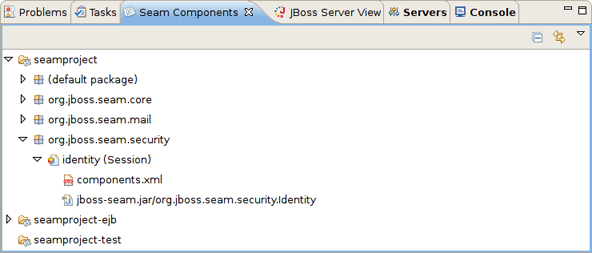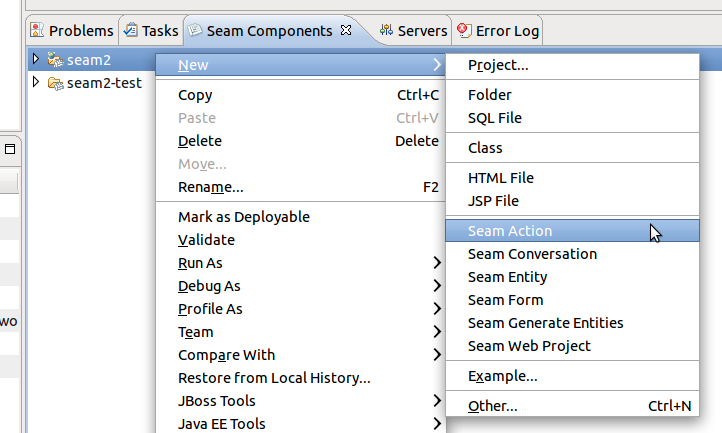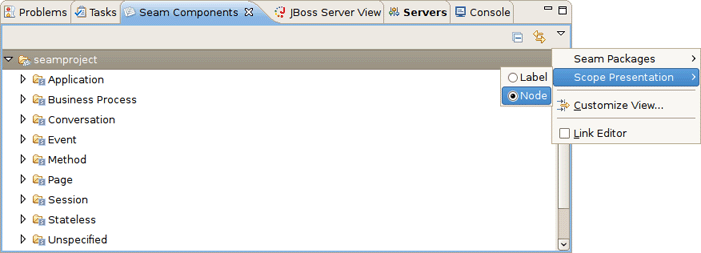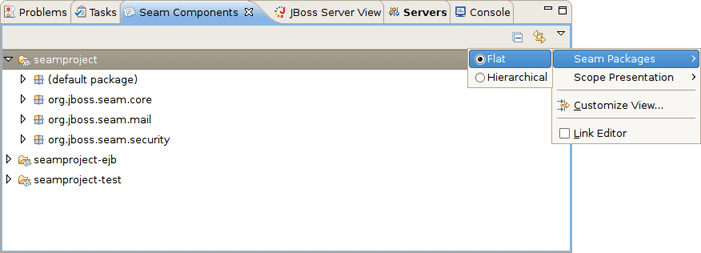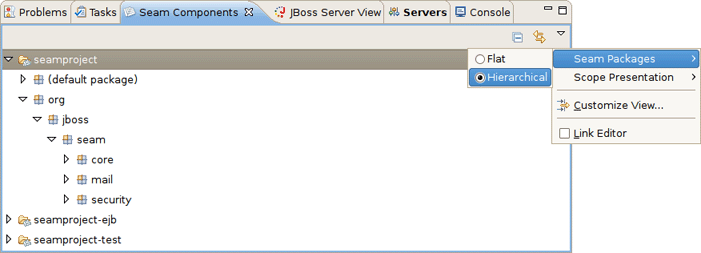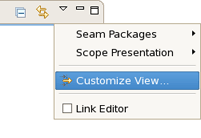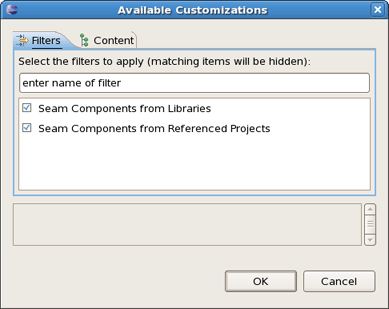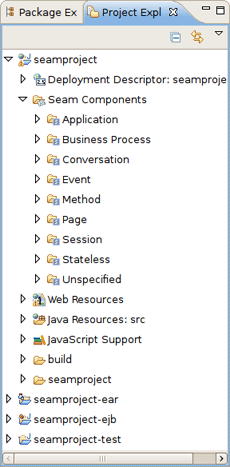This chapter introduces you with Seam Components View.
The Seam Components view is available from Seam perspective. It provides a list of seam components found in a project.
By right-clicking on a project and bringing up the context menu, you can create a new Seam project, action, conversation, form or entity. You can also generate entities from this menu and it is all able to be done from the Seam Components view.
The Seam Components View can show a components default scope in two ways:
as labels on each component (click on the triangular symbol at the top of the Seam Components View page and select → )
as a node per scope where the components are grouped under a node representing its default scope.
The Seam Packages can be presented in two ways:
Flat
Hierarchical
The Seam Components view can be filtered by choosing Customize View.
Select the Seam Components from Libraries under the Filters tab. This will make the view ignore components defined in jars. This will hide the many built-in Seam components and leave only those that are actually defined in the project or have been actively configured via components.xml. Therefore, deselecting the filter will show you all available components.
Selecting the Seam Components from Referenced Projects will hide the components that depend on other projects.