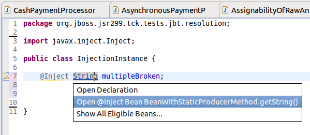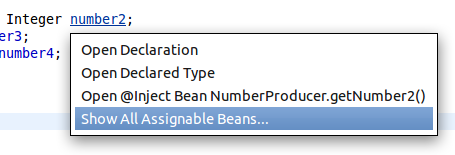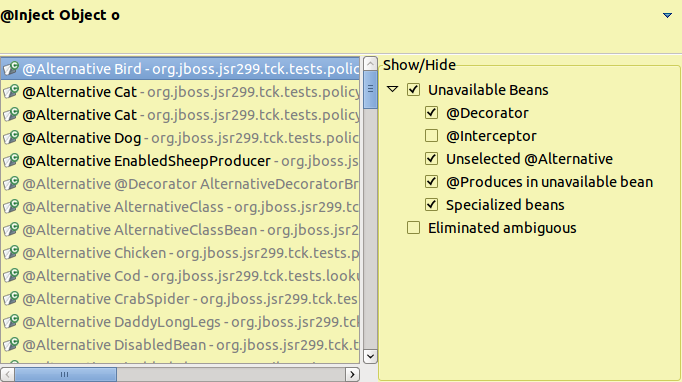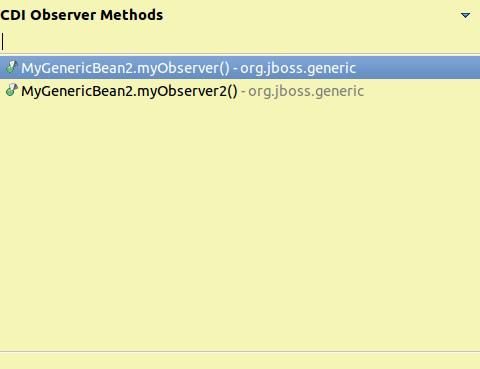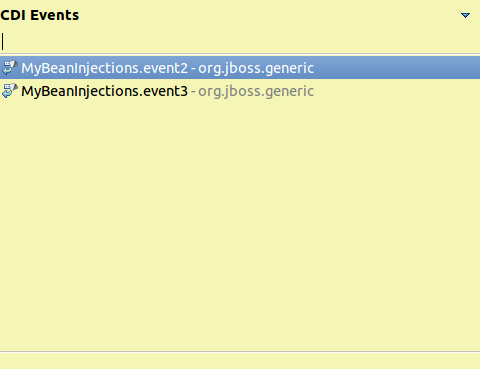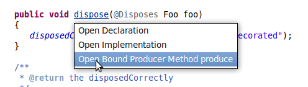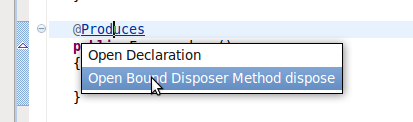Hyperlinks (OpenOn integration) allows you to quickly navigate between source files. Pressing Ctrl+ or F3 on any expression language (EL) declaration will navigate you to the corresponding java source.
CDI Tools offers you a list of navigation alternatives for the bean that will be injected.
If multiple eligible beans are detected for the injection, you will see an option to .
Selecting this option will display a dialog containing all eligible beans.
Corresponding classes and interfaces that are mentioned in beans.xml can be opened through pressing Ctrl+ on the type name.
Observers and Events can be navigated to through the same method as well; and .
Producer and Disposer methods, if available, will appear in the context menu for an injection.