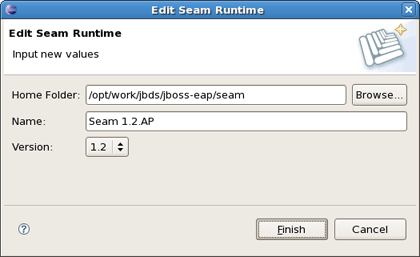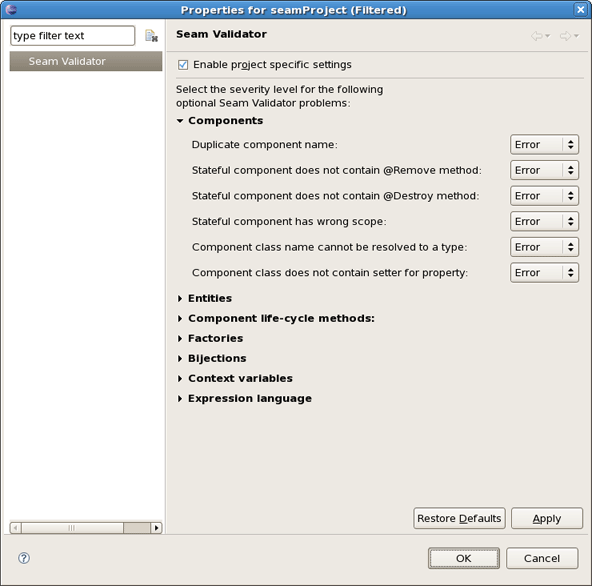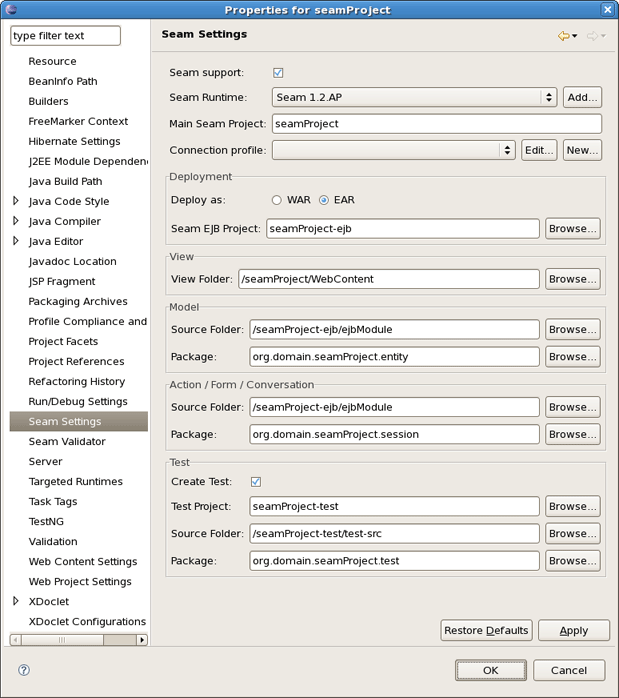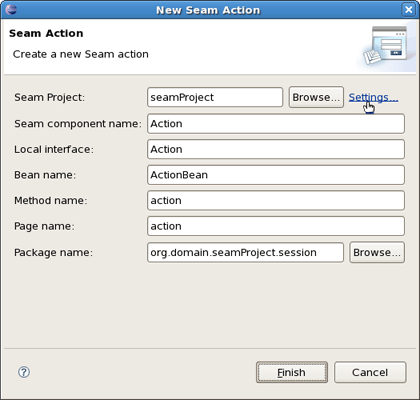In this chapter you get to know how Seam preferences can be modified during the development process.
Seam preferences can be set using the Seam preference page. Click on Window > Preferences > JBoss Tools > Web > Seam.
On this page you can manage the Seam Runtime. Use the appropriate buttons to Add more runtimes or to Remove those that are not needed.
Clicking on Edit button you get the form where you can change the path of Seam runtime home folder, modify name and version. Press Finish to apply the changes.
Seam preference page includes a subsection Validator. See Window > Preferences > JBoss Tools > Web > Seam > Validator.
On this page you can choose a severity level for the various Seam validator problems. For example, if you want to ignore the case when component name is duplicated expand the Components node and select Ignore next to Duplicate component name. After that you won't see the error.
In the upper right corner of the page there is a Configure Project Specific link. Clicking on it you get the form where you can choose a project for specific setting. Project specific configuration allows you to have different validator settings for each project. Check the Show only projects with project specific settings if you want to see the projects that have been already set. Click on Ok.
You get the validator properties page for chosen project. Check the Enable project specific settings to be able to change the settings.
Note:
You can open the same page by right clicking on the needed project in Package Explorer, then Properties > Seam Validator.
Once Seam project is created you can modify its settings. Right click on Seam project in Project Explorer and select Properties > Seam Settings.
This project properties page allows you to have a flexible project layout. It means that you are not restricted with a specific project structure. You can use the Seam wizards (New Action, Form, Entity, etc.) on Maven, command line seam-gen or your own project structure.
Moreover you are not required to use the Seam New Project wizard to benefit from Seam artifact wizards. You can just enable Seam on your existing project and configure the folders as you want.
In Seam Wizards (New Action, Form, Entity, Conversation, Generate Entities) you can get a quick access to project settings using the Settings link in the upper right corner of each wizard.