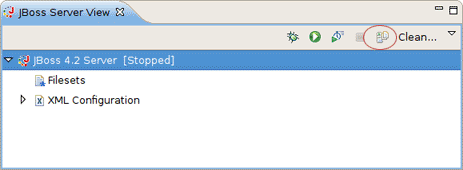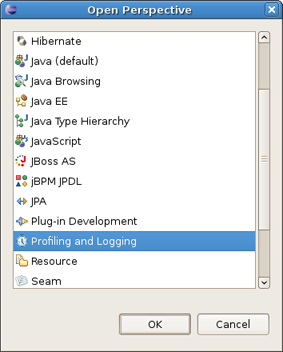This chapter provides an overview on how to enable TPTP Profiling for JBoss AS adapters in JBoss Tools.
To get TPTP profiling work on JBoss Application Server you should first download TPTP 4.5.0 Runtime and install it, i. e. just add the content of plugins/features folders from downloaded directory to the same folders in your eclipse installation directory.
And now all profile actions should work for you. To start JBoss AS in profiling mode use Start the server in profiling mode button or Profile As > Profile on Server option in the context menu of the project.
To enable TPTP features in your workbench use Profiling and Logging Perspective that you can find in the list of proposed perspectives: Window > Open Perspective > Other…
All additional information on TPTP(Test and Performance Tools Platform) you can find in eclipse documentation.
In summary, this reference should help you to start with JBoss AS and get to know with functionality for work with it.