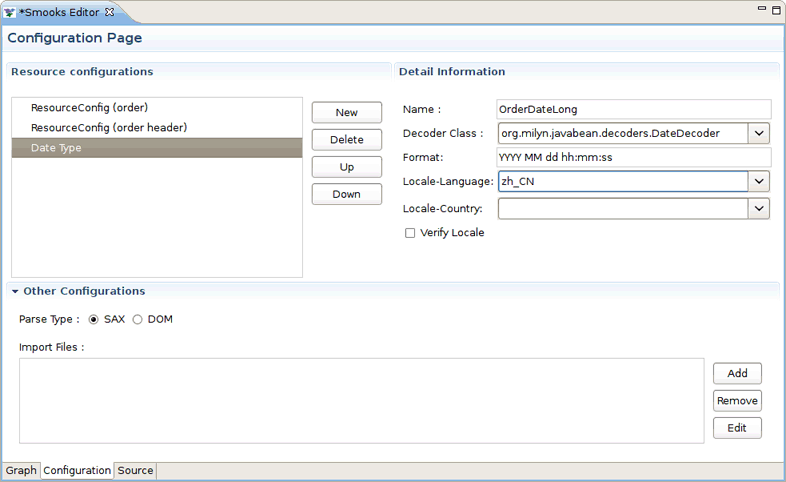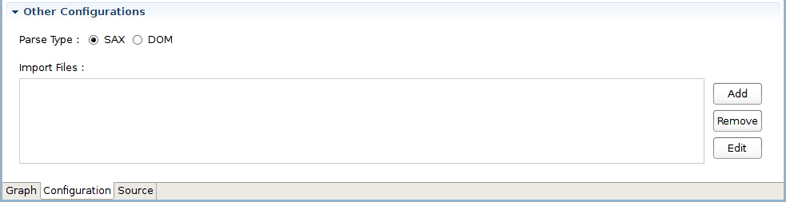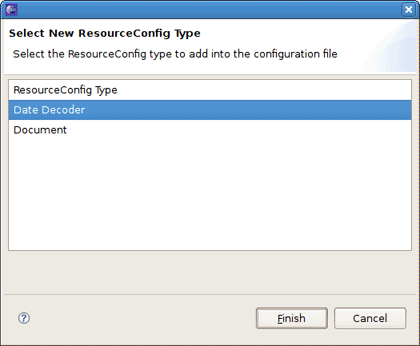In this section you will explore the details of Smooks Configuration Editor usage
Smooks Configuration Editor is one tab of the Smooks Editor.
You can add/edit/remove the Date Decoder on the Configuration page of the Smooks Editor.
The configuration editor also edits the Smooks parse type and manages the Import Files.
Open the Other Configurations section, we will see there is a set of radio buttons:
Select the needed radio button to change the Smooks parse type.
Open the Other Configurations section, there is an Import Files list under the Smooks parse type buttons (see the figure above).
There are three buttons on the right side of the File Import list. You can click those to add/edit/remove the import files.
Tip:
If the import file doesn&t exist, the image of the import file is changed to "Error Image". If you double-click the import file in the Import File list, the file is opened with a new default editor.
Date Decoder is a resourceConfig element in the Smooks configuration file. It describes how to transform the "Date" type.
Click the New button to open the New Resource Type wizard dialog.
There are several resource type on the list. Select the Date Decoder and click the Finish button, a new Date Decoder item was added and shown on the resource type list.
There are several parameters in the Date Decoder resourceConfig element:
Format
Locale-Language
Locale-Country
You can modify the parameters of the Date Decoder item with the left detail page.
When you defined a new Date Decoder, then you can use the JavaBean Properties GUI to set it to be the "Java type".
Now when we've learnt Smooks Configuration Editor Page, let's have a look at one more Smooks Editor Page - Smooks Source Editor Page and investigate its functionality