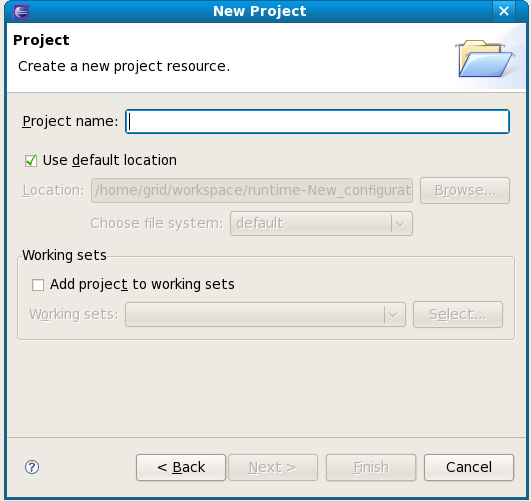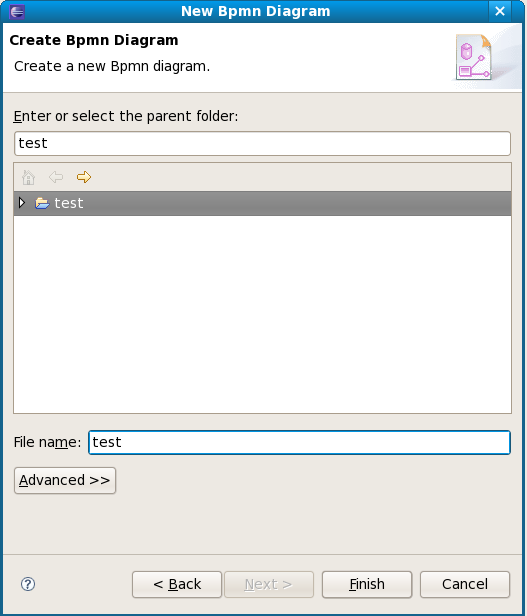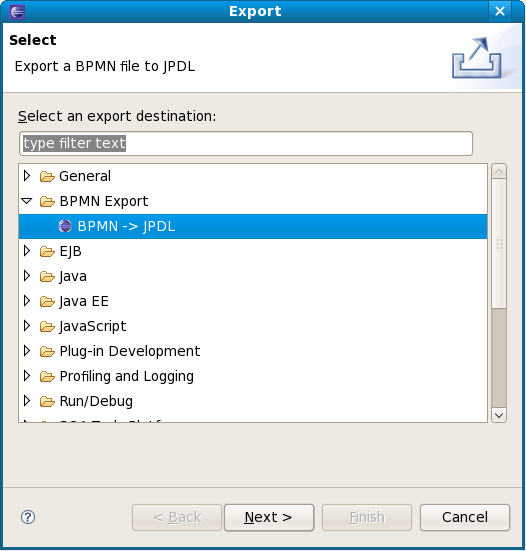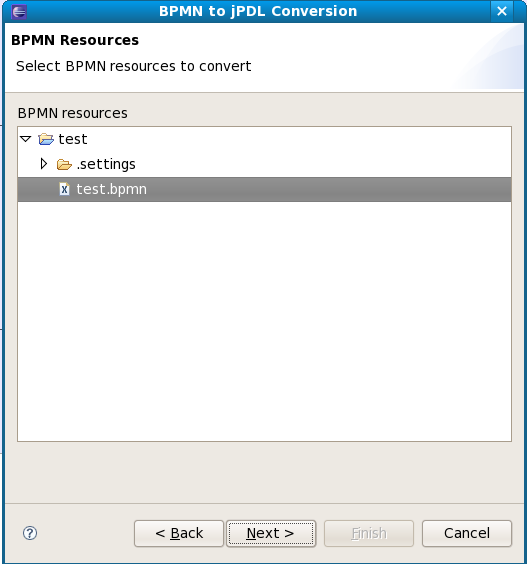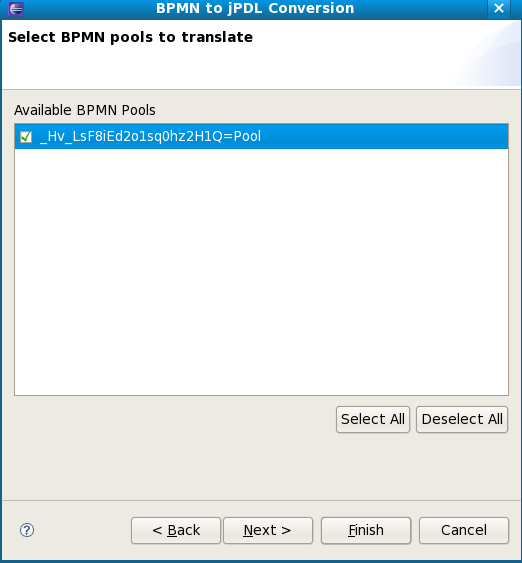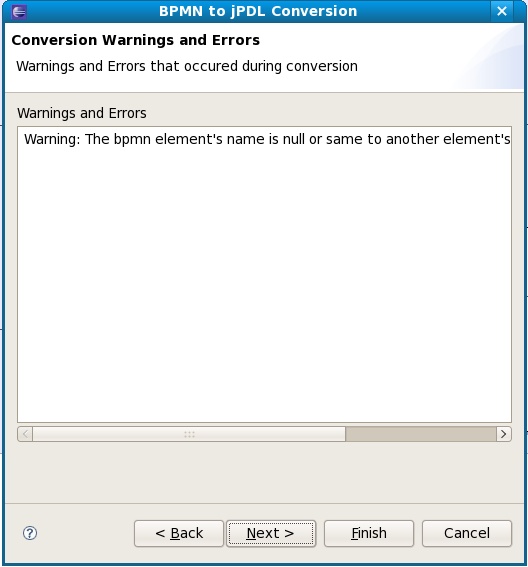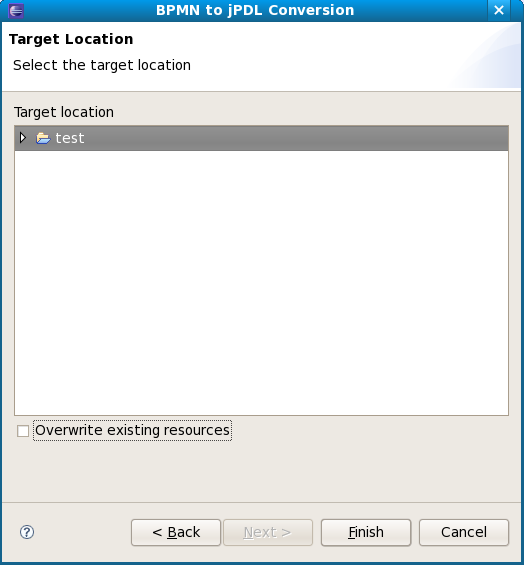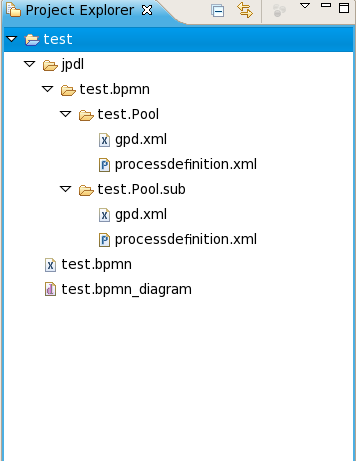In this chapter we provide you with the necessary steps to translate a BPMN file to a JPDL file.
Before creating a bpmn file, you should have a Project created.
Create a project by New > Project... > Project . Enter the following information:
Project Name: test
Click on the Finish button.
Create a bpmn diagram file by New > Others... > Bpmn Diagram . Enter the following information:
File Name: test
Click on the Finish button.
Open the test.bpmn_diagram file by double-click it.
Draw the bpmn diagram using STP BPMN editor. If you do not know how to use STP BPMN editor, please go to web site: www.eclipse.org/stp to get the information about STP BPMN editor.
A BPMN file may include more than one pool. Every pool can be mapped to a corresponding JPDL file.
Select 'test.bpmn' file and right-click it. Open the export wizard by Export... > BPMN Export > BPMN -> JPDL .
Click on the Next button.
Select the BPMN file that you want to translate.
Click on the Next button.
Select the Pools of BPMN that you want to translate.
Click on the Next button.
In this page, You may get error messages or warning messages that occured during the conversion. If no any messages, this page will be skipped.
Click on the Next button.
Select the target location to save the generated JPDL files.
Overwrite existing resources: if you don't want to overwrite existing resources, please keep uncheck this checkbox.
Click on the Finish button.
Then the JPDL files are generated to the target location.
The generated files look like this: