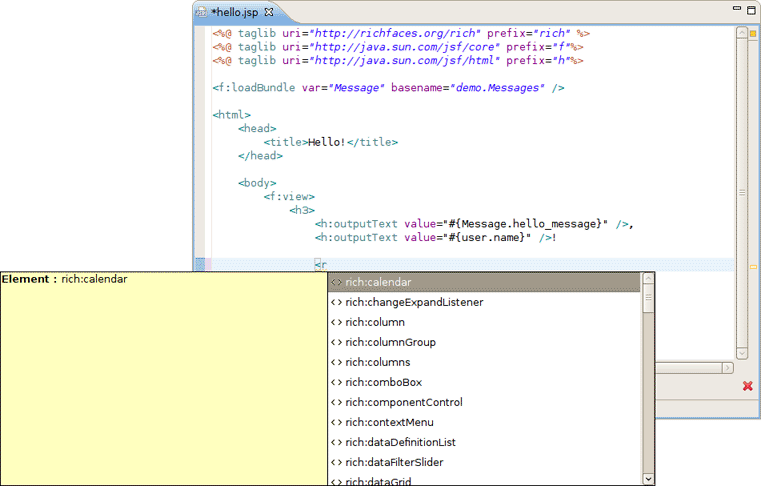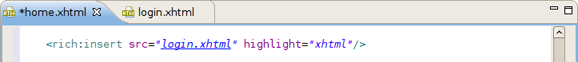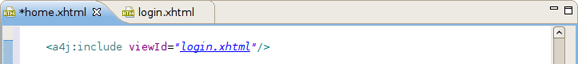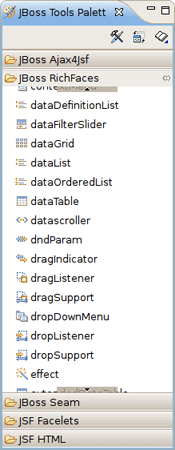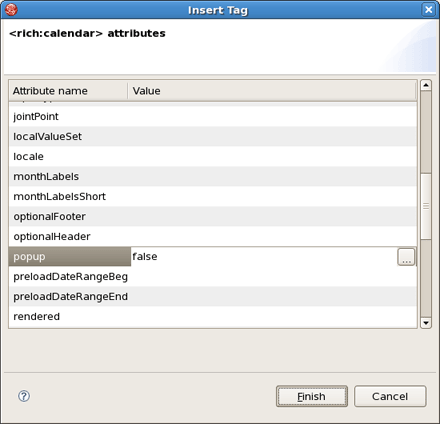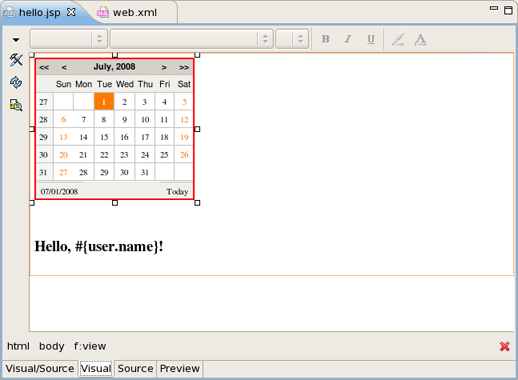JBoss Developer Studio comes with a tight integration with RichFaces component framework.
Note:
RichFaces 3.3 is fully supported in the current version of JBoss Developer Studio (i. e. 2.0.0.GA) and JBoss Tools 3.0.0.GA.
The following features are implemented and fully supported for the current version of the RichFaces components:
All you have to do is to download and install RichFaces libraries into your project, i. e. just put richfaces-*.jar files into the /lib project folder. Also how to get started with RichFaces you can find in RichFaces documentation.
JBDS/JBoss Tools indeed provide code completion for RichFaces framework components.
Tip:
RichFaces 3.3 is now fully supported in code completion.
Working with .jsp/.xhtml pages in VPE you can also take the advantage of OpenOn feature for the RichFaces components.
For example, Richfaces tags <rich:insert> and <a4j:include> has OpenOn support.
RichFaces and Ajax4jsf tag libraries always exist in JBoss Tools Palette.
To insert a RichFaces component on a page:
expand JBoss RichFaces group on the palette
click on some component
put the needed attributes in the Insert Tag dialog and click Finish button
The RichFaces component will be inserted on your page and displayed in source and visual modes:
To get more in-depth information on RichFaces framework refer to RichFaces Developer Guide.
It may be also helpful for you to look through the movies where there are ones that demonstrate the usage of RichFaces components.