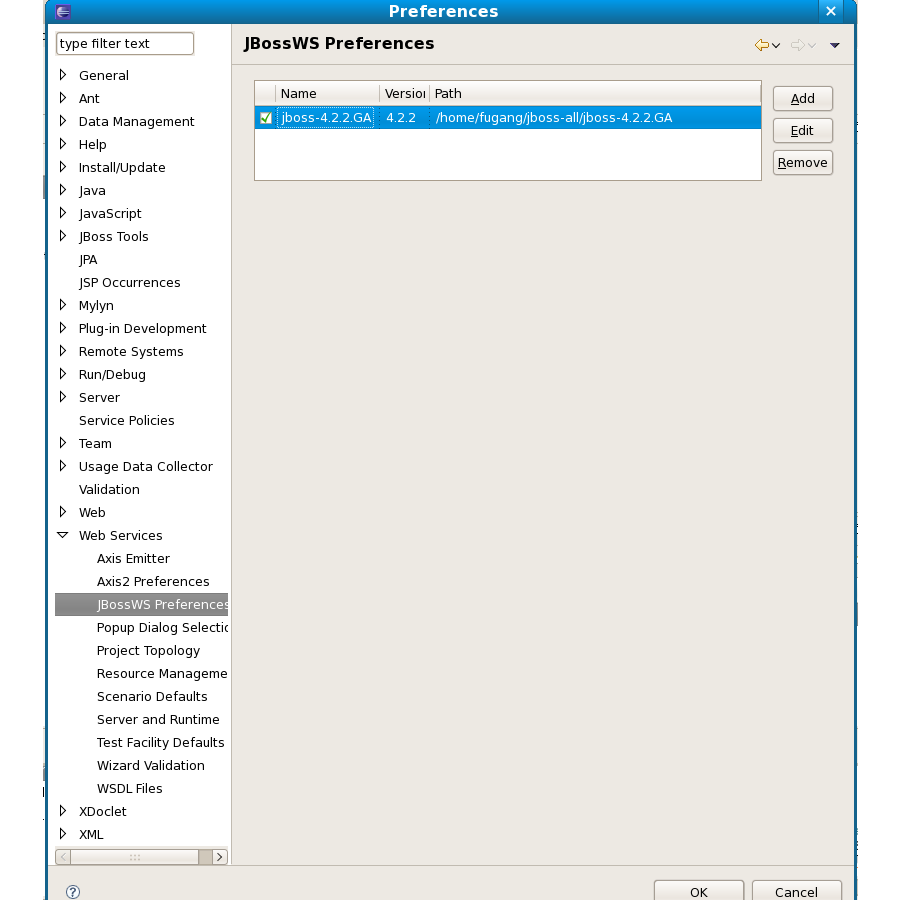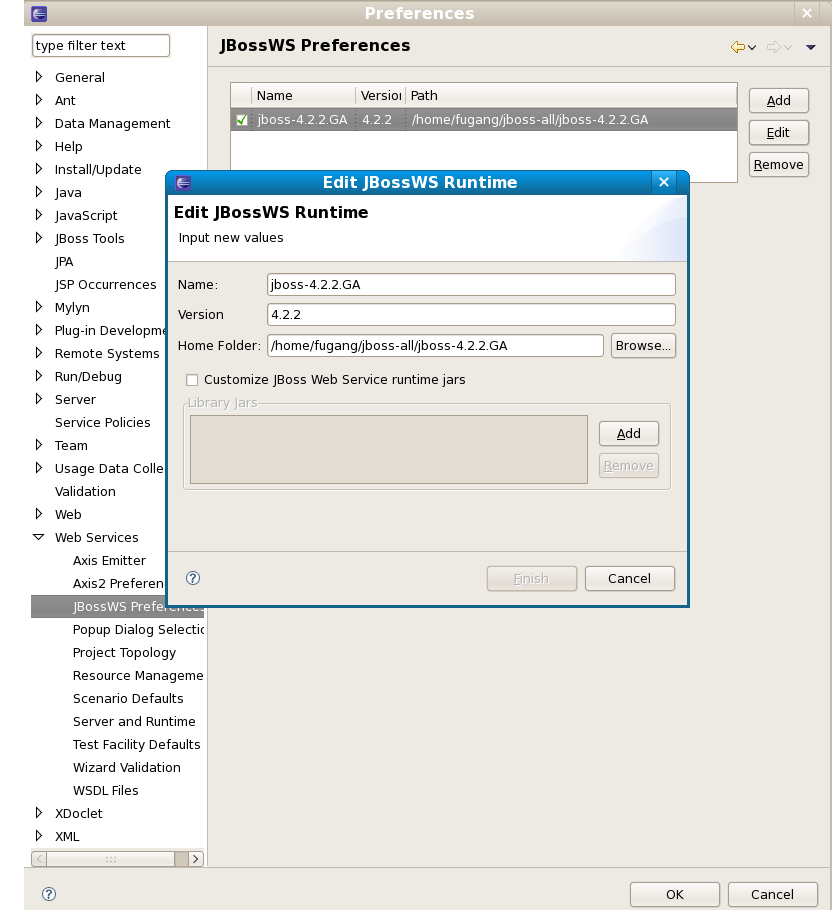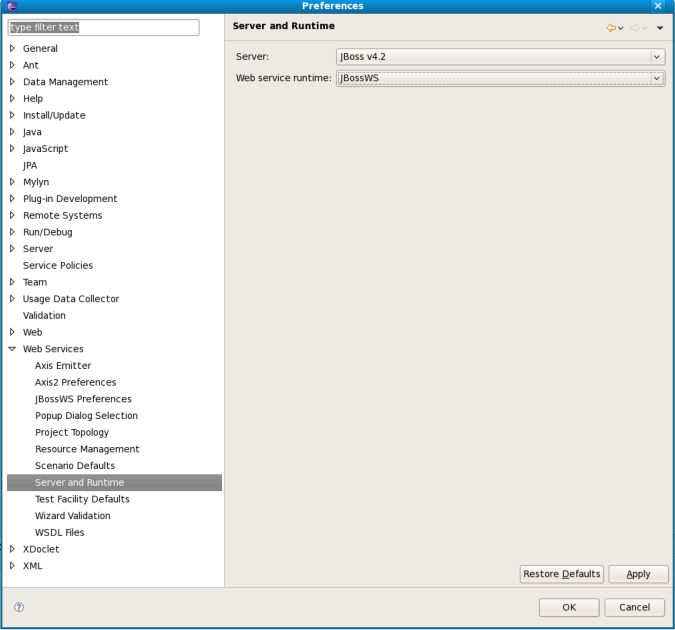In this section you will know how JBossWS preferences can be modified during the development process.
JBossWS preferences can be set on the JBossWS preference page. Click on Window > Preferences > JBoss Tools > Web > JBossWS Preferences.
On this page you can manage the JBossWS Runtime. Use the appropriate buttons to Add more runtimes or to Remove those that are not needed.
Clicking on Add or Edit button will open the form where you can configure a new JbossWS runtime and change the path to JBossWS runtime home folder, modify the name and version of the existing JBossWS runtime settings. Press Finish to apply the changes.
Open Window > Preferences > Web Services > Server and Runtime. On this page, you can specify a default server and runtime.
For ease of use, the better way is to set runtime to JBoss WS.
After server and runtime are specified, click on the Aply button to save the values.