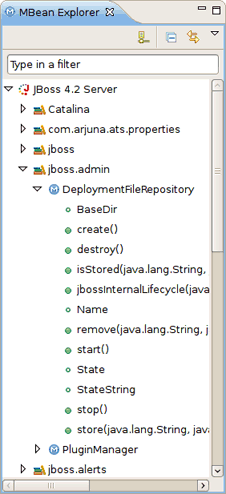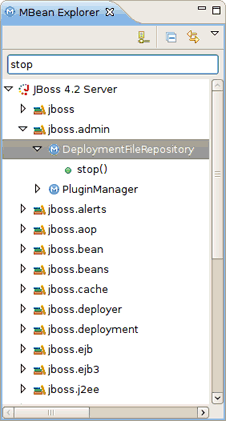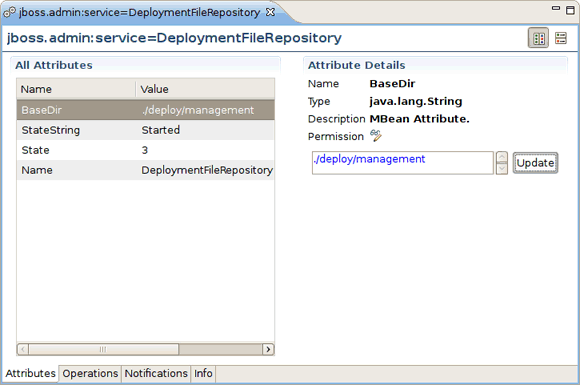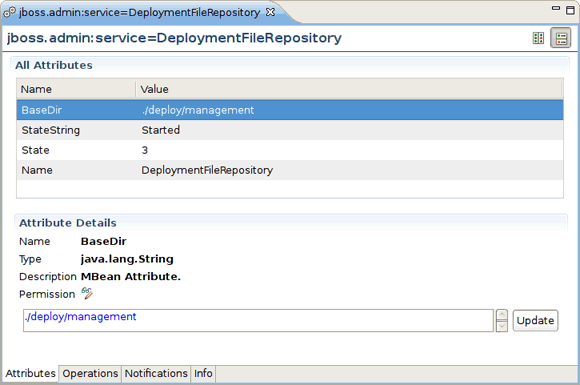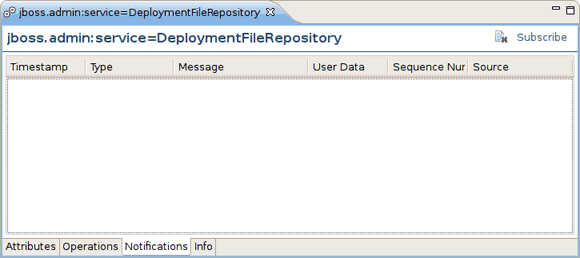The MBean Explorer displays the MBean features (both attributes and operations) in its hierarchy. Double-clicking on a feature will open an MBean Editor, displaying the page corresponding to the feature type and select the feature.
Since it is possible to have many MBean Editors opened at the same time, the MBean Explorer has the button  to synchronize selections between the active MBean Editor and the MBean Explorer (and vice versa).
to synchronize selections between the active MBean Editor and the MBean Explorer (and vice versa).
The MBean Explorer has also a filter that can be used to filter the available MBeans to show those that interest you.
For example, if you are only interested by MBeans related to memory, typing "memo" will show any node (domain, mbean, attribute, or operation) that matches that text, as well as that node's parents and children. So if an MBean matches, all attributes and operations from that bean will be displayed. If, however, an attribute or operation name (a leaf node) matches, only that node and its parents in the tree will be displayed.
The button  on the MBean Explorer toolbar is used to collapse all the MBeans and display only the domains. It is also possible to double click on a node to expand or collapse it.
on the MBean Explorer toolbar is used to collapse all the MBeans and display only the domains. It is also possible to double click on a node to expand or collapse it.
The MBean Editor is composed of several pages:
the Attributes page
the Operations page
the Notifications page
the Info page
The Attributes and Operations pages display a list for either the MBean attributes or operations, as well as details about the selection.
It is possible to toggle the layout between the list and the details either vertically (by default) or horizontally with the help of the special icons  in the right top corner of the editor.
in the right top corner of the editor.
The Notifications page provides the ability to subscribe or unsubscribe to an MBean to receive its notifications by checking or unchecking the button in the right top corner.
The list of notifications is refreshed every time a new notification is received:
Note
It is only possible to subscribe to an MBean that emits notifications (i.e. they must be a NotificationBroadcaster).