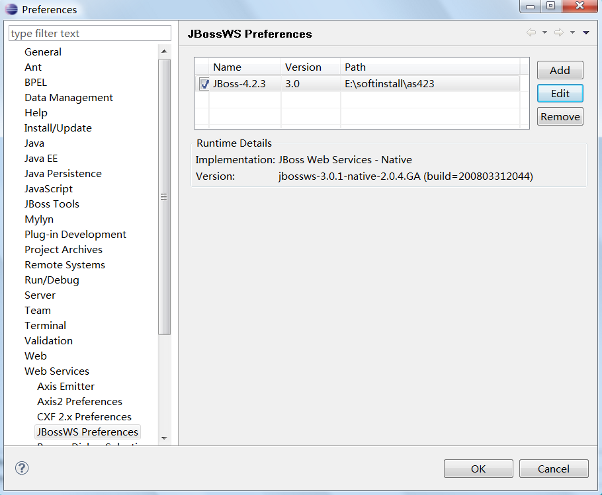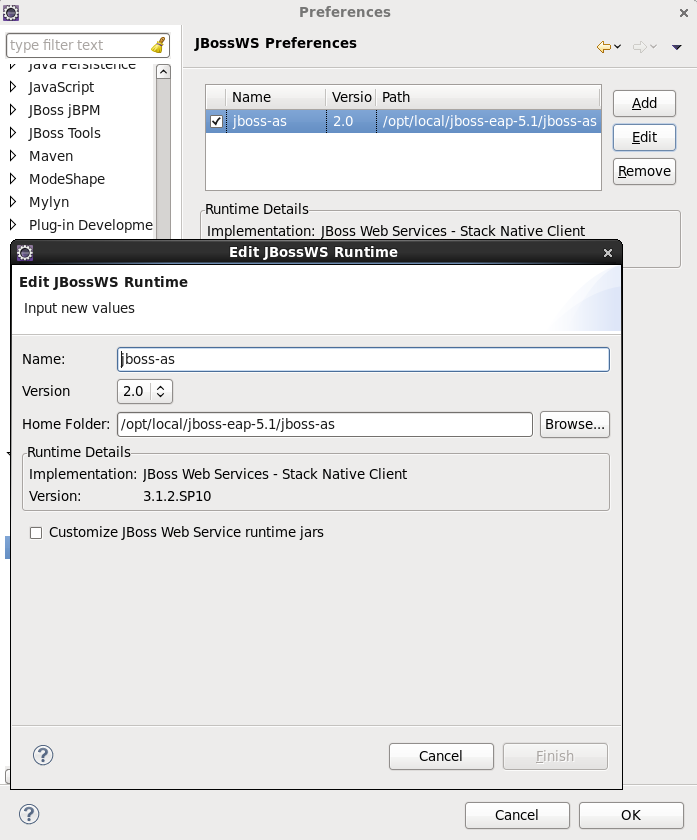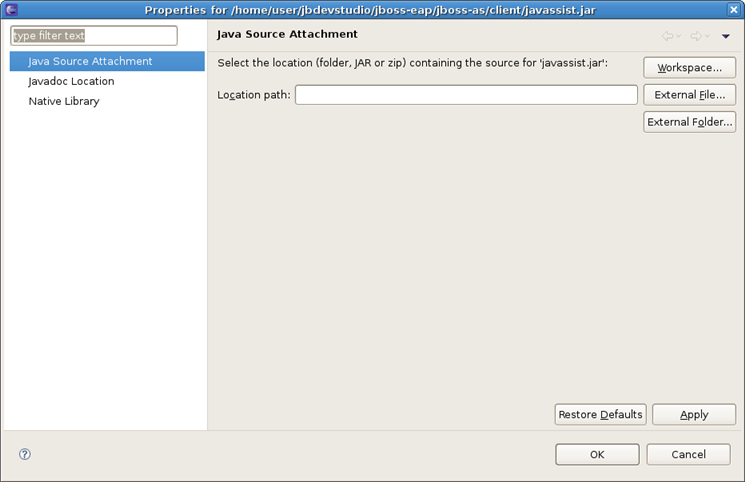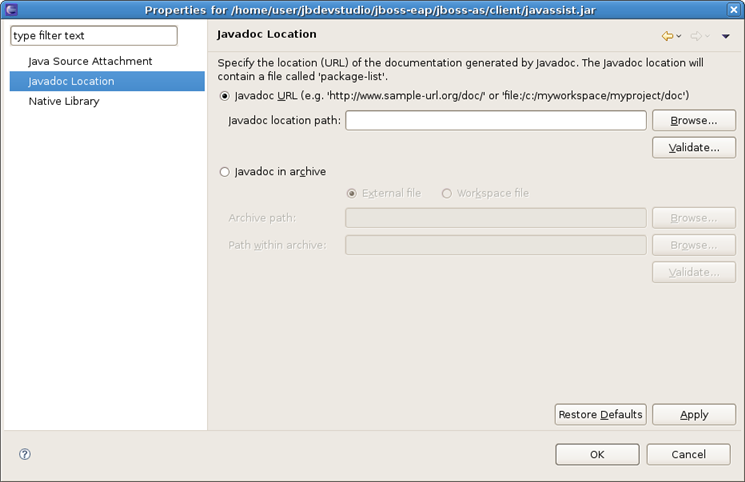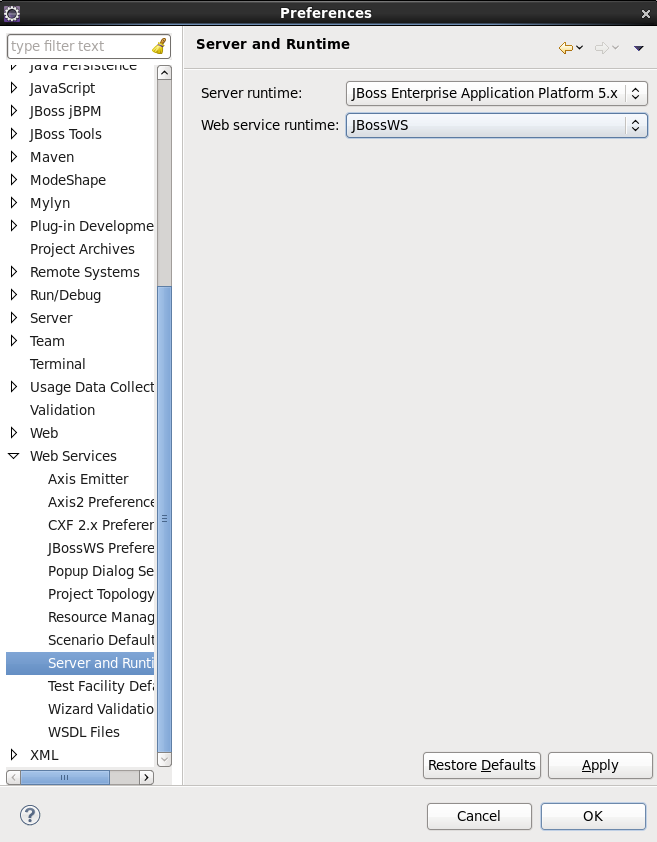In this chapter you will learn how to change preferences and set the default server runtime.
In this section you will know how JBoss Web Services preferences can be modified during the development process.
To navigate to the preferences page click on → → → →
On this page you can manage the JBoss Web Services Runtime. Use the appropriate buttons to more runtimes or to Remove those that are not needed.
Clicking on the or button will open the form where you can configure a new JBossWS runtime and change the JBossWS runtime path and modify the name and version of the existing JBossWS runtime settings. Click to apply the changes.
WS container allows Source and Javadoc locations to be set via the Properties dialog on each contained JAR: right-click on any JAR file in the Project Explorer view, select . Choose and select the location (folder, JAR or ZIP) containing new source for the chosen JAR using one of the suggested options (workspace, external folder or file), or enter the path manually.
Click on and then on .
To change the Javadoc location choose and specify URL to the documentation generated by Javadoc. The Javadoc location will contain a file called .
Click on and then .