Project Examples
After many reports about users having problems figuring out which requirements are needed for an project example to run we now added support for an Project Example to explicitly state what runtimes and possibly plugins should be configured in your Eclipse workspace to make it work.
Technically what happens instead of just matching runtimes by name, the project example lists what runtimes it works with and we try and match it up automatically.
For now we added support for specifying WTP Runtime, Seam Runtime and plugin requirements.
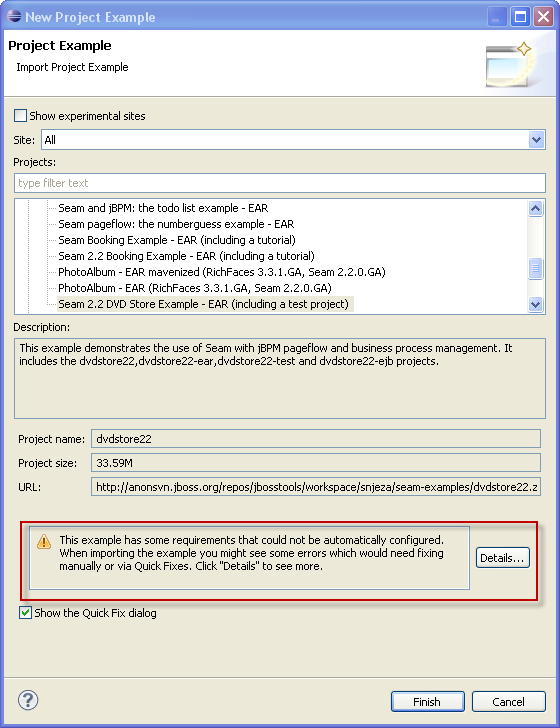
The above screenshot shows project example dialog with the new text area that will be shown in case there is a possible problem with the requirements which cannot be fixed automatically.
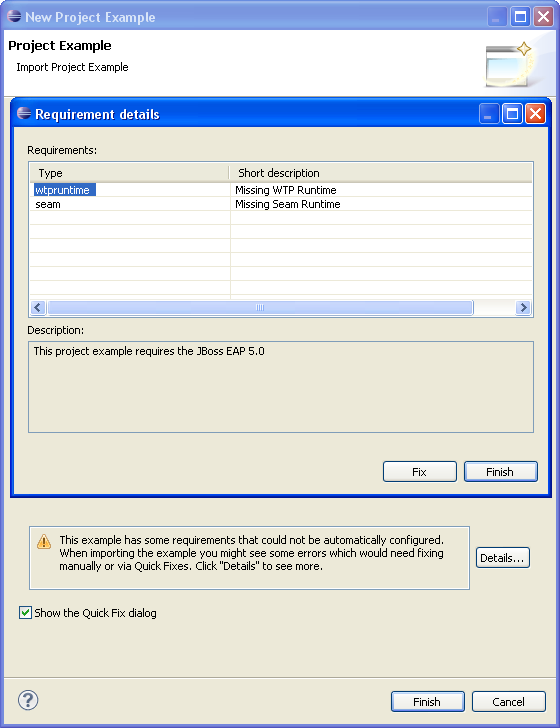
Clicking "Details..." shows a dialog where you can see more details about the requirements issues.