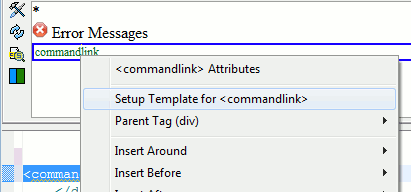Visual Page Editor Templates
Richfaces 3.3 have added a good set of improvements
done in the area of layout. The Visual page Editor now
supports the new tags in 3.3 especially the layout
support (i.e. rich:layoutPanel).
The visual page editor will obey the layout options that Richfaces provide and give a good approximation of how the Richfaces tags will render.

Visual Page Editor Core
Visual/Source editor can now be splitted vertically (on wide screen monitors it's more convenient) or horizontally.


In the visual editor the "Parent Tag" menu for the context menu of elements now includes additional actions (cut,copy and paste) to allow for easier manipulation of the XML structure beneath.
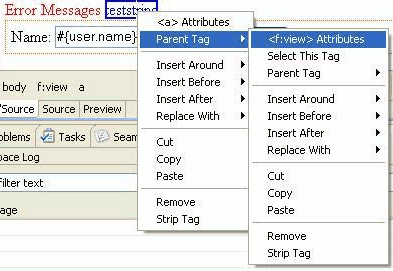
Custom facelet compontents defined via xhtml files are now rendered in the visual editor.
For example if you have a facelets.taglib.xml with the following content:
<namespace>http://mareshkau/tags</namespace>
<tag>
<tag-name>echo</tag-name>
<source>components/echo.xhtml</source>
</tag>
Then when the visual editor see's a echo tag from the mareshkau namespace, it will include the components/echo.xhtml in the rendering of the page.
It will even do the proper attribute reference replacements, which is shown in the following snapshot by having ${echo} be replaced with the contents of the echo attribute (in this case the string "Echo").
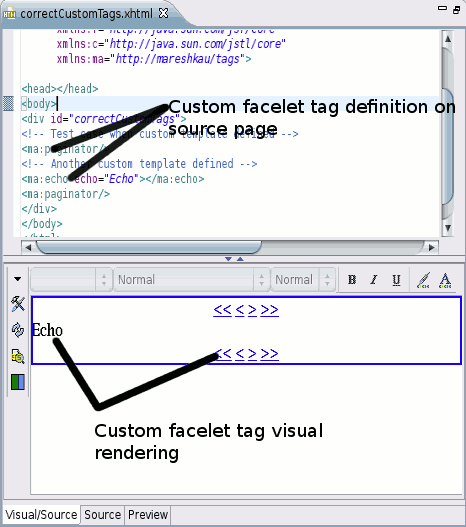
Page Design Options is now saved in Eclipse Preferences allowing to import/export these settings to avoid manually setup items such as EL expression overrides.
Source editor
Our OpenOn's will now also work for those who prefer to use 'jsfc' attribute instead of the XML based facelet format.

Both source and visual editor now have the context menu action to setup template for unknown tags. The menu also now state which template the setup is done for to make it easier to understand what the action will do.