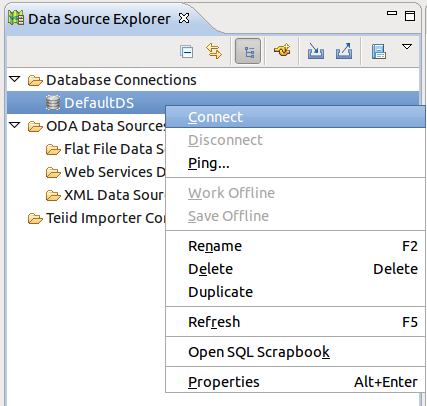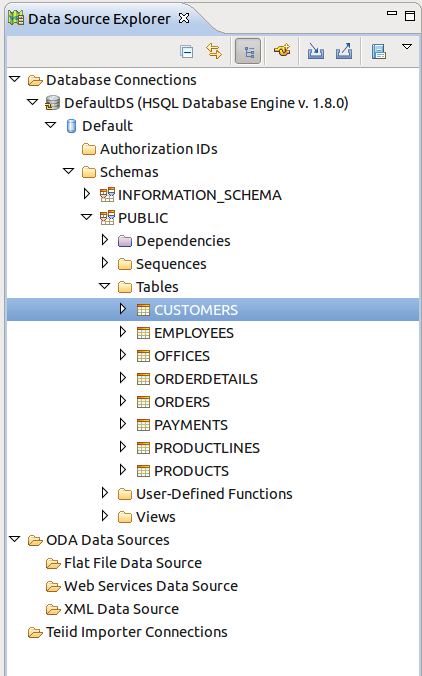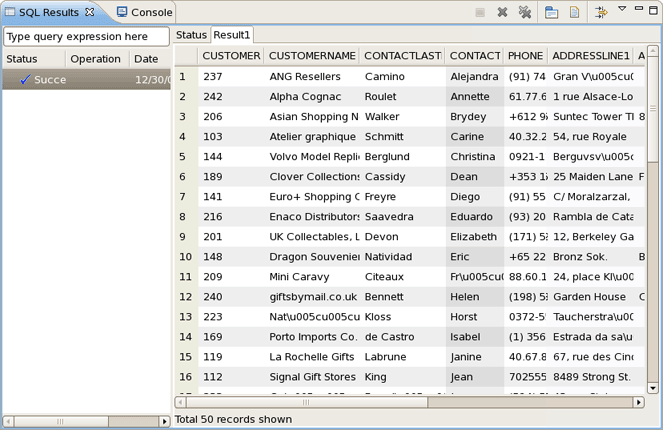In this section you get to know how to use the workshop database that was started at the beginning of the lab.
The workshop data can be browsed inside of JBoss Developer Studio.
To open the Data Source Explorer, click on → → → .
In the Data Source Explorer, expand the Databases node and select the Default database. Right click on it, select from the context menu.
Then in the current view, drill down to the CUSTOMERS table.
Right click on CUSTOMERS, select → to view the data in the table.
There should be a SQL Results view on the workbench, but it could be hidden. Click on the "Result1" tab in the right side and you should see the data in the CUSTOMERS table.
Note:
If you can’t find the SQL Results view tab, click on → → → → .
Congratulations! You just connected to the workshop database and queried the content using Database Explorer tools.