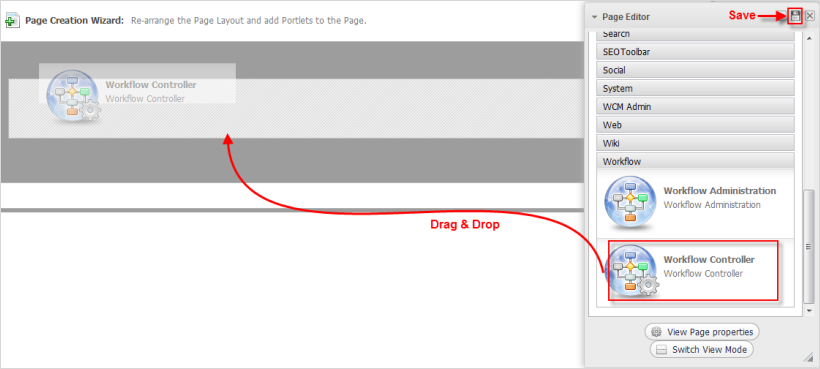Note
Two portlets, including Workflow Controller and Workflow Administration, are deprecated in eXo Platform. They remain fully supported for eXo customers, however they will not receive any enhancement and will be removed from the product scope in the future.
Workflow is the movement of documents and/or tasks through a work process. More specifically, workflow is the operational aspect of a work procedure: how tasks are structured, who performs them, what their relative order is, how they are synchronized, how information flows to support the tasks and how tasks are being tracked. As the dimension of time is considered in Workflow, Workflow considers "throughput" as a distinct measure. Workflow problems can be modeled and analyzed using graph-based formalisms like Petri nets.
eXo Platform supports two default processes that are used to request tasks from users:
Holiday process: This process is used to request a task related to your holiday. If you want to have a holiday in a time interval, you should use this process.
Pay raise process: This process is used when you want to propose raising your pay.
To perform these processes, you need to add the Workflow Controller portlet to a specific page by dragging and dropping it from Page Editor --> Applications --> Workflow --> Workflow Controller to the main pane. This can be done when creating a new page or editing an existing page or editing the layout of a portal.