Print all questions with their answers of a category and its sub-categories
1. Select one parent category from the Categories list on the left pane.
2. Click ![]() on the action bar under the selected category.
on the action bar under the selected category.
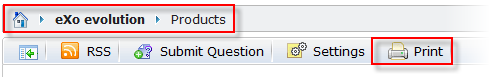
3. Click the Print button to accept printing or Close to quit the Print Preview form without printing.
Print details of a question
1. Click your desired question.
2. Click ![]() on the top right of the question pane. You will see the question and its details as below.
on the top right of the question pane. You will see the question and its details as below.
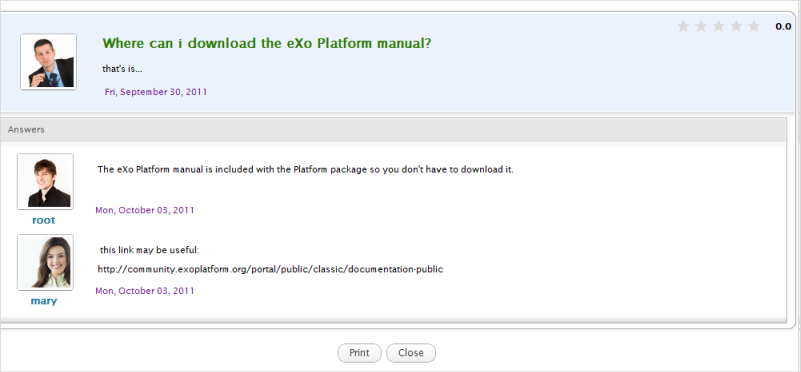
3. Select the Print to start printing.
See also