If you do not know how to use a syntax, you can use the Syntax Help function. The Syntax Help is displayed by clicking  from the page toolbar. When being clicked, a lateral pane beside the editing area will show all the Confluence syntax information. The lateral pane can be hidden by clicking
from the page toolbar. When being clicked, a lateral pane beside the editing area will show all the Confluence syntax information. The lateral pane can be hidden by clicking  in the upper right corner or by clicking
in the upper right corner or by clicking  again.
again.
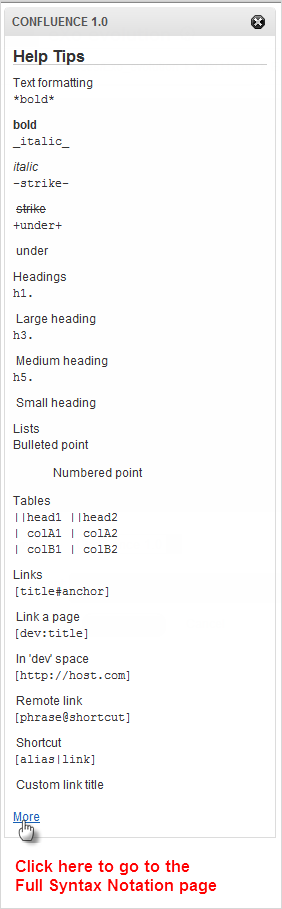
You can click  at the bottom of the short Help Tips form to open the Full Syntax Notation page.
at the bottom of the short Help Tips form to open the Full Syntax Notation page.
You can insert icons, emoticons to emphasize the content. The usage is described in the Full Syntax Notation page with example so you can easily remember and use them.
Example of emoticons and icons
