The section provides you a guide to use all Forum features or to configure the Forum portlet to make it work in your desired manner.
In Forum, the role of each user group is clear and very important. Each role has a set of tasks that they can execute. Administrators and moderators are responsible for setting up and maintaining Forum. With the highest rights, the administrators are in charge of the entire management tasks, including form configurations, users management, permissions, categories, forums, topics and messages. With sub-sets of administrative permissions, the moderators will manage the respective sub-sets of the forum.
The user interface will indicate which features are available to you, based on your role.
As a regular user, you will have the User bar and Action bar with the basic actions.

As a moderator, you will have the User bar and Action bar with a sub-set of certain capabilities.
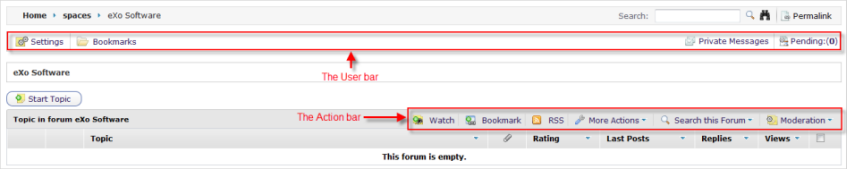
As an administrator, you will have the Administration bar which is basically the User bar with more administrative actions. You also see the Action bar with the advanced actions on forums and categories. Most of management tasks are shown via these bars.
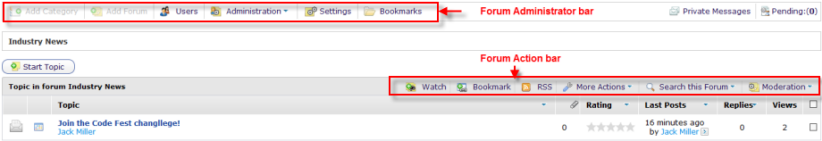
To have an overall look of actions which users of each role can do in the Forum application, see the following table:
| Features | Description | Administrator | Moderator | Regular user | Guest |
|---|---|---|---|---|---|
| View details of Forum | View categories, forums and many another information. |
|
|
|
|
| Subscribe to RSS feeds | Provide the link to Forum for easy sharing. |
|
|
|
|
| Attach a file | Upload attachments to a topic/post, preview and download attachments. |
|
|
|
|
| Search | Do the simple and advanced search. |
|
|
|
|
| Bookmark | Bookmark category, forum, topic. |
|
|
|
|
| Add a post | Post reply, quote, private post, quick reply. |
|
|
|
|
| Edit your post | Edit post, quote and private post. |
|
|
|
|
| Delete your post | Delete post inside specific topic. |
|
|
|
|
| Add a topic | Start a new topic. |
|
|
|
|
| Edit a topic | Edit topic in a specific forum. |
|
|
|
|
| Delete a topic | Delete topic inside a specific forum. |
|
|
|
|
| Lock/Unlock a topic | Lock/Unlock topics inside a specific forum. |
|
|
|
|
| Add a poll & Vote | Add a poll to topic and vote poll. |
|
|
|
|
| Rate a topic | Evaluate a topic by rating star. |
|
|
|
|
| Add a tag | Create new tags and tag a topic. |
|
|
|
|
| Private message | Send or receive private messages. |
|
|
|
|
| Watch | Subscribe to categories, forums, topics to receive notification mails of new posts or topics. |
|
|
|
|
| User Settings | Change profile settings, personal forum settings. |
|
|
|
|
| Stick/unstick a topic | Stick/unstick topics inside a specific forum. |
|
|
|
|
| Lock/unlock a topic | Close/open topic inside a specific forum. |
|
|
|
|
| Split a topic | Divide one topic into two separate topics. |
|
|
|
|
| Merge topics | Combine two or more topics into one. |
|
|
|
|
| Manage a poll | Create, edit, delete, close and reopen polls. |
|
|
|
|
| Move a topic/post | Move one topic/post from a forum/topic to the other forum/topic. |
|
|
|
|
| Approve a topic/post | Change new topics/posts from pending status to normal status so that guest, normal user can view. |
|
|
|
|
| Uncensor a post | Allow a topic which has censored content to be displayed. |
|
|
|
|
| Show/hide a post | Allow posts to be shown/hidden. |
|
|
|
|
| Manage pending tasks | Manage all topics/posts waiting for moderation in one place. |
|
|
|
|
| Manage a watch | Manage the subscription (watch). Edit and delete subscribed email. |
|
|
|
|
| Ban a user | Ban users from accessing specific forums or categories |
|
|
|
|
| Add a forum | Add a new forum to a specific category. |
|
|
|
|
| Edit a forum | Change the title, description, moderator, permissions of a forum. However, moderators cannot set moderators for a forum. |
|
|
|
|
| Delete a forum | Delete forums from a specific category. |
|
|
|
|
| Lock a forum | Lock a forum so that it can be viewed only. |
|
|
|
|
| Unlock a forum | Unlock a locked forum that allow doing basic action on unlocked forum. |
|
|
|
|
| Close/open a forum | Close/open a forum. Closed forum are still manageable by administrator and moderators. |
|
|
|
|
| Move a forum | Move forum from one category to the other category. |
|
|
|
|
| Export a forum | Export a forum in the format of a .zip or .xml file. |
|
|
|
|
| Import a forum | Import a forum from .zip/.xml file into the Forum application. |
|
|
|
|
| Add a category | Add a new category. |
|
|
|
|
| Edit a category | Edit a category and change properties. |
|
|
|
|
| Export a category | Export categories in the format of a s.zip or .xml file. |
|
|
|
|
| Import a category | Import categories from .zip/.xml file into the Forum application. |
|
|
|
|
| Delete a category | Delete a category and all forum, topic, post inside it. |
|
|
|
|
| Administrate Sorting | Sort forums, topics according to specific conditions. |
|
|
|
|
| Administrate Censor | Define keywords that will be censored in forum. |
|
|
|
|
| Customize the notification template | Define the content of the notification mails. |
|
|
|
|
| Customize BBCode | Add, edit and delete the BBCode tags used in writing posts/topics. |
|
|
|
|
| Add a topic type | Add topic types that help users easily know what topics are about at a glance . |
|
|
|
|
| Set up auto-pruning | Set up auto-pruning to clean a large amount of obsolete and inactivate topics based on criteria. |
|
|
|
|
| Ban IPs | Ban IPs on the whole Forum application (only administrators) and on only specific forums (administrators and moderators). |
|
|
|
|
| Manage users | Manage user's profile, promote users, ban users, view topic and post of a specific user. |
|
|
|
|
Note
(*): Regular users can only edit/delete their own posts/topics.
Before reading, please notice that this document is divided into 3 parts which correspond to different user roles:
Forum user guide for Regular users
Forum user guide for Moderators
Forum user guide for Administrators