With InContext Editing, you can easily manage a Content List Viewer on the homepage. You can add new content in the CLV, edit, delete an existing content or copy/cut/paste to another CLV and take more actions in the right-click menu.
Turn on the Edit mode.
Hover your cursor over the CLV which you want to manage on the homepage, and click
 .
.
You will be directed to the Sites Explorer page.
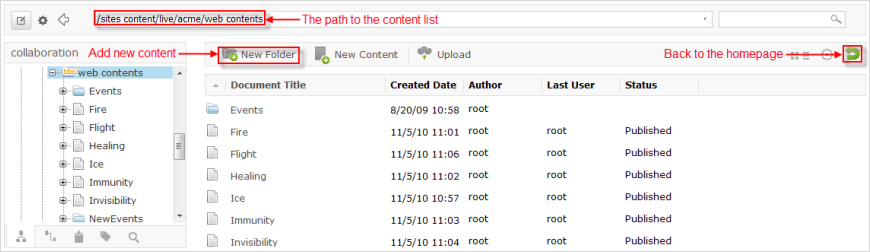
Click
![[ Add Document ]](./images/adddocumenticon.png) on the
Action
bar.
on the
Action
bar.
Do the same steps as in the Add Content section.
Do other actions
Right-click specific content in the CLV to open the drop-down menu. From here, you can do many actions as mentioned in the Actions on folders and documents section.