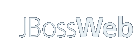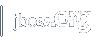The AJP Connector
Introduction
The AJP Connector element represents a
Connector component that communicates with a web
connector via the AJP protocol. This is used for cases
where you wish to invisibly integrate JBoss Web into an existing (or new)
Apache installation, and you want Apache to handle the static content
contained in the web application, and/or utilize Apache's SSL
processing.
This connector supports load balancing when used in conjunction with
the jvmRoute part of the session. jvmRoute are
automatically added to session when AS7 is used in a cluster, like started as:
bin/standalone.sh -server-config clustering-standalone.xml
The native connectors supported with this JBoss Web release are:
- JK 1.2.x with any of the supported servers
- mod_proxy on Apache httpd 2.x (included by default in Apache HTTP Server 2.2), with AJP enabled: see the httpd docs for details.
- mod_cluster 1.1.x
Attributes
Common Attributes
See http connector for the Common Attributes
Attribute Description protocolThis attribute value must be
AJP/1.3to use the AJP handler.schemeThis attribute value is the scheme used by the proxy (httpd/IIS/Iplanet). The usual values are
httpandhttps.redirect-portThis attribute value is the ssl port used by the proxy (httpd/IIS/Iplanet). The usual value is 443.
Standard Implementation
To use AJP, you must specify the protocol attribute (see above).
This implementation supports the AJP 1.3 protocol.
AJP doesn't support more attributes that the ones listed above.
Nested Components
None at this time.