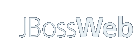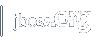The native Connectors
Introduction
native Connectors are automaticly used when the native
attribut is configured to true in the configuration of
the web subsystem and the native binaries corresponding to the OS installed on the box.
Attributes
Common Attributes
See http connector for the Common Attributes
Attribute Description max-connectionsMax of connections supported by the connector. That is the end point poller size and the size of the sendfile poller too. The default values depend on the OS and on org.apache.tomcat.util.Constants.LOW_MEMORY.
LOW_MEMORY=true : 1024
LOW_MEMORY=false : 32768
windows: 1024 Note that also the maximum support by the platform.
Note that the max number of threads is calculated and it is 32 times the number of processors available to the Java virtual machine. (32 in case org.apache.tomcat.util.Constants.LOW_MEMORY=true)
Nested Components
ssl is the nested component if using the https connector.
Threads
If you try to bench native you should remember that the number of active threads is limited to 32 x number of processors. Most of the tests tools are not realistic: they make the requests synchronously (and with no wait time) so the max number of active threads could be reached quickly. Once it is reached the socket connections are closed. In case you want the connector to wait for an available thread you can set org.apache.tomcat.util.net.Constants.WAIT_FOR_THREAD to true. For example in standalone.xml:
<system-properties>
<property name="org.apache.tomcat.util.net.Constants.WAIT_FOR_THREAD" value="true"/>
</system-properties>