Documentation in development
Some concepts covered in this chapter may refer to the previous version of Richfaces, version 3.3.3. This chapter is scheduled for review to ensure all information is up to date.
Read this chapter for details on components that use tree structures.
The <rich:tree> component provides a hierarchical tree control. Each <rich:tree> component typically consists of <rich:treeNode> child components. The appearance and behavior of the tree and its nodes can be fully customized.
The <rich:tree> component requires the value attribute to point to the data model for populating the tree. The data model must be either an org.richfaces.model.TreeNode interface, an org.richfaces.model.TreeDataModel interface, or a javax.swing.tree.TreeNode interface. The var attribute declares the variable used for iterating through the data model, so that child <rich:treeNode> components can reference each iteration.
Ideally, the <rich:tree> component needs one or more <rich:treeNode> components to work with the data model. However if no <rich:treeNode> components are provided the tree creates default nodes instead.
Example 12.1. Basic usage
This example demonstrates basic usage of the <rich:tree> component using an org.richfaces.model.TreeNode data model.
The data model is constructed as follows:
private TreeNodeImpl<String> stationRoot = new TreeNodeImpl<String>();
private TreeNodeImpl<String> stationNodes = new TreeNodeImpl<String>();
private String[] kickRadioFeed = { "Hall & Oates - Kiss On My List",
"David Bowie - Let's Dance",
"Lyn Collins - Think (About It)",
"Kim Carnes - Bette Davis Eyes",
"KC & the Sunshine Band - Give It Up" };
stationRoot.setData("KickRadio");
stationNodes.addChild(0, stationRoot);
for (int i = 0; i < kickRadioFeed.length; i++){
TreeNodeImpl<String> child = new TreeNodeImpl<String>();
child.setData(kickRadioFeed[i]);
stationRoot.addChild(i, child);
}
The tree then accesses the nodes of the model using the station variable:
<rich:tree value="#{stations.stationNodes}" var="station">
<rich:treeNode>
<h:outputText value="#{station}" />
</rich:treeNode>
</rich:tree>
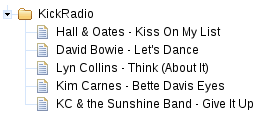
Different nodes in the tree can have different appearances, such as node icons, depending on the type of data the node contains. Use the nodeType attribute to differentiate the types of nodes; the node is then rendered according to the <rich:treeNode> component with the corresponding type attribute. Example 12.2, “nodeType attribute” shows a <rich:tree> component with three different child <rich:treeNode> components defined to represent three different node appearances. Refer to Section 12.1.8.2, “Appearance” for details on customizing the appearance of <rich:treeNode> components.
Example 12.2. nodeType attribute
<rich:tree style="width:300px" value="#{library.data}" var="item" nodeType="#{item.type}">
<rich:treeNode type="artist" iconLeaf="/images/tree/singer.png">
<h:outputText value="#{item.name}" />
</rich:treeNode>
<rich:treeNode type="album" iconLeaf="/images/tree/disc.png">
<h:outputText value="#{item.title}" />
</rich:treeNode>
<rich:treeNode type="song" iconLeaf="/images/tree/song.png">
<h:outputText value="#{item.title}" />
</rich:treeNode>
</rich:tree>
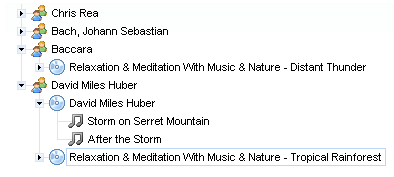
Alternatively, use Expression Language (EL) with the nodeType attribute, as shown in Example 12.3, “nodeType attribute with Expression Language”.
Example 12.3. nodeType attribute with Expression Language
<rich:tree value="#{library.data}" var="item"
nodeType="#{data.name != 'param-value' ? 'artist' : 'album'}">
If the nodeType attribute returns null, the node is rendered as a "typeless" (or default) node. The typeless node is the first child <rich:treeNode> component with a valid rendered attribute, but without a defined type attribute.
If the nodeType attribute is not included and there are no child <rich:treeNode> components, the tree constructs a default node itself.
Icons for different nodes and node states can be defined for the whole tree using the following attributes:
iconLeafThe
iconLeafattribute points to the icon to use for any node that does not contain any child nodes.iconExpandedandiconCollapsedThe
iconExpandedandiconCollapsedattributes point to the icons to use for expanded and collapsed nodes respectively. If these attributes are defined, theiconattribute is not used.
The mode for performing submissions when nodes are expanded or collapsed is determined by the toggleType attribute, which can have one of the following three values:
ajaxThis is the default setting. The
<rich:tree>component performs an Ajax form submission, and only the content of the tree is rendered.serverThe
<rich:tree>component performs a common submission, completely re-rendering the page.clientThe
<rich:tree>component updates on the client side, re-rendering itself and any additional components listed with therenderattribute.
By default, the event to expand or collapse a tree node is a mouse click. To specify a different event, use the toggleNodeEvent attribute.
The mode for performing submissions when nodes are selected is determined by the selectionType attribute, which can have one of the following three values:
ajaxThis is the default setting. The
<rich:tree>component performs an Ajax form submission, and only the content of the tree is rendered.serverThe
<rich:tree>component performs a common submission, completely re-rendering the page.clientThe
<rich:tree>component updates on the client side, re-rendering itself and any additional components listed with therenderattribute.
The <rich:tree> component uses a data model to represent the node structure on the page. To identify a particular node during a client request, the model provides unique keys for tree nodes. The <rich:tree> component can use strings as key values. These strings may contain special characters that are not allowed by browsers, such as the left angle bracket (<) and ampersand (&). To allow these characters in the keys, the following converter is provided:
org.richfaces.TreeRowKeyConverterThe
org.richfaces.TreeRowKeyConverterconverter is used for trees constructed using<rich:treeNode>components. The key should be of the type java.lang.String.
To apply a converter to the <rich:tree> component, define it with the rowKeyConverter attribute. Example 12.4, “Identifying nodes” demonstrates the use of a converter to identify tree nodes.
Example 12.4. Identifying nodes
<rich:tree value="#{treeBean.data}" var="node"
rowKeyConverter="org.richfaces.TreeRowKeyConverter">
<rich:treeNode>
<h:outputText value="#{node}"/>
</rich:treeNode>
</rich:tree>
The tree uses the following data model. The model can contain special characters normally disallowed in web page code.
String[ ] components = {"< a4j:keepAlive >", "< a4j:actionParam >" };
String[ ][ ] attributes = {{"ajaxOnly", "beanName"},
{"name", "value", "assignTo"}};
data = new TreeNodeImpl<String>();
for (int i = 0; i < components.length; i++) {
TreeNode<String> child = new TreeNodeImpl<String>();
child.setData(components[i]);
data.addChild(components[i], child);
for (int j = 0; j < attributes[i].length; j++) {
TreeNode<String> grandChild = new TreeNodeImpl<String>();
grandChild.setData(attributes[i][j]);
child.addChild(attributes[i][j], grandChild);
}
}
In addition to the standard Ajax events and HMTL events, the <rich:tree> component uses the following client-side events:
The
nodetoggleevent is triggered when a node is expanded or collapsed.The
beforenodetoggleevent is triggered before a node is expanded or collapsed.The
selectionchangeevent is triggered when a node is selected.The
beforeselectionchangeevent is triggered before a node is selected.
The <rich:tree> component uses the following server-side listeners:
The
toggleListenerlistener processes expand and collapse events.The
selectionChangeListenerlistener processes the request when a node is selected.
component-type:org.richfaces.treecomponent-class:org.richfaces.component.html.Htmltreecomponent-family:org.richfaces.treerenderer-type:org.richfaces.treeRenderertag-class:org.richfaces.taglib.treeTag
The <rich:treeNode> component is a child component of the <rich:tree> component. It represents nodes in the parent tree. The appearance and functionality of each tree node can be customized.
The <rich:treeNode> component must be a child of a <rich:tree> component. It does not need any attributes declared for basic usage, but can provide markup templates for tree nodes of particular types. Refer to Example 12.1, “Basic usage” for an example of basic <rich:treeNode> component usage.
Refer to Section 12.1.2, “Appearance” for the <rich:tree> component for details and examples on styling nodes and icons. Icon styling for individual <rich:treeNode> components uses the same attributes as the parent <rich:tree> component: iconLeaf, iconExpanded, and iconCollapsed. Icon-related attributes specified for child <rich:treeNode> components overwrite any global icon attributes of the parent <rich:tree> component.
Use the rendered attribute to determine whether the node should actually be rendered in the tree or not. Using the rendered attribute in combination with the <rich:treeNode> type attribute can allow further style differentiation between node content, as shown in Example 12.5, “rendered attribute”.
Example 12.5. rendered attribute
The rendered attribute is used to differentiate between music albums that are in stock and those that are not. The item type attributes return values that are otherwise identical; only the item.exist property differs, so it is used for the rendered attribute.
<rich:tree style="width:300px" value="#{library.data}"
var="item" nodeFace="#{item.type}">
...
<rich:treeNode type="album" iconLeaf="/images/tree/album.gif"
rendered="#{item.exist}">
<h:outputText value="#{item.name}" />
</rich:treeNode>
<rich:treeNode type="album" iconLeaf="/images/tree/album_absent.gif"
rendered="#{not item.exist}">
<h:outputText value="#{item.name}" />
</rich:treeNode>
...
</rich:tree>
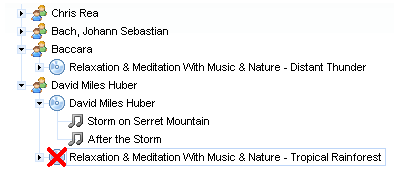
Interactivity with individual nodes, such as expanding, collapsing, and other event handling, can be managed by the parent <rich:tree> component. Refer to Section 12.1.3, “Expanding and collapsing tree nodes” and Section 12.1.6, “Event handling” for further details.
Use the expanded attribute to determine whether the node is expanded or collapsed.
Use a tree adaptor to create a tree and populate it with data from a defined data model.
The <rich:treeModelAdaptor> component takes a defined data model and uses it to populate an associated <rich:tree> component.
The <rich:treeModelAdaptor> component is added as a nested child component to the <rich:tree> component it will populate.
The <rich:treeModelAdaptor> component requires the nodes attribute for basic usage. The nodes attribute defines a collection of elements to iterate through for populating the tree.
<rich:treeModelAdaptor> components can further be nested in other <rich:treeModelAdaptor> components to subsequently populate lower levels of the tree.
Use the var attribute to access the current collection element at each level. Example 12.6, “Nested <rich:treeModelAdaptor> components” demonstrates a series of nested <rich:treeModelAdaptor> components, each using the parent's var attribute to reference the current element.
Example 12.6. Nested <rich:treeModelAdaptor> components
<rich:tree>
<rich:treeNodesAdaptor id="project" nodes="#{loaderBean.projects}" var="project">
<rich:treeNode>
<h:commandLink action="#{project.click}" value="Project: #{project.name}" />
</rich:treeNode>
<rich:treeNodesAdaptor id="srcDir" var="srcDir" nodes="#{project.srcDirs}">
<rich:treeNode>
<h:commandLink action="#{srcDir.click}" value="Source directory: #{srcDir.name}" />
</rich:treeNode>
<rich:treeNodesAdaptor id="pkg" var="pkg" nodes="#{srcDir.packages}">
<rich:treeNode>
<h:commandLink action="#{pkg.click}" value="Package: #{pkg.name}" />
</rich:treeNode>
<rich:treeNodesAdaptor id="class" var="class" nodes="#{pkg.classes}">
<rich:treeNode>
<h:commandLink action="#{class.click}" value="Class: #{class.name}" />
</rich:treeNode>
</rich:treeNodesAdaptor>
</rich:treeNodesAdaptor>
</rich:treeNodesAdaptor>
</rich:treeNodesAdaptor>
</rich:tree>
The <rich:treeModelRecursiveAdaptor> component recursively populates a tree with hierarchical nodes, such as for a file system with multiple levels of directories and files.
The <rich:treeModelRecursiveAdaptor> component is an extension of the <rich:treeModelAdaptor> component. As such, the <rich:treeModelRecursiveAdaptor> component uses all of the same attributes. Refer to Section 12.2.1, “<rich:treeModelAdaptor>” for details on the <rich:treeModelAdaptor> component.
In addition, the <rich:treeModelRecursiveAdaptor> component requires the root attribute. The root attribute defines the collection to use at the top of the recursion. For subsequent levels, the node attribute is used for the collection.
Example 12.7, “Basic usage” demonstrates how the <rich:treeModelRecursiveAdaptor> component can be used in conjunction with the <rich:treeModelAdaptor> component to recursively iterate through a file system and create a tree of directories and files.
Example 12.7. Basic usage
<rich:tree var="item">
<rich:treeModelRecursiveAdaptor roots="#{fileSystemBean.sourceRoots}" nodes="#{item.directories}" >
<rich:treeNode>
#{item.shortPath}
</rich:treeNode>
<rich:treeModelAdaptor nodes="#{item.files}">
<rich:treeNode>#{item}</rich:treeNode>
</rich:treeModelAdaptor>
</rich:treeModelRecursiveAdaptor>
</rich:tree>