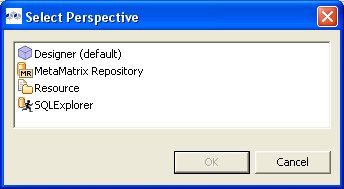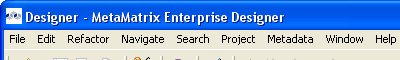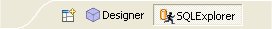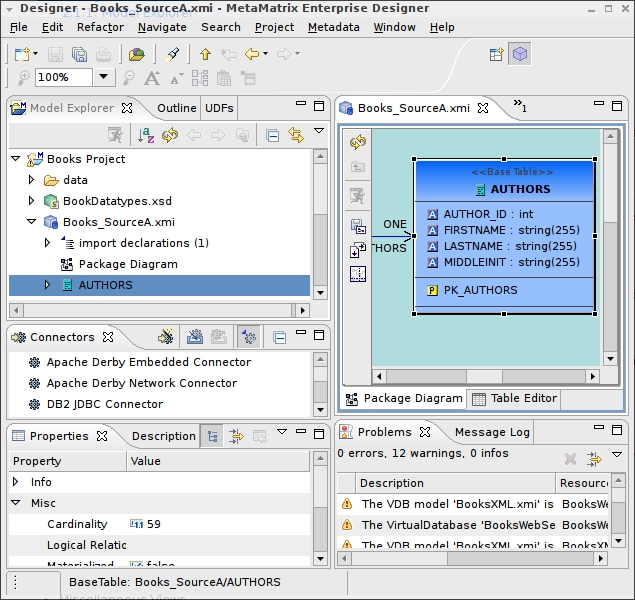Go To: Table of Contents
Teiid Designer utilizes Eclipse's Workbench environment which controls visual layout via perspectives. A perspective defines the initial set and layout of views and editors. Within the application window, each perspective shares the same set of editors. Each perspective provides a set of functionality aimed at accomplishing a specific set of tasks.
Perspectives also control what appears in certain menus and toolbars. They define visible action sets, which you can change to customize a perspective. You can save a perspective that you build in this manner, making your own custom perspective that you can open again later.
Teiid Designer perspectives include:
Designer - Default perspective providing fundamental model editing and management capability.
SQL Explorer - Provides views and actions to perform tests on your VDB by connecting to your data sources and executing your test queries.
For more details on perspectives, views and other Eclipse workbench details, see formal Eclipse Documentation.
Opening a Perspective
There are two ways to open a perspective:
Using the Open Perspective button
 on the shortcut bar.
on the shortcut bar.Choosing a perspective from the Window > Open Perspective menu.
To search for string values in your transformations SQL:
Step 1 - Click on the Open Perspective button

Step 2 - A menu appears showing the same choices as shown on the Window > Open Perspective menu. Choose Other from the menu.
Step 3 - In the Select Perspective dialog choose Designer and click OK.
The Designer perspective is now displayed.
There are few additional features of perspectives to take note of.
The title of the window will indicate which perspective is in use.
The shortcut bar may contain multiple perspectives. The perspective button which is pressed in, indicates that it is the current perspective.
To display the full name of the perspectives, right click the perspective bar and select Show Text and conversely select Hide Text to only show icons.
To quickly switch between open perspectives, select the desired perspective button. Notice that the set of views is different for each of the perspectives.
The Designer perspective includes several main UI components or groups of components as shown below. They include:
The SQL Explorer perspective includes 4 main UI components or groups of components as shown below. They include: