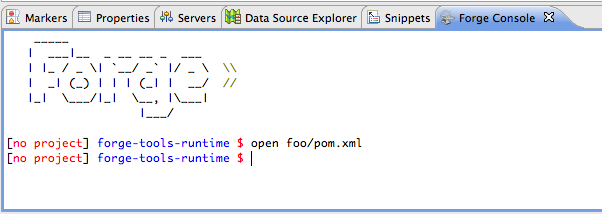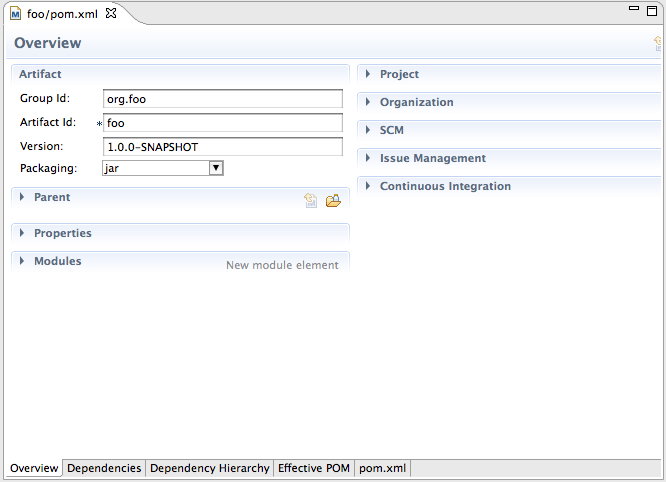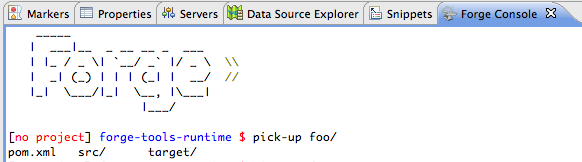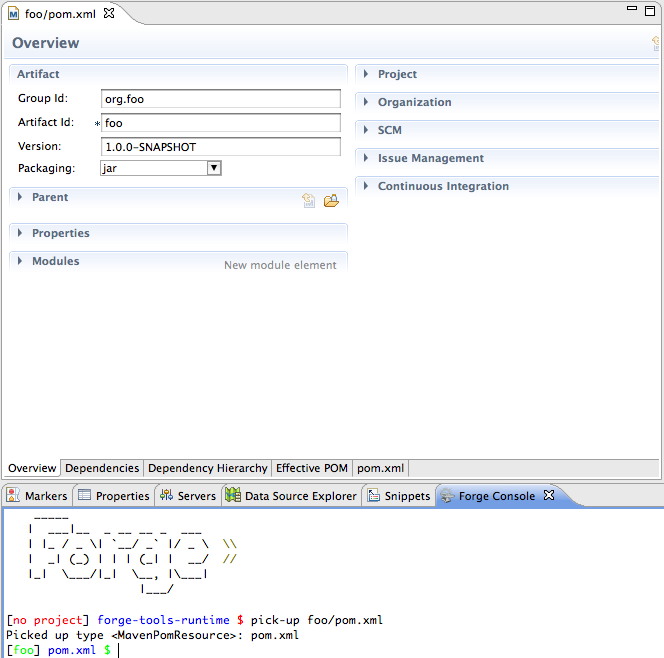Outlined in this chapter are general commands for interacting with the Forge runtime, your projects and the workspace.
The command open allows you to open a file or folder.
The format of the command is:
open foo/pom.xml
Using the command to open a file will open it in an editor. Executing the command on a folder in your workspace will expanded the folder in the Project Explorer view. If the resource is a folder outside the workspace it will be selected and expanded in the Remote Systems view.
The command pick-up allows you to view the contents of a directory or navigate to a file and automatically open it.
The format of the command for a directory is:
pick-up foo/
Executing the command on a directory will write the contents of the directory to the screen.
The format of the command for a file is:
pick-up foo/pom.xml
Using the command to open a file will open it in an editor.