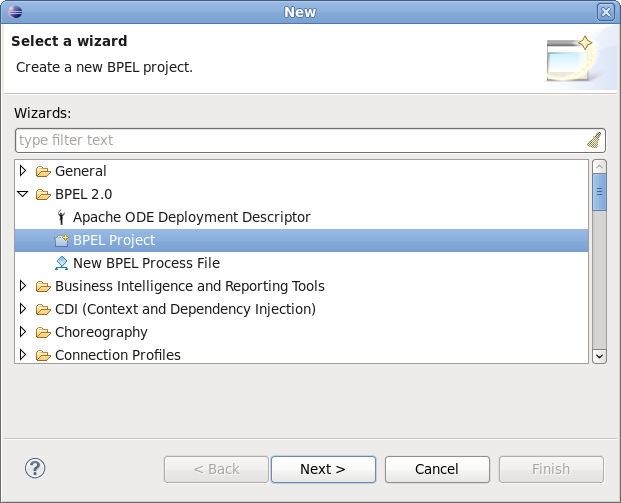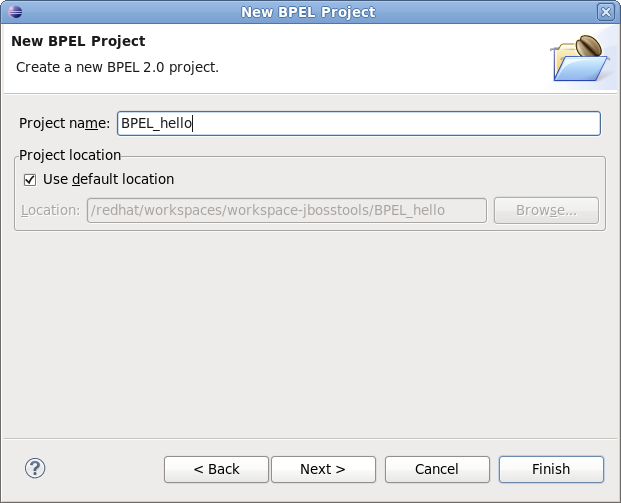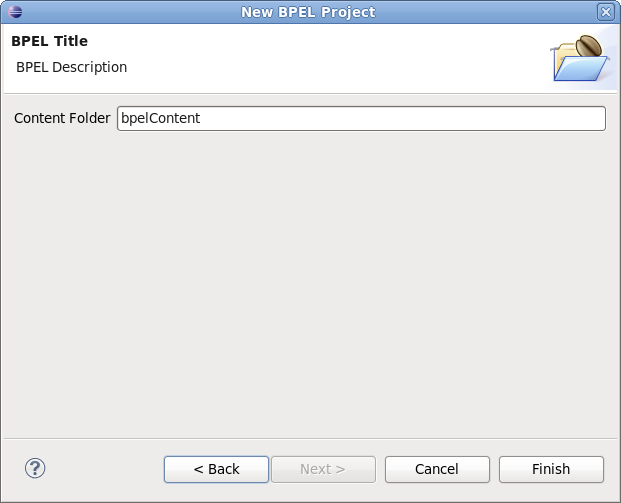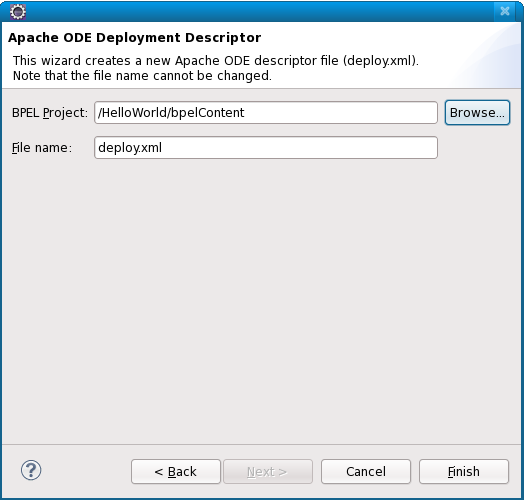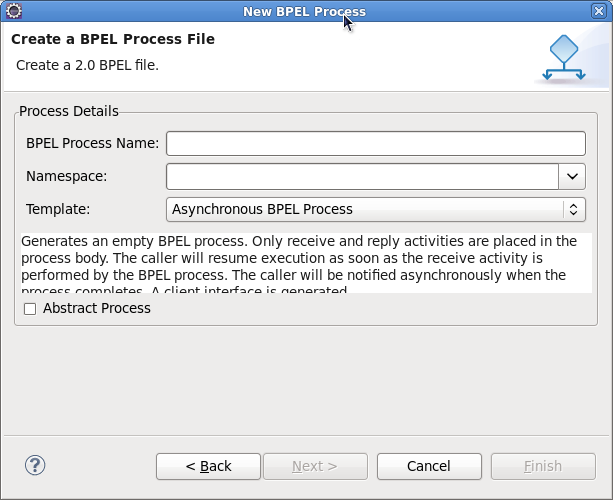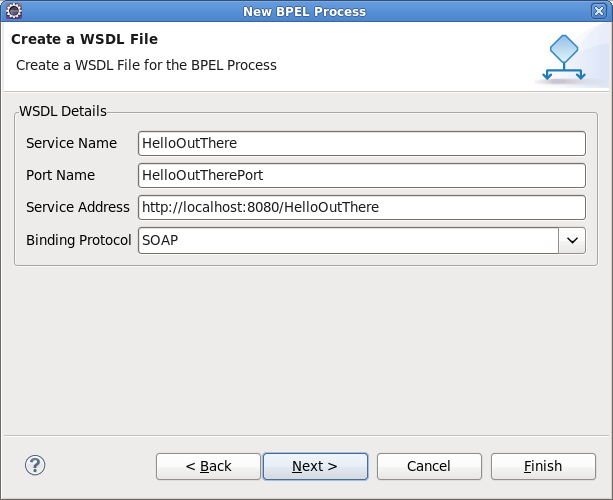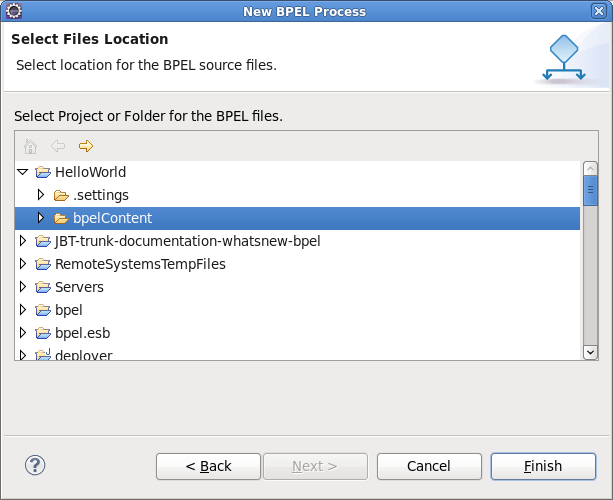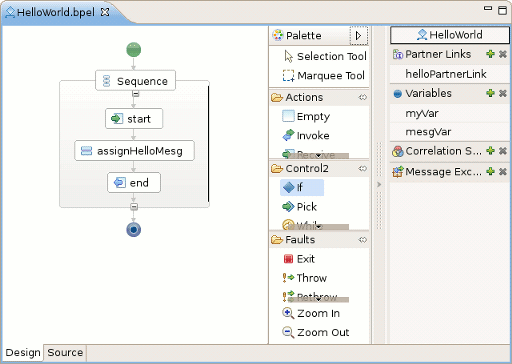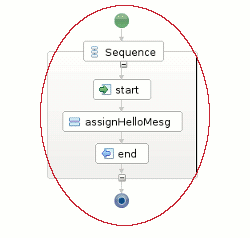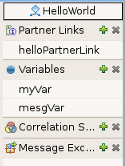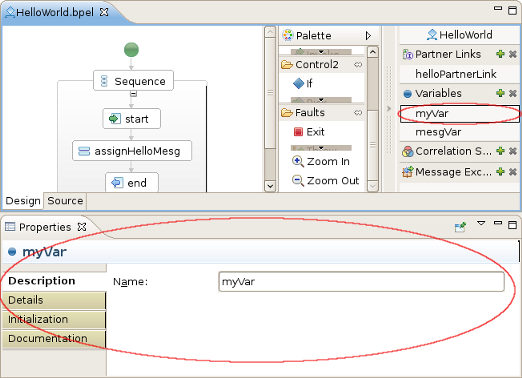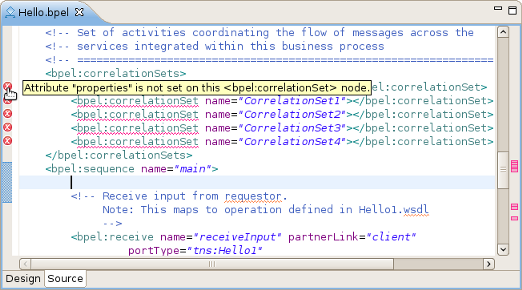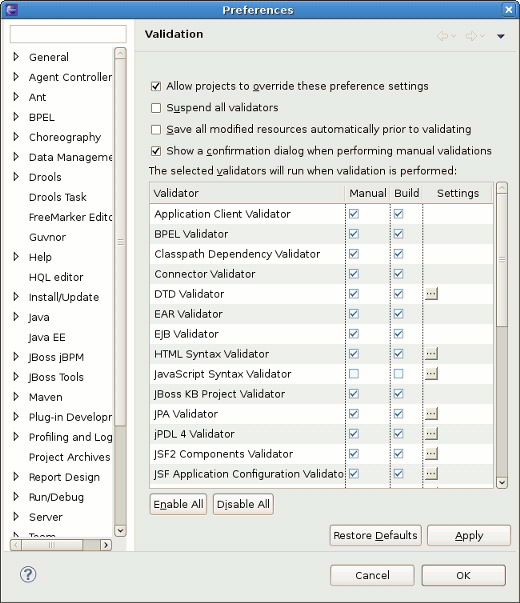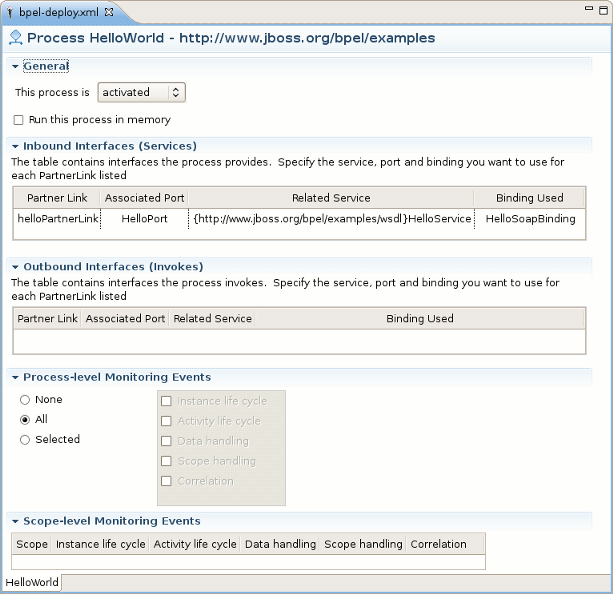This chapter includes detailed reference information about all BPEL tools wizards and editors.
This wizard helps to create new BPEL project. It is available by selecting → → → in the menu bar.
It consists of two pages:
On the first page you can adjust the name of the project and the directory where it will be created.
If "Use default" option is checked the output directory will be the workspace, otherwise the user should specify it by himself using button.
On the second page you can specify the name of the Content Folder.
Using this wizard user can create ODE deployment descriptor (deploy.xml) and place it in the temporary directory.It is available by selecting → → → in the menu bar.
On the page you can adjust the name of the deployment descriptor and the directory where it will be created.Note,that you should use /PROJECT_NAME/bpelContent directory as an output one.
Using the New BPEL Process file Wizard it is possible to create a BPEL process file and a WSDL file. The wizard includes several pages:
The first page has the following options to set:
Table 4.1. New BPEL Process file Wizard. First Page Options.
Option Description Default Name Enter the process name. no default value Namespace Enter the namespace url here no default value Template Select one of the provided templates: Asynchronous BPEL Process - generates the basis of orchestration logic: receive and reply activities are included into the process; client WSDL is generated, service is defined in the parentlink of the process. The caller is notified asynchronously when the process completes.
Empty BPEL Process - list of services participating in this BPEL process together with the one of messages used within the process is empty.There are no any orchestration logic.
Synchronous BPEL Process - similar to Asynchronous BPEL Process template except the fact that here the caller is notified synchronously when the process completes.
Asynchronous BPEL Process Abstract Process Specifies the created process as an abstract one -partially specified processes that are not intended to be executed. unchecked The second page has the following options to set:
Table 4.2. New BPEL Process file Wizard. Second Page Options.
Option Description Default Service Name Enter a wsdl service name for the BPEL process. The process name Port Name Enter a wsdl port name for the BPEL process. The process name + 'Port' Service Address Enter an address of the wsdl service for the BPEL process. http://localhost:8080/ + process name Binding Protocol Choose the binding protocal that you use in the wsdl: SOAP or HTTP SOAP On the third page the user should select the BPEL project and folder where the process file will be created:
Note
Process files that are used in the BPEL project must be under the bpelContent folder. Only in this case these files can be deployed to JBoss server.
Business Process Editor is intended to facilitate the process of changing and adding new logic to BPEL process file. You can open .bpel in this editor by right click the file in the project explorer and selecting →
The editor consists of two tabs:Design tab and Source tab.
Design tab is the main part of Business Process Editor.It consists of 3 parts:
Visual Pane:
The Visual Pane graphically displays the order in which the activities are executed.
Palette:
The Palette represents different elements of the BPEL activities organized into functional categories. Using it the developer can easily add new elements to the sequence activity. To do this, click the required element and then drag and drop it to the place on the Visual Pane where it should be added.
Behavior Components View:
Execution behavior components are grouped into the Behavior Components View. The view is also fully synchronized with Properties view where you can customize all the properties of the component.
To add an element to some component group click the plus (
 ) icon, and to delete it click the element and use select the Delete option in the popup menu.
) icon, and to delete it click the element and use select the Delete option in the popup menu.
To deploy your process in ODE you need to create a simple deployment descriptor with basic information, using the ODE Deployment Descriptor Editor to facilitate the process of descriptor configuration. You can see how the descriptor file opened in the editor looks like in the picture below:
The table below describes the configuration options of the ODE Deployment Descriptor Editor:
Table 4.3. ODE Deployment Descriptor Editor.Options.
| Section | Options | Description |
|---|---|---|
General | This process is | Select one of the provided options:
|
| Run this process in memory | for performance purposes, you can define the process as being executed only in-memory. | |
| Inbound Interfaces(Services) | Associated Port | Click Associated Port and the dropdown list with all available port names will appear. Select the one you need, and the other fields will be filled automatically. This action configure the services provided by the process and binds each service to an endpoint |
| Outbound Interfaces(Invokes) | Associated Port | Click Associated Port and the dropdown list with all available port names will appear. Select the one you need, and the other fields will be filled automatically. This action configure the services invoked by the process |
| Process-level Monitoring Events |
| Using ODE's deployment descriptor, it's also possible to make events generation to filter which ones get created. All the options simply revert to the default behavior when nothing is specified in the deployment. |
| Scope-level Monitoring Events | Scope | This section makes it possible to define filtering for each scope of your process. |