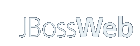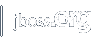Connectors How To
Introduction
Choosing a connector to use with JBoss Web can be difficult. This page will list the connectors which are supported with this JBoss Web release, and will hopefully help you make the right choice according to your needs.
HTTP
The HTTP connector is setup by default with JBoss Web, and is ready to use. This connector features the lowest latency and best overall performance.
For clustering, a HTTP load balancer with support for web sessions stickiness must be installed to direct the traffic to the JBoss Web servers. JBoss Web supports mod_proxy (on Apache HTTP Server 2.x, and included by default in Apache HTTP Server 2.2) as the load balancer. It should be noted that the performance of HTTP proxying is usually lower than the performance of AJP, so AJP clustering is often preferable.
AJP
When using a single server, the performance when using a native webserver in front of the JBoss Web instance is most of the time significantly worse than a standalone JBoss Web with its default HTTP connector, even if a large part of the web application is made of static files. If integration with the native webserver is needed for any reason, an AJP connector will provide faster performance than proxied HTTP. AJP clustering is the most efficient from the JBoss Web perspective. It is otherwise functionally equivalent to HTTP clustering.
The native connectors supported with this JBoss Web release are:
- JK 1.2.x with any of the supported servers
- mod_proxy on Apache HTTP Server 2.x (included by default in Apache HTTP Server 2.2), with AJP enabled
Other native connectors supporting AJP may work, but are no longer supported.