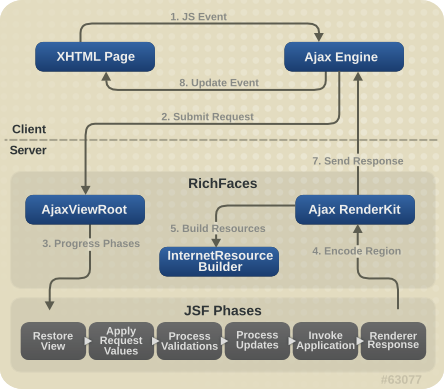Documentation in development
Some concepts covered in this chapter may refer to the previous version of Richfaces, version 3.3.3. This chapter is scheduled for review to ensure all information is up to date.
The RichFaces framework is a component library which enhances JSF Ajax capabilities, such that you don't need to write any extra JavaScript code or replace any existing components with new Ajax widgets. RichFaces also enables page-wide Ajax support instead of the traditional component-wide support. Events can be defined on pages that invoke Ajax requests. After an Ajax request, the areas of a page that are synchronized with the JSF Component Tree can themselves change data on the server according to events fired on the client.
Figure 3.1, “Request processing flow” illustrates how requests are processed in the RichFaces framework.
Using JSF tags, RichFaces allows different parts of a JSF page to be updated with an Ajax request. JSF pages using RichFaces do not change from "regular" JSF pages, and additional JavaScript code is not required.
RichFaces has been developed with an open architecture to be compatible with a wide variety of environments.
A Java application server or servlet container is required for running RichFaces applications. RichFaces supports the following servers:
Apache Tomcat 6.0 and higher
BEA WebLogic 9.1 – 10.0
JBoss 4.2 and higher
Geronimo 2.0 and higher
Glassfish (J2EE 5 and JEE 6)
Resin 3.1
Sun Application Server 9 (J2EE 1.5)
Websphere 7.0 and higher
Clients accessing RichFaces applications require a web browser. Richfaces supports the following web browsers:
Developing applications with the RichFaces framework requires the Java Development Kit (JDK), an implementation of JavaServer Faces (JSF), and a development environment.
- Java Development Kit (JDK)
RichFaces supports the following JDK versions:
JDK 1.5 and higher
- JavaServer Faces (JSF)
RichFaces supports the following JSF implementations and frameworks:
MyFaces 2 and higher
Seam 2 and higher
Sun JSF-RI 2 and higher
- Development environment
RichFaces can be developed using most Java development environments. The following are recommended, and used for examples in this guide:
JBoss Tools 3.1 and higher
Maven 2.1.0 and higher (2.2.1 recommended)
The important elements of the RichFaces framework are as follows:
Ajax Action Components
Ajax Containers
Skins and Theming
RichFaces JavaScript Engine
Read this section for details on each element.
The RichFaces framework includes several Ajax Action Components: <a4j:commandButton>, <a4j:commandLink>, <a4j:poll>, <a4j:support>, and more. Use Ajax Action Components to send Ajax requests from the client side.
AjaxContainer (name possibly changed in release) is an interface that describes an area on a JSF page that is decoded during an Ajax request. AjaxViewRoot and AjaxRegion are implementations of this interface.
RichFaces includes extensive support for application skinning. Skinning is a high-level extension to traditional CSS (Cascading Style Sheets) which allows the color scheme and appearance of an application to be easily managed. The skins simplify look-and-feel design by allowing multiple elements of the interface to be handled as manageable features, which have associated color palettes and styling. Application skins can additionally be changed on the fly during run-time, allowing user experiences to be personalized and customized.
For full details on skinning and how to create skins for the components in your application, refer to Chapter 6, Skinning and theming.
RichFaces originated from the Ajax4jsf project, an open-source web application framework that added Ajax capabilities to the JavaServer Faces (JSF) framework. The RichFaces components were split into a separate commercial component library, then later both the Ajax4jsf and RichFaces libraries were re-combined under the RichFaces name.
RichFaces 4.0 features full JSF2 integration and uses standard web application technologies such as JavaScript, XML (Extensible Markup Language), and XHTML (Extensible Hypertext Markup Language).
JavaServer Faces (JSF) declares render and execute processes on the client side, while RichFaces declares server-side definitions of lists.
RichFaces components uses their own renderers. In the Render Response Phase, the RichFaces framework makes a traversal of the component tree, calls its own renderer, and passes the result to the Faces Response.
The following restrictions apply to applications implementing the RichFaces framework:
Any Ajax framework should not append or delete elements on a page, but should instead replace them. For successful updates, an element with the same identifier as in the response must exist on the page. If it is necessary to append code to a page, include a placeholder for it (an empty element).
<f:verbatim>should not be used for self-rendered containers, since it is transient and not saved in the tree.The RichFaces
ViewHandlerputs itself in front of the FaceletsViewHandlerschain.
The source code for the RichFaces framework can be downloaded and compiled manually rather than using the pre-compiled binaries.
Download source code
JBoss RichFaces Downloads area
Download the source files (also available in
.bin.zipor.bin.tar.gzarchives) from the JBoss RichFaces Downloads area at http://www.jboss.org/richfaces/download.html.Anonymous SVN repository
Alternatively, the source files can be downloaded from the anonymous SVN repository at http://anonsvn.jboss.org/repos/richfaces/root/ using the following command:
svn co http://anonsvn.jboss.org/repos/richfaces/root/
Unzip archive
Create a new directory named
RichFaces, then unzip the archive containing the source code there.Configure Maven with JBoss developer settings
To compile the RichFaces source code, Maven requires access to JBoss development repositories. Edit the
maven_installation_folder/conf/settings.xml- Server definitions
<servers>
<server>
<id>jboss-developer-repository-group</id>
<username>username</username>
<password>password</password>
</server>
<server>
<id>jboss-screenshots-repository</id>
<username>username</username>
<password>password</password>
</server>
<server>
<id>jboss-releases-repository</id>
<username>username</username>
<password>password</password>
</server>
...
</servers>
Change the
usernamepassword- Mirror definitions
<mirrors>
<mirror>
<id>jboss-developer-repository-group</id>
<mirrorOf>*,!jboss-deprecated</mirrorOf>
<name>JBoss.org Developer Repository Group</name>
<url>https://repository.jboss.org/nexus/content/groups/developer/</url>
</mirror>
...
</mirrors>
- Profile definitions
<profiles>
<!-- Redefine the Maven central repository to enable snapshots. The url will be replaced by the mirror -->
<profile>
<id>jboss-nexus</id>
<repositories>
<repository>
<id>central</id>
<name>Central repository proxy</name>
<url>replaced by mirror settings</url>
<layout>default</layout>
<releases>
<enabled>true</enabled>
</releases>
<snapshots>
<enabled>true</enabled>
<updatePolicy>never</updatePolicy>
</snapshots>
</repository>
</repositories>
<pluginRepositories>
<pluginRepository>
<id>central</id>
<url>replaced by mirror settings</url>
<releases>
<enabled>true</enabled>
</releases>
<snapshots>
<enabled>true</enabled>
</snapshots>
</pluginRepository>
</pluginRepositories>
</profile>
...
</profiles>
- Activate profile
<activeProfiles>
<activeProfile>jboss-nexus</activeProfile>
...
</activeProfiles>
Compile using Maven
In the root directory of the unzipped source code, enter the following command to compile and build the RichFaces framework:
mvn clean install
Add any of the following options after the command to customize the build:
-P release,docsMaven additionally builds the documentation and release artifacts.
-D skipTests=trueMaven skips the unit and functional tests, which completes the build faster.
-D checkstyle.skip=trueMaven skips the scans for checking style, which completes the build faster.
-D skip-sourceMaven does not produce any source
jarfiles from the build.-D skip-enforceMaven does not check for the correct JDK version, Maven version, and
SNAPSHOTplug-in, and forces the build.-D jsf-profile=implementationMaven tests builds and tests against the specified JSF implementation. The
implementationvalue can be any of the following:jsf_ri: The latest release of JSF RI (Mojarra). This is the default implemenation.jsf_ri_javax: The latest release of javax.faces.jsf_ri_snapshot: The latest snapshot version of JSF RI (Mojarra).myfaces: The latest release of MyFaces.myfaces: The latest snapshot version of MyFaces.
Access compiled binaries
The compiled libraries are located in the following sub-directories of the root RichFaces directory:
ui/assembly/target/dist/richfaces-ui-version-SNAPSHOT.jarframework/api/target/richfaces-api-version-SNAPSHOT.jarframework/impl/target/richfaces-impl-version-SNAPSHOT.jar
If Maven built the framework using the
-P releaseoption, the distribution package containing all three compiled libraries and reference documentation is located atui/assembly/target/dist/richfaces-ui-.version-SNAPSHOT-bin.zip
You can now add the compiled libraries to your project as described in Step 2 of Section 2.3, “Creating a project with JBoss Tools”.