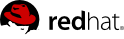1.3. Where do I get started?
Depending on exactly which PicketLink features you'd like to use, getting started can be as simple as adding the PicketLink jar libraries to your project (see Section 1.6, “Maven Dependencies” below for more info) and writing a few lines of code.
To get started using PicketLink Identity Management to manage the users and other identity objects in your application, you can head straight to Section 3.2, “Getting Started - The 5 Minute Guide”.
If you don't wish to use PicketLink IDM but would like to use PicketLink for authentication in your Java EE application but control the authentication process yourself then head to Section 2.3.1, “A Basic Authenticator” for simplistic example which you may adapt for your own application.
If you want to take a look on how to enable authorization to your application then head to Section 11.1, “Overview”.
If you want to take a look on how to enable authentication and authorization to your application HTTP resources and pages then head to Chapter 12, Http Security.
If you wish to use SAML SSO then you can head to Chapter 14, Federation.
Warning
We are still migrating the SAML support documentation. Please, take a look at https://docs.jboss.org/author/display/PLINK/SAML+v2.0 for more information.
For new users, we recommend the following steps for a better and speed learning of PicketLink:
-
Download JBoss EAP or WildFlyPicketLink can be used on both servers. Use the Section 1.7, “PicketLink Installer” to configure them with the latest version of the PicketLink modules and libraries. This is specially important if you want to enable SAML-based SSO across your applications. However, if you are just looking for JEE Security and Identity Management features provided by PicketLink, you can just configure your project with Section 1.6, “Maven Dependencies” and have them shipped inside your deployment archive. -
Get the Quickstarts Up and RunningThis is a very good way to learn from examples. Use your favorite IDE to import the Section 1.3.1, “QuickStarts” and look at their sources. All quickstarts can be deployed on both JBoss EAP and WildFly. -
Spend Some Time Reading the Available GuidesEach one cover an important PicketLink aspect. They explain some core concepts and make easier to understand the quickstarts. All guides are available at PicketLink Oficial Site at www.picketlink.org/. -
Read the Reference DocumentationYou're already doing this, right ? -
PicketLink JavaDoc ReferenceFor more detailed information on JavaDoc for API of PicketLink. See http://docs.jboss.org/picketlink/2/latest/api/ -
Use the User ForumAnd post your questions and feedbacks. See https://community.jboss.org/en/picketlink/content?filterID=contentstatus[published]~objecttype~objecttype[thread]
1.3.1. QuickStarts
Please head to Chapter 15, PicketLink Quickstarts for more information about our quickstarts, covering some useful usecases and most of PicketLink features.